4 i would like to set the pc190 as a pc camera – Lumens Technology PC190 User Manual
Page 36
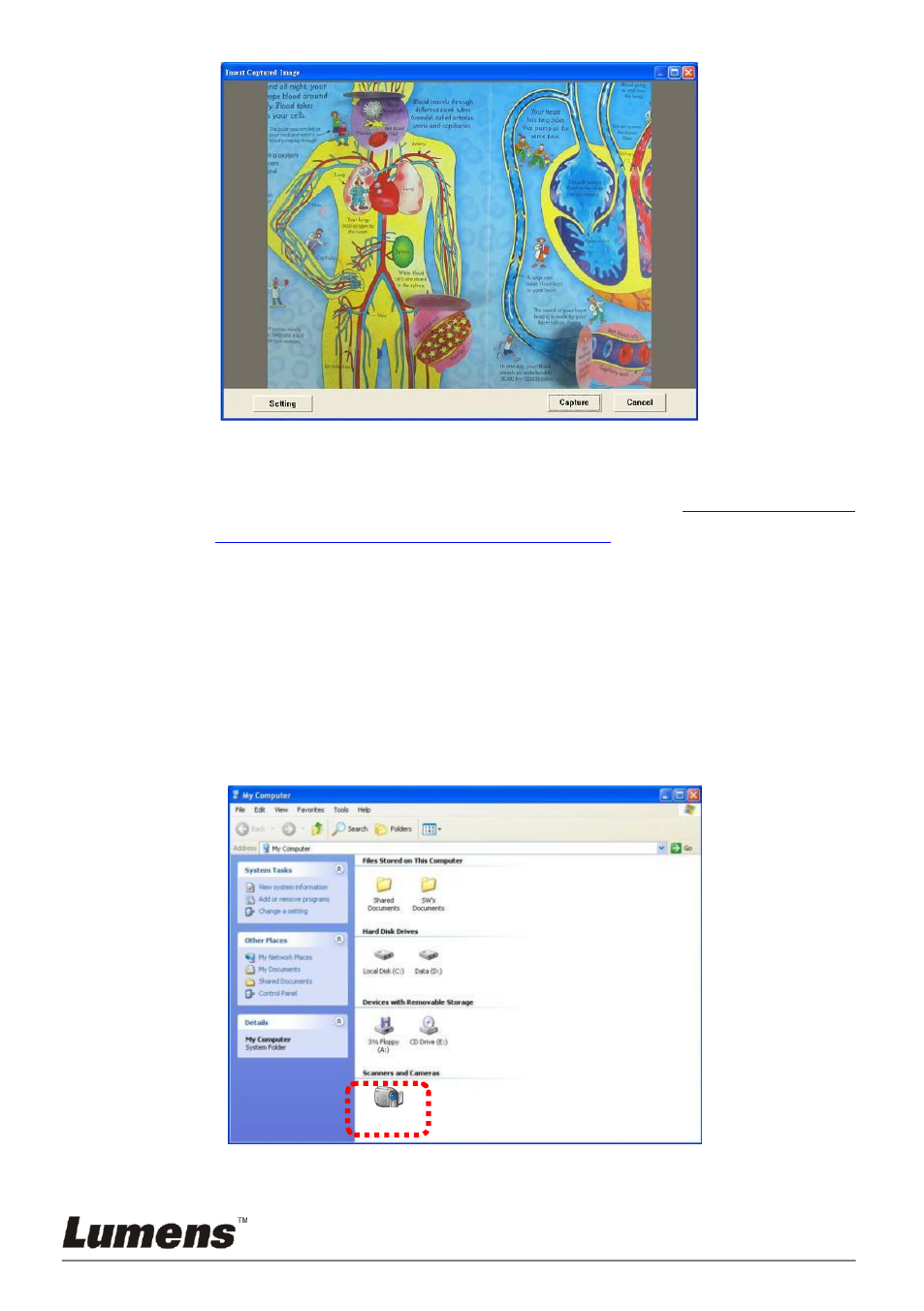
English - 35
4. Press [Setting]: To control the PC190 via the Camera Settings
interface. The operating procedure is the same with the remote
control and control panel of the PC190. Refer to
Chapter 6 Control
Panel/Remote Control and Setting Menu
.
5. Press [Capture] to capture images in MS-Word.
6. Press [Cancel] to exit.
7.23.4 I would like to set the PC190 as a PC Camera
video device)
image.
Lumens
Document
This manual is related to the following products:
