Rocker switch positioning, Installation and operating instructions – Louroe Electronics MS-2-REC User Manual
Page 5
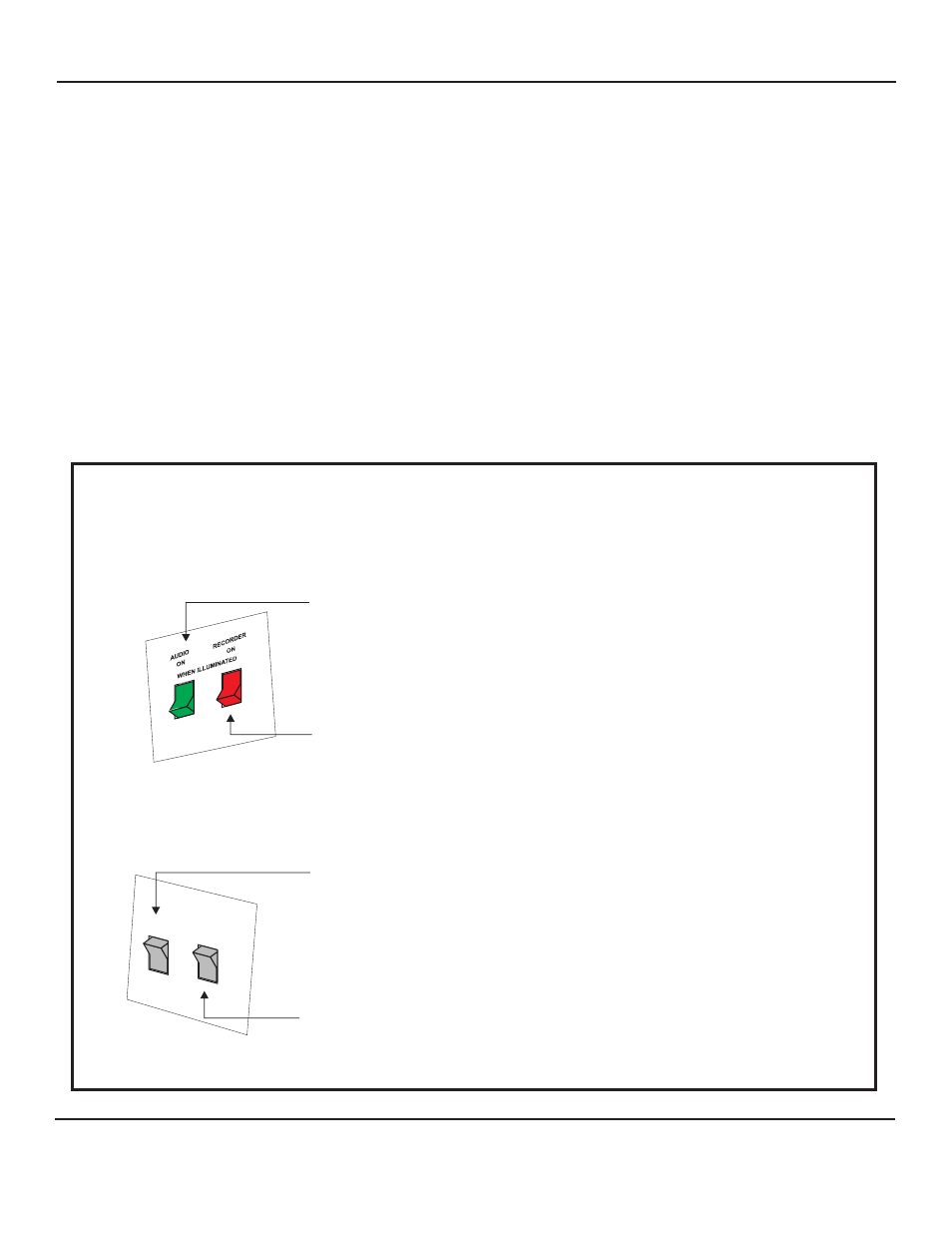
ROCKER SWITCH
POSITIONING
Press top part of
switch to activate
microphone. Switch will
indicating microphone is ACTIVE.
Press top part of
switch to activate
recorder. Switch will
indicating recorder is ACTIVE.
green
illuminate GREEN
red
illuminate RED
Press bottom part of green switch to
de-activate microphone. Switch will not
illuminate green indicating microphone is
DISCONNECTED.
Press bottom part of red switch to de-activate
recorder. Switch will not illuminate red
indicating recorder is DISCONNECTED.
WHEN IL
LUMINA
TED
AUDIO
ON
RECORDE
R
ON
FUNCTION OF THE SWITCHES OF MODEL MS-2-REC
The
Rocker Switch controls the Microphone activity
The
Rocker Switch controls the Audio Recording Device
MICROPHONE SWITCH (
)
When the top part of the green switch is manually pressed, it will illuminate
indicating
that the microphone is ACTIVE. Pressing the lower part of the green switch DISCONNECTS
the microphone and green rocker switch is NOT illuminated.
RECORDER SWITCH (
)
When the top part of the red switch is manually pressed, it will illuminate
, indicating that
the recorder is ACTIVE and is recording audio. Pressing the lower part of the red switch turns
off the recorder and red rocker switch is NOT illuminated.
Green
GREEN
GREEN,
Red
RED
RED
INSTALLATION AND OPERATING INSTRUCTIONS
Page 5 of 8
LOUROE ELECTRONICS 6 9 5 5 VA L J E A N AVENUE, VAN NUYS, CA 91406
TEL (818) 994-6498
FAX
994-6458
website: www.louroe.com e-mail: [email protected]
(818)
®
ms-2rec_inst_4/15
