L678, Position crown – Longines DolceVita User Manual
Page 42
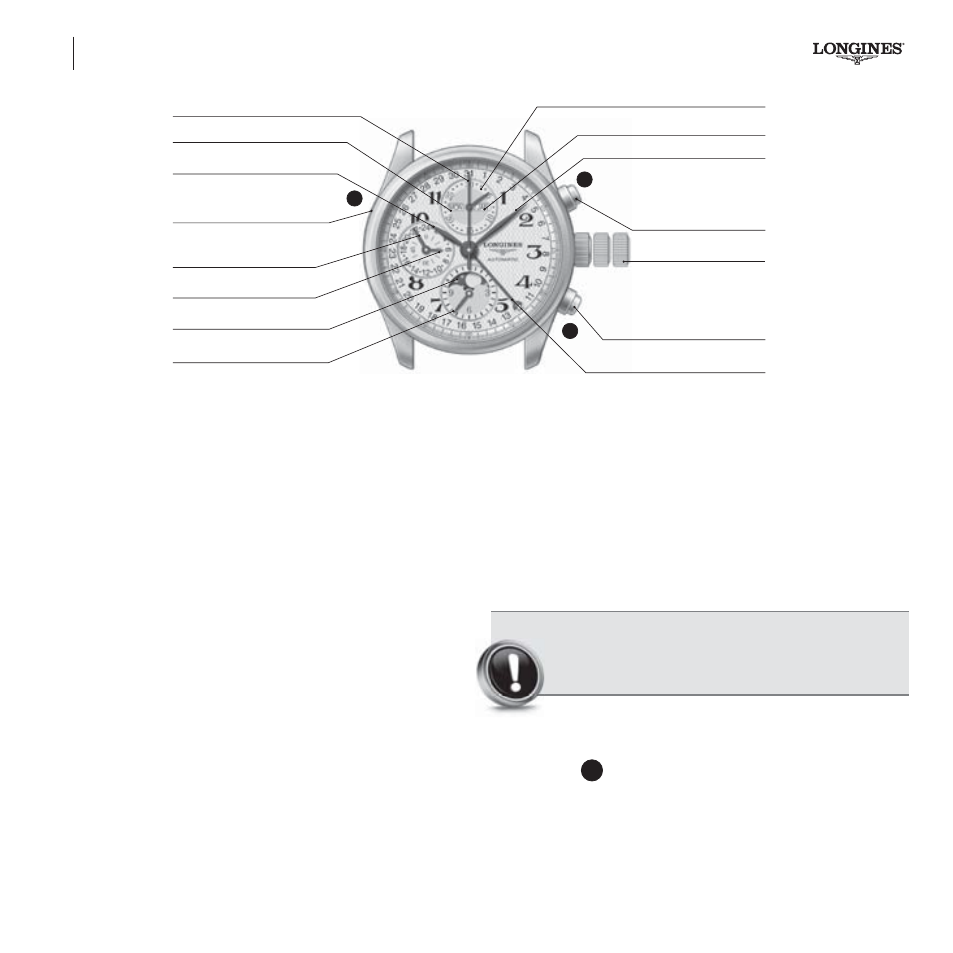
Shows the hours, minutes, seconds, day, month, date
and phases of the Moon. Can be used to time events
lasting up to 12 hours, showing the result to 1/5
th
of a
second.
3-position crown
Adjusting the time and stop seconds
(See page 59)
Quick adjustment of the date and month
Pull the crown right out to position 2 and turn it back-
wards to adjust the date and month. Then push it back
in to position 1. It is necessary to adjust the date at the
end of each month with less than 31 days.
Adjusting the phases of the Moon
Pull the crown out to the intermediate position 2 and
turn it forwards to adjust the phase of the Moon until
the full Moon appears at the centre of the phases of
the Moon aperture. Determine the date of the last full
Moon using a diary or calendar indicating the dates
of the full Moon*. Turn the crown forwards again to
the position indicated on the table of lunar months.
* See table of lunar months on page 53.
82
IMPORTANT! The date and the phases of the
Moon should not be adjusted between 7 p.m. and
6 a.m. as doing so may damage the mechanism.
L678-Phases of the Moon
Automatic chronographs
Adjusting the day of the week
Push-piece
C
for adjusting the day of the week is situ-
ated at 10 o’clock. Using the soft-pointed instrument
provided by Longines, press the push-piece to obtain
the exact day.
Chronograph standard functions
(See page 74)
L678
Phases of the Moon
Hour hand
Day of the week aperture
Day of the week push-piece
Minute hand
Month aperture
30 minute counter
3-position crown
Calendar with hand
Chronograph
seconds hand
Return-to-zero push-piece
for the chronograph hand
and counters
Start/stop push-piece.
Engagement and disengagement
push-piece for the chronograph
hand and counters
24-hour hand
Small seconds
12-hour counter
Phases of the Moon
1 2 3
B
A
C
