L699-weems – Longines DolceVita User Manual
Page 28
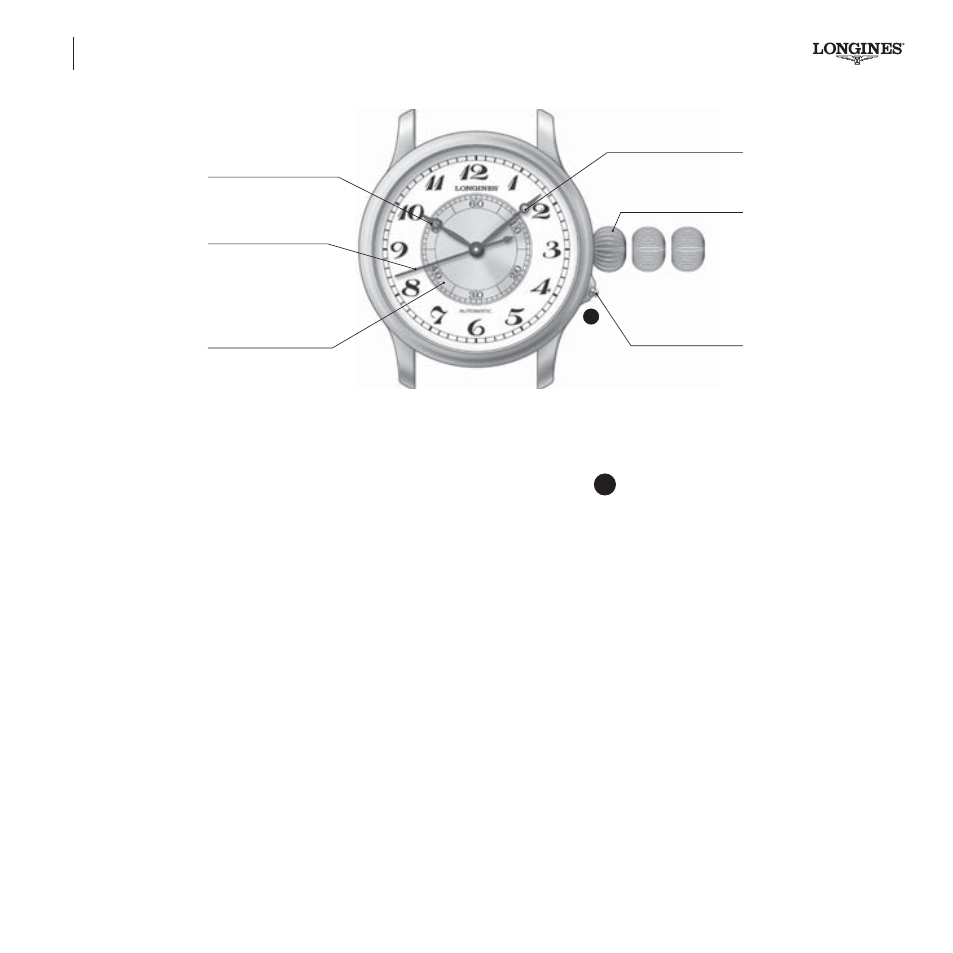
L699-The Longines Weems Second-Setting Watch Automatic watches
68
Shows the hours, minutes and seconds. The central
rotating dial indicates the seconds; it can be adjusted
to synchronise the watch with a time signal using the
crown, without affecting the seconds, minutes and
hours.
3-position crown
Adjusting the time and stop seconds
(See page 59)
Synchronising the watch with a time signal
In the intermediate position 2, the crown can be used to
turn the central dial (in either direction). Pull the crown
out to the intermediate position 2 and turn the central
dial so that the seconds hand points to the “60” position
on the last pip of the time signal. Push the crown back
in to position 1.
Push-piece
A
This is for opening the case back thus revealing the
movement through a protective sapphire glass.
Hour hand
Seconds hand
Minute hand
3-position crown
Push-piece to open
the case-back
Central rotating dial
L699-Weems
1
2
3
A
