La Crosse Technology WS-3510 User Manual
Page 8
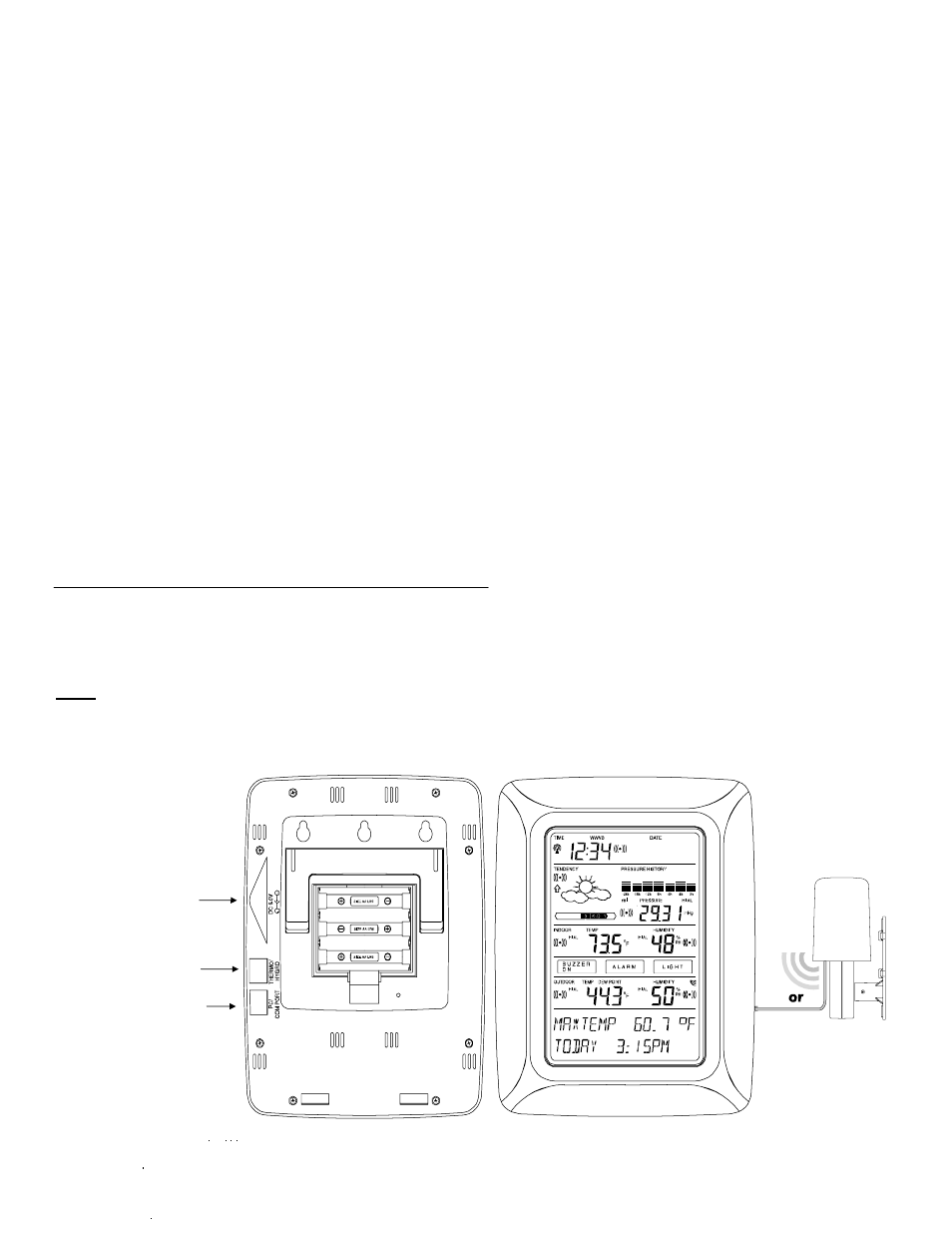
4
3 Putting
into
Operation
It first must be decided whether battery or AC (using the included adaptor) power will be used to operate the system. Both
methods allow the connection of remote temperature/humidity sensor and touch-screen weather station by cable or 433
MHz wireless signal.
Note:
When putting the wireless weather station into operation it is important to first perform a complete wiring and setup
of the system in the configuration you intend to use. This serves as a test of all components for correct function before
placing and mounting them in their final destinations.
3.1
Wiring the System
The direct cable connection of remote temperature/humidity sensor and touch-screen weather station can be used when:
PC/COM port
receptacle
AC adapter receptacle
Remote Thermo/hygro
sensor receptacle
- 308-1414W (14 pages)
- S98642 (2 pages)
- T83653 (8 pages)
- 308-1451h (8 pages)
- 308-1451 (15 pages)
- C86371 (13 pages)
- T83646 (4 pages)
- 308-179or (4 pages)
- 308A-805 (3 pages)
- 3362 (18 pages)
- T83721 (2 pages)
- 616-146 (11 pages)
- 616-146a (11 pages)
- 724-1710 (14 pages)
- B86012 (4 pages)
- K84292 (10 pages)
- C89201 (9 pages)
- C84612 (30 pages)
- WS-2815U-IT (32 pages)
- WS-2815U-IT (31 pages)
- EA3010TWC (2 pages)
- K84285 (13 pages)
- K2-100 (12 pages)
- K84315 (13 pages)
- K84322 (10 pages)
- K86326 (2 pages)
- WS-9245UITCA (15 pages)
- WS-9080U-IT (25 pages)
- WS-9630-IT (38 pages)
- WS-9080U-IT (7 pages)
- WS-9080U-IT (23 pages)
- WS-9080U-IT (12 pages)
- WS-9080U-IT (20 pages)
- WS-9080U-IT (149 pages)
- WS-9080U-IT (37 pages)
- WS-9080U-IT (25 pages)
- WS-9215 (27 pages)
- TX2000 (26 pages)
- TX2000 (25 pages)
- TX25U (6 pages)
- UV100 (8 pages)
- WD-3308 (25 pages)
- WD-3308 (25 pages)
- WD-3308 (25 pages)
- WD-3308 (25 pages)
