Temperature/humidity trend indicators, Snooze alarm, Backlight – La Crosse Technology C89201 User Manual
Page 6: Moon phase
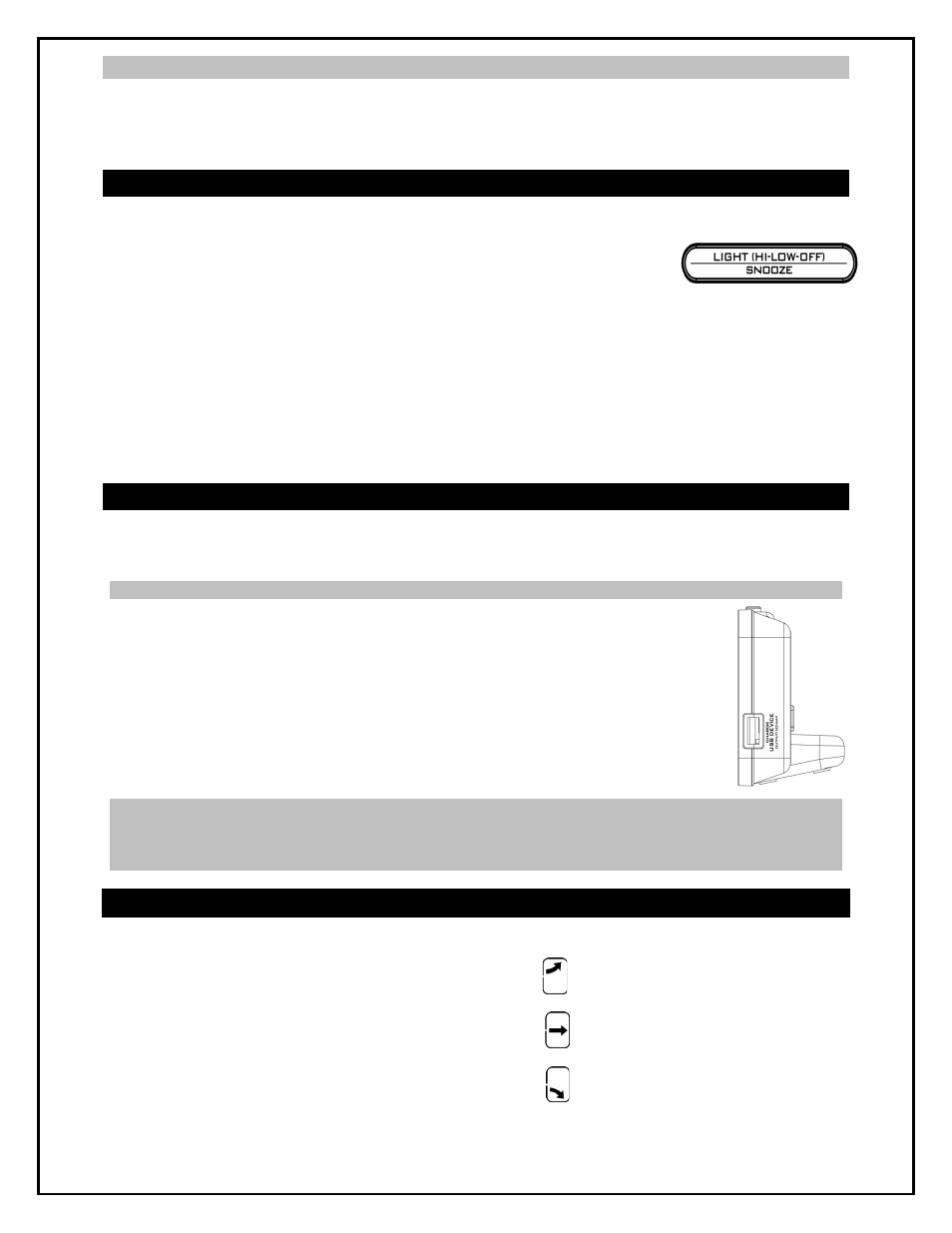
Model: C89201 www.lacrossetechnology.com/support
6
RISING
STEADY
FALLING
Snooze
• When the alarm sounds, press the SNOOZE button to trigger snooze alarm for 10 minutes. The
snooze icon Zz will flash when the snooze feature is active.
• To stop alarm for one day, press the ALARM button. The alarm icon will remain solid.
Backlight
The backlight is on continuously when operating with the 5-volt A/C adapter. The backlight has three
settings: High, Low and OFF for your viewing comfort.
Operating on A/C Power
:
Press the LIGHT (HI-LOW-OFF) button to adjust the backlight intensity.
• ON High intensity: The backlight is defaulted to HI when the adapter is in use.
• ON Low intensity: Press LIGHT (HI-LOW-OFF) button once
• OFF: Press LIGHT (HI-LOW-OFF) button
• ON: Press LIGHT (HI-LOW-OFF) button again
Note: When the adapter is NOT in use, the High-Low-On-Off features are not available.
Operating on Battery Power:
Press the LIGHT (HI-LOW-OFF) button to display the backlight for 10 seconds.
Note: The backlight will not stay on when operating on battery power.
USB Charge Port
Charge a smart phone, camera or other devices when the alarm clock is plugged into a power outlet with
the included 5V AC adapter.
Note: This is a power-output charging port. It does not supply power to the alarm clock.
• Connect your external device’s USB charging cable (not included) to the USB
charging port.
• Charging times will vary.
• USB Power Output: 1A maximum current. Charge 1A devices or devices that are
self-regulating.
Note: Some USB cables are for data transfer only and cannot be used for charging.
Make sure that the USB cable you use will charge your device. Most USB cables
included with mobile devices will work for charging.
ATOMIC SIGNAL SEARCH:
The LCD backlight and USB charging port will momentarily turn off while the station searches for the
atomic signal. The alarm clock will search every 2 hours until the WWVB time signal is received. After
reception, this alarm clock will only search for the atomic signal after midnight.
TEMPERATURE/HUMIDITY TREND INDICATORS
The temperature (2°F / 1°C) and humidity (3% RH) trend indicators update every 30 minutes or less.
• Temperature has risen in the past 3 hours.
• Humidity has risen in the past 3 hours.
• Temperature has not changed in 3 hours.
• Humidity has not changed in 3 hours.
• Temperature has fallen in the past 3 hours.
• Humidity has fallen in the past 3 hours
