La Crosse Technology C89201 User Manual
Page 2
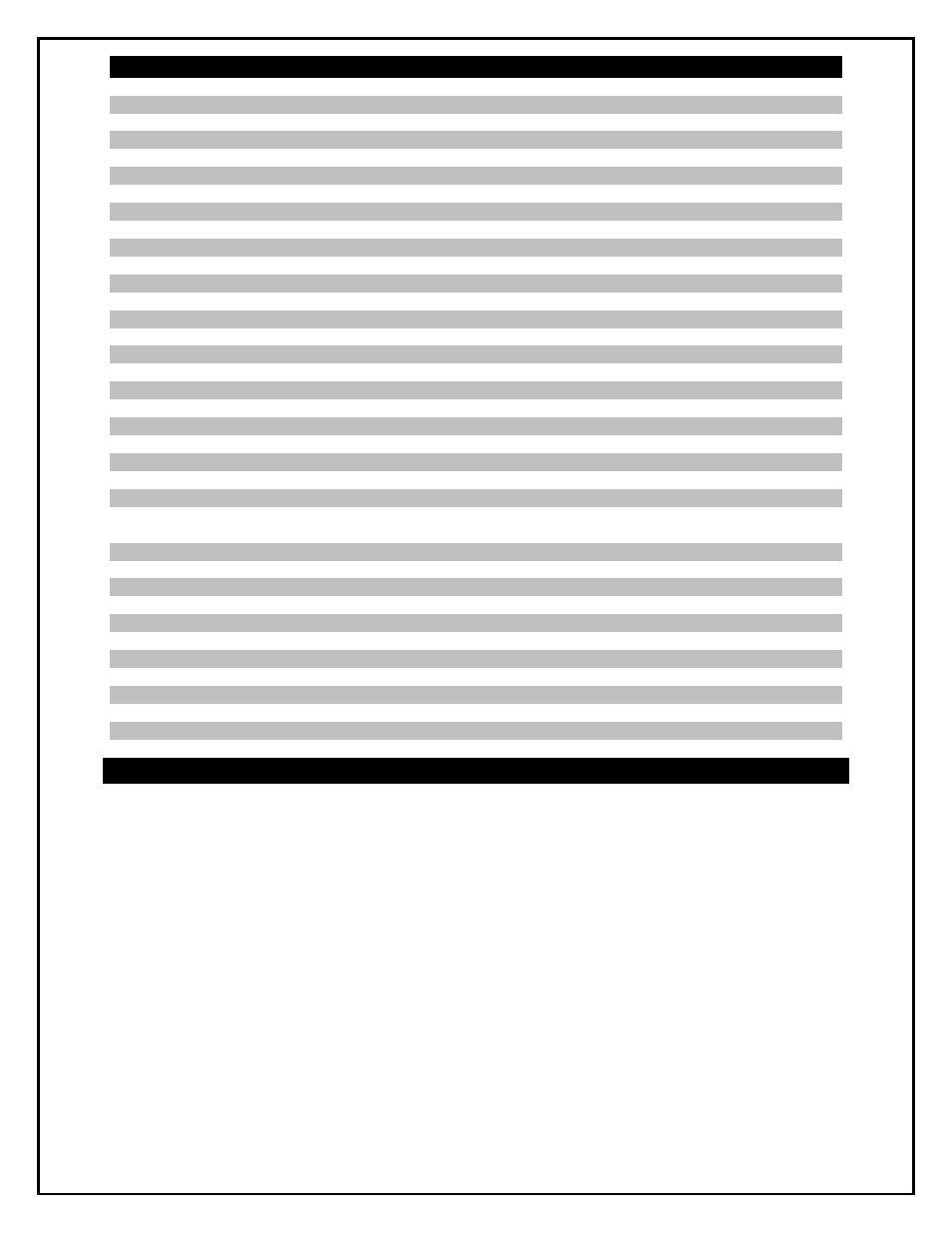
Model: C89201 www.lacrossetechnology.com/support
2
Table of Contents
Page Number
Multi-Color Atomic Alarm Clock
1
2
2
Setup Instructions Step-by-Step
3
3
3
3
3
3
4
4
4
4
Daylight Saving Time Indicator ON/OFF
4
12-hour or 24-hour Time Format
5
5
5
5
5
5
6
6
6
Temperature/Humidity Trend Arrows
6
7
WWVB Radio-Controlled Time Reception
7
Position the Atomic Alarm Clock
7
8
8
8
8
8
8
8
8
9
Features
• Atomic 12/24 hour time sets itself (hours/minutes/seconds)
• Time alarm with 10 minute snooze duration
• Atomic Calendar: day, month, date (manual set option
• Indoor temperature (ºF/ºC)
• Indoor humidity (%RH)
• Moon phase
• DST/WWVB atomic icon
• Low battery icon
• USB charging port (1A output) for mobile devices (charging cord not included)
