Set time, date, etc – La Crosse Technology 308-1451 User Manual
Page 4
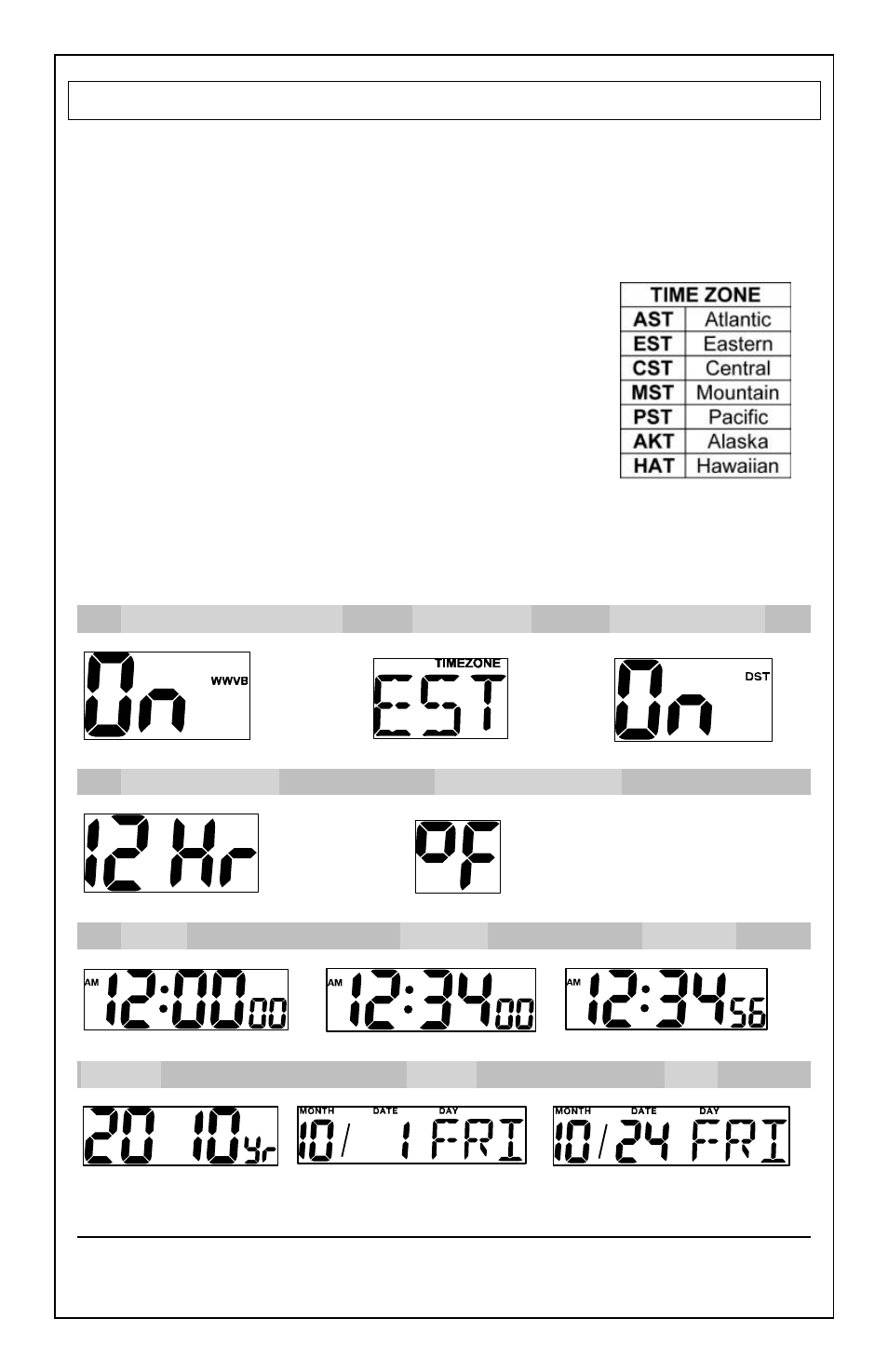
Model: 308-1451 www.lacrossetechnology.com/support
pg. 4
SET TIME, DATE, ETC.
1. Hold the SET button to enter time set mode.
2. Press the + or - button to adjust values.
3. Press the SET button to confirm adjustments and move to
the next item.
Settings order:
1. WWVB Reception
2. Time Zone
3. DST Indicator,
4. 12/24 Hour Time Format
5. Fahrenheit/Celsius
6. Hour
7. Minutes,
8. Seconds
9. Year
10. Month
11. Date
1. WWVB Time On/Off 2. Time Zone 3. DST Indicator
4.
12Hr/24Hr Time
5. Fahrenheit/Celsius
6. Hours
7. Minutes
8. Seconds
9. Year
10. Month
11. Date
Press the SET button to exit or wait 20 seconds.
See also other documents in the category La Crosse Technology Measuring instruments:
- 308-1414W (14 pages)
- S98642 (2 pages)
- T83653 (8 pages)
- 308-1451h (8 pages)
- C86371 (13 pages)
- T83646 (4 pages)
- 308-179or (4 pages)
- 308A-805 (3 pages)
- 3362 (18 pages)
- T83721 (2 pages)
- 616-146 (11 pages)
- 616-146a (11 pages)
- 724-1710 (14 pages)
- B86012 (4 pages)
- K84292 (10 pages)
- C89201 (9 pages)
- C84612 (30 pages)
- WS-2815U-IT (32 pages)
- WS-2815U-IT (31 pages)
- EA3010TWC (2 pages)
- K84285 (13 pages)
- K2-100 (12 pages)
- K84315 (13 pages)
- K84322 (10 pages)
- K86326 (2 pages)
- WS-9245UITCA (15 pages)
- WS-9080U-IT (25 pages)
- WS-9630-IT (38 pages)
- WS-9080U-IT (7 pages)
- WS-9080U-IT (23 pages)
- WS-9080U-IT (12 pages)
- WS-9080U-IT (20 pages)
- WS-9080U-IT (149 pages)
- WS-9080U-IT (37 pages)
- WS-9080U-IT (25 pages)
- WS-9215 (27 pages)
- TX2000 (26 pages)
- TX2000 (25 pages)
- TX25U (6 pages)
- UV100 (8 pages)
- WD-3308 (25 pages)
- WD-3308 (25 pages)
- WD-3308 (25 pages)
- WD-3308 (25 pages)
