Installation – Kussmaul Electronics 091-150-115 User Manual
Page 3
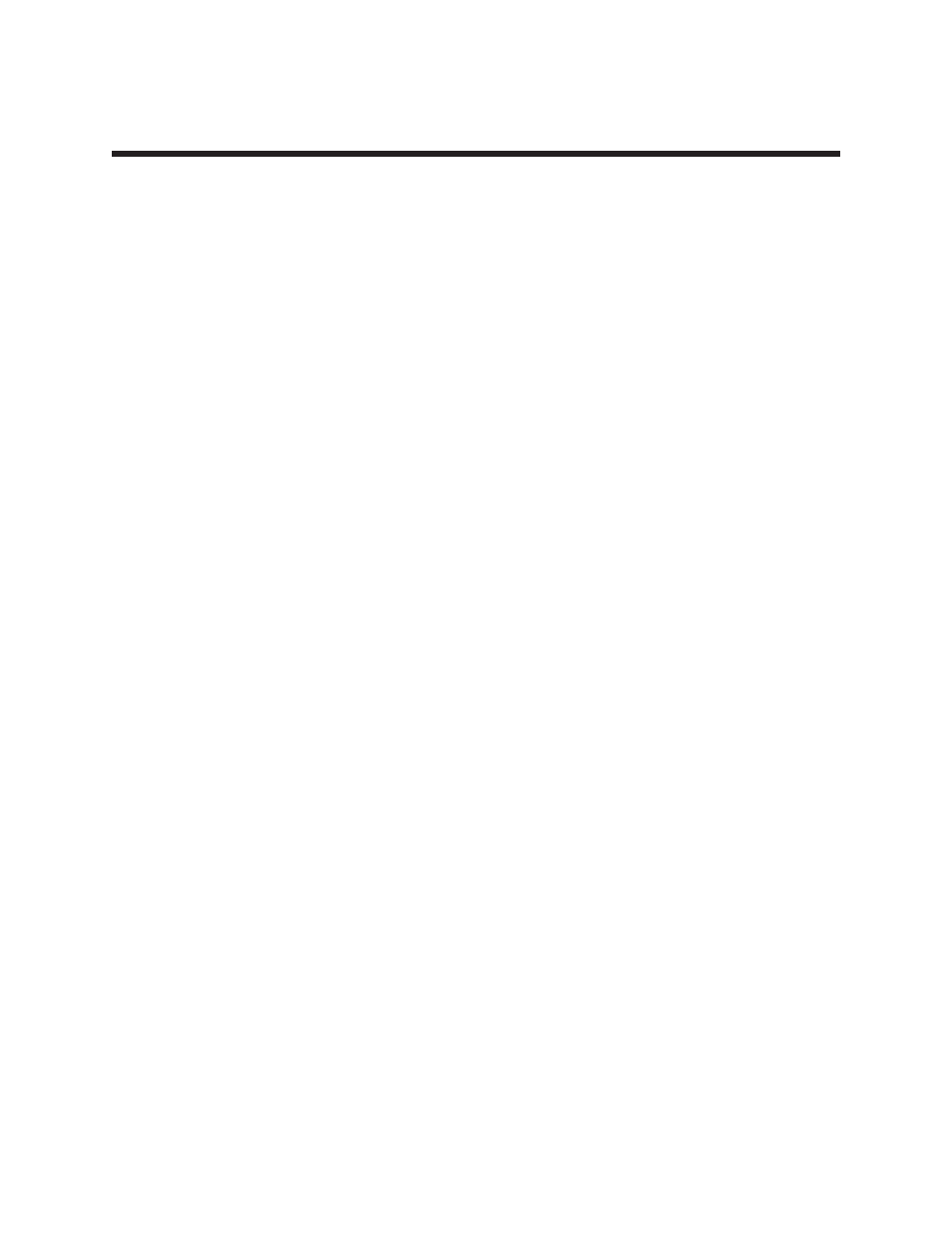
INSTALLATION
1. Mount the unit using the four holes provided (see Figure 3).
2. Open the Pressure Switch assembly (mounted on the Auto Pump). Move the black or
brown wire( line wire) from the pressure switch to the first position of the terminal strip
(see Figure 1 or 2).
3. Connect a 16AWG wire from the second position of the terminal strip to the open
terminal on the pressure switch as seen in Figure 1 or 2.
4. Connect a white or blue wire (neutral wire) to the third position of the terminal strip and
the pressure switch on the pump.
5. Check all wiring before proceeding.
6. Close the Pressure Switch assembly.
See also other documents in the category Kussmaul Electronics For the car:
- 091-7-12 (5 pages)
- 091-12HO-PIM (5 pages)
- 091-12PIM (5 pages)
- 091-12VHO-24 (5 pages)
- 091-31-12 (4 pages)
- 091-170-12 (9 pages)
- 091-90-12 (6 pages)
- 091-162-12 (5 pages)
- 091-165-24 (11 pages)
- 091-165-24-DV (6 pages)
- 091-168-12 (8 pages)
- 091-170-DV (6 pages)
- 091-193-12 (10 pages)
- 091-200-12 (10 pages)
- 091-195-12 (8 pages)
- 091-195-12-USB (7 pages)
- 091-136-24-12 (3 pages)
- 091-18WP-012 (6 pages)
- 091-55-20-120 (5 pages)
- 091-182-230-12 (5 pages)
- 091-159-30-250-24 (11 pages)
- 091-159-430-250-24 (9 pages)
- 091-9 (8 pages)
- 091-9-12V-AD (4 pages)
- 091-9 (9 pages)
- 091-9 (8 pages)
- 091-9B-1-AD (5 pages)
- 091-9HP (6 pages)
- 091-9HP-AD (5 pages)
- 091-9H-1 (1 page)
- 091-150 (5 pages)
- 091-205 (4 pages)
- 091-160 (2 pages)
- 091-174 (4 pages)
- 091-32-024 (1 page)
- 091-139-2-12 (7 pages)
- 091-32-029 (1 page)
- 091-36 (5 pages)
- 091-98-12 (1 page)
- 091-45 (7 pages)
- 091-100-012 (1 page)
- 091-103-012 (1 page)
- 091-108-012 (5 pages)
- 091-134A (4 pages)
