Kussmaul Electronics 091-18WP-120 User Manual
Page 2
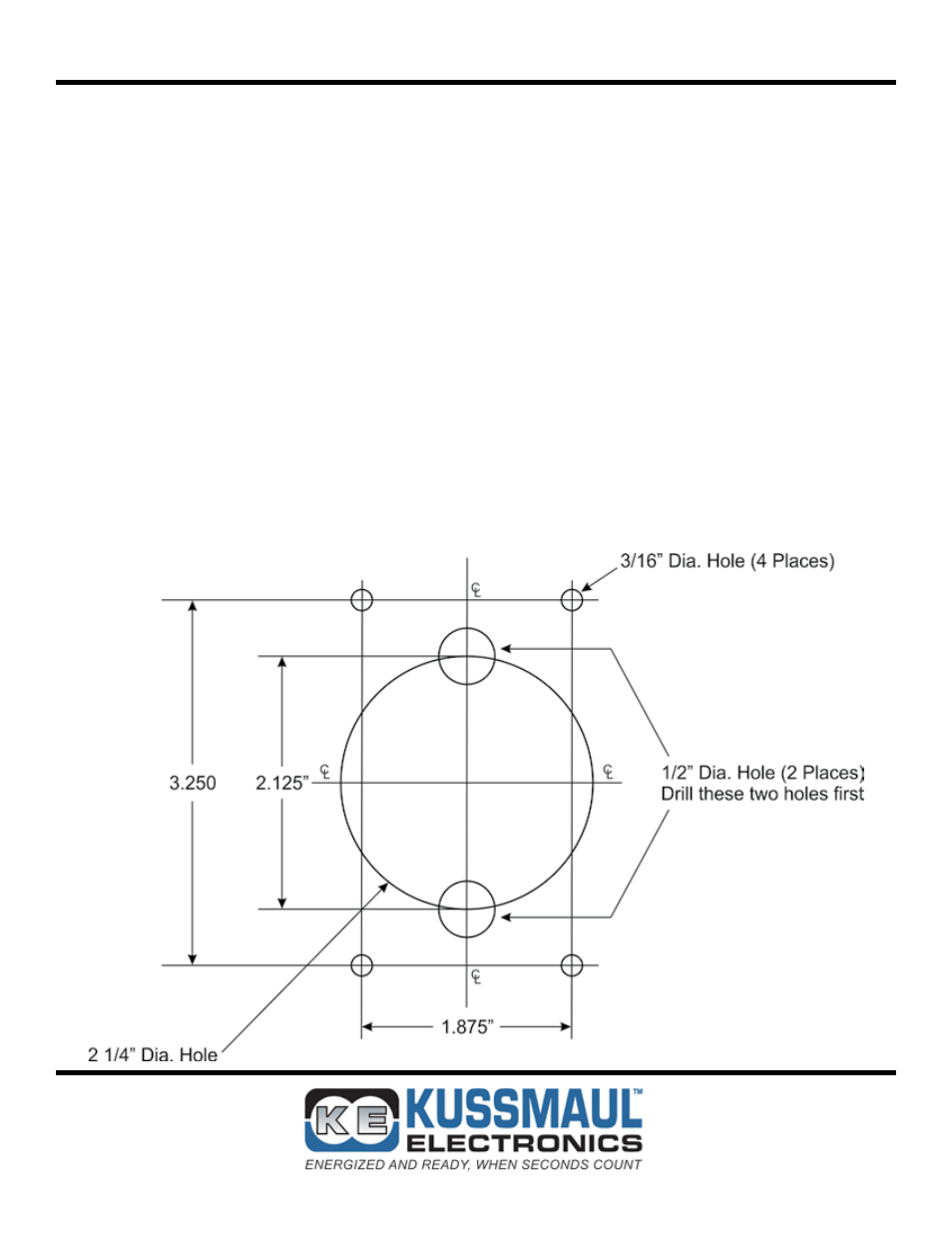
INTRODUCTION
The Auto Eject WP is a power input connector designed to be mounted in the side of a vehicle to
permit connecting the shoreline. It comes with a weatherproof cover. The cover is spring loaded to
close, preventing water from entering when the shoreline is not connected. A solenoid wired to the
vehicle’s starter, is energized when the engine is cranked. This instantaneously drives the plug from
the receptacle. This simple, reliable device, eliminates forever the broken cables which result when
drivers forget to remove the shoreline before driving away.
INSTALLATION INSTRUCTIONS
I. MOUNTING THE AUTO EJECT WP
1. Locate a convenient place on the vehicle to mount the Auto Eject WP. A minimum clearance of 4”
behind the mounting panel is required as well as 3 3/4” below the center line to clear the ejection
mechanism.
2. Place the template in position and center punch in 7 places, see Figure 1 Hole Template.
3. Drill 2 holes, 1/2” diameter. IMPORTANT THESE HOLES MUST BE DRILLED FIRST.
4. Drill 4 mounting holes, 3/16” diameter and one, 2 1/4” clearance hole for the Auto Eject WP.
II. FIGURE 1, HOLE TEMPLATE FOR THE AUTO EJECT WP
1. Note: When printing this page, use the print setting “Actual Size” otherwise may not print to scale
170 Cherry Avenue
West Sayville, NY 11796
www.kussmaul.com
Ph: 800-346-0857
Fax: 631-567-5826
2
