Downloading logged data – K-Patents FC-11 Quick Stapt User Manual
Page 7
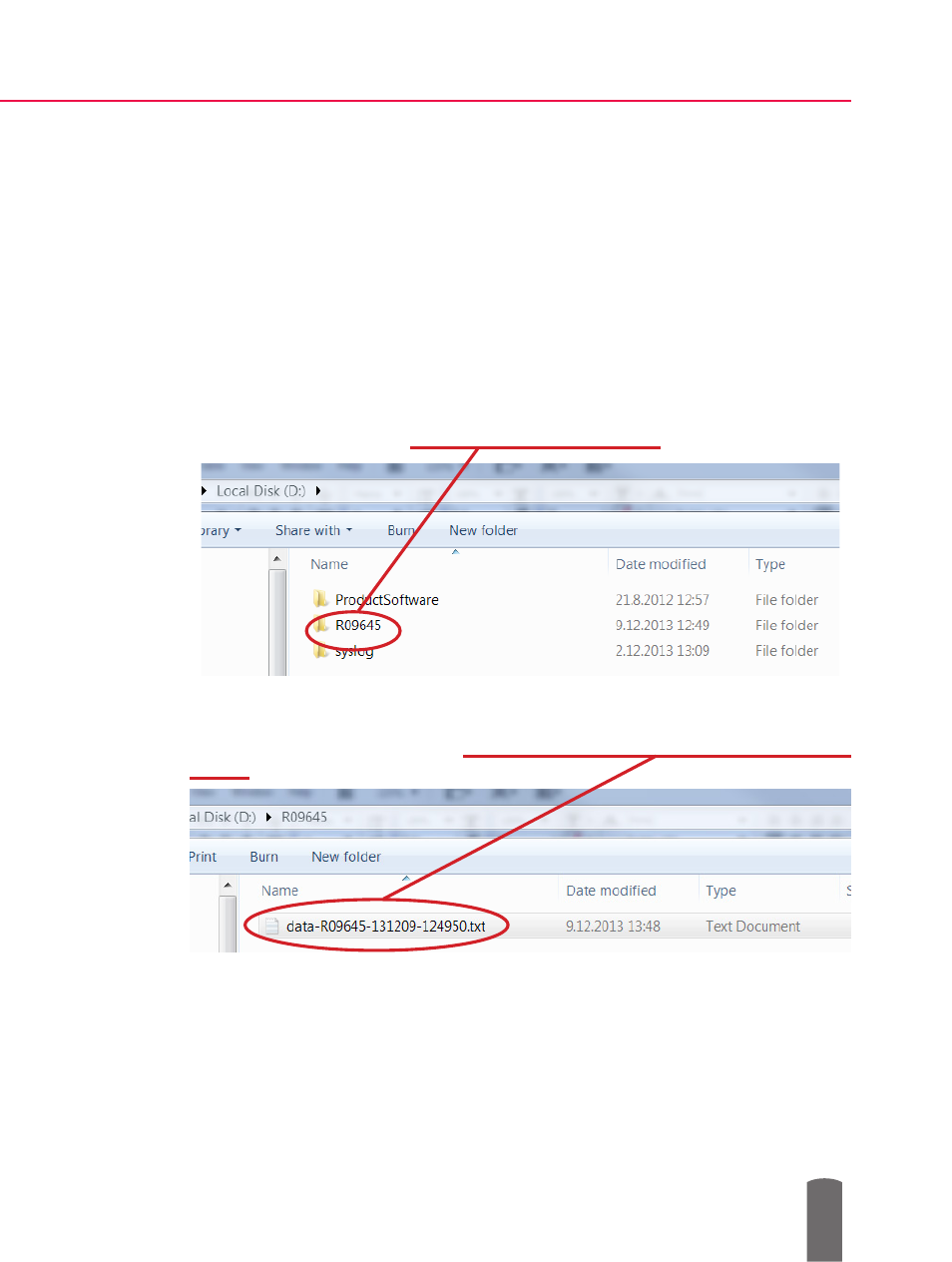
© Copyright K-Patents 2014. All rights reserved.
7
Downloading logged data
If you are logging onto a USB stick, stop the logging process. Then you can remove the USB stick
and plug it into your own computer.
If your logging data is written into the internal memory of FC-11, stop the logging process. Then
use the microUSB connection on FC-11 (2) and the provided microUSB-USB cable to connect
the device to your computer.
In both cases your computer will show the plugged-in USB connection as a new disk. Click on
the disk name to open the memory. Note. The FC-11 will not show up if logging is still going on.
Your logging data is written to a folder named with the serial number of the sensor you logged.
In that folder you find one or several text files identified with instrument serial number, date
and time.
The file format is plain text. The file can be opened as such or it can be imported e.g. to Excel for
further examination.
