2 installation, Installation, Kip cost center user guide – KIP Cost Center User Manual
Page 5
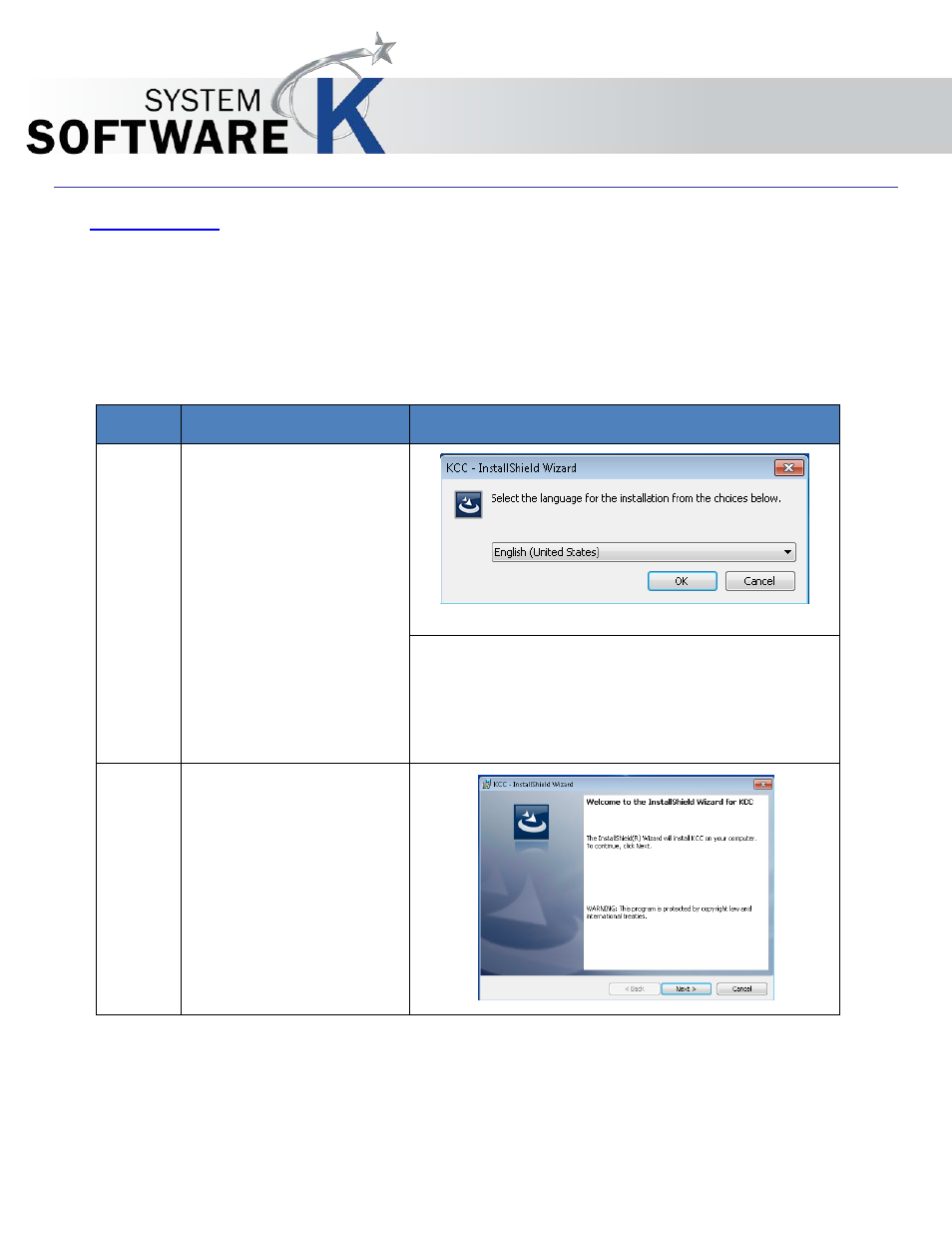
KIP Cost Center User Guide
No part of this publication may be copied, reproduced or distributed in any form without express written permission
from KIP. 2015 KIP. v1
- 5 -
2 Installation
The following are general steps of the installation of the KIP Cost Center.
Please note that it is necessary to have the KIP 8.0 version software installed on the KIP for Costing Center to
function on the KIP 770K, 7170K, 7770K, and 7970K.
Step
Action
Illustration
1.
Double click the installer for
the KIP Cost Center and set
the desired language
Note: The language of the KIP System must be the
same of the PC that the Cost Center is also installed
on. As an example if the KIP System is in the Japanese
language then the PC with Cost Center must also be in
Japanese.
2.
When the Welcome screen
opens select the “Next”
button to continue.
