4 recent projects tab– scan mode, Kip cost center user guide – KIP Cost Center User Manual
Page 24
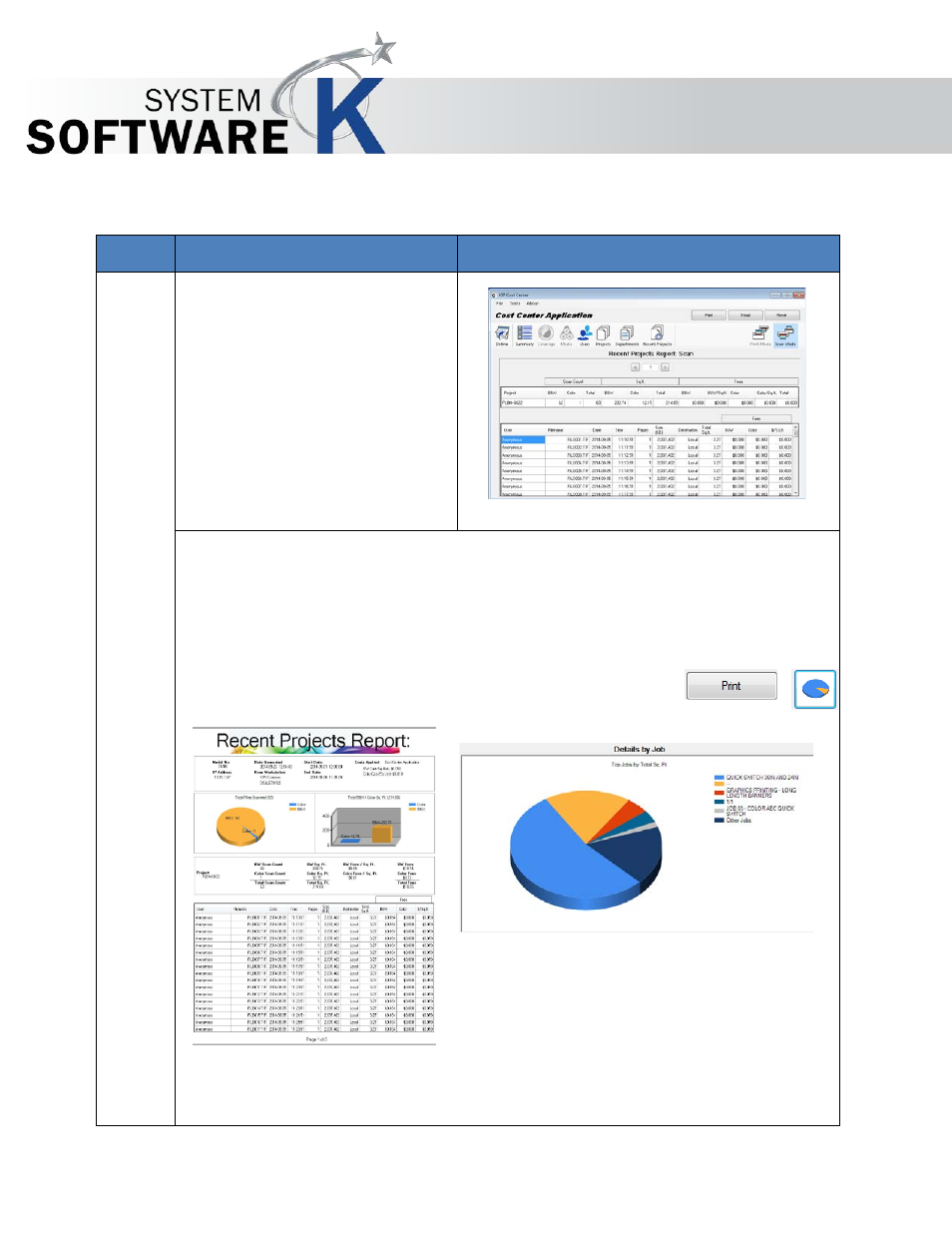
KIP Cost Center User Guide
No part of this publication may be copied, reproduced or distributed in any form without express written permission
from KIP. 2015 KIP. v1
- 24 -
5.4 Recent Projects Tab– Scan Mode
Step
Action
Illustration
1. Recent Projects
The Recent Projects Report for Scan provides a large amount of detail for the last 100
Scan jobs that are reported in the billing log. The individual detail includes:
•
User and File Name, Date and Time, Pages, Size, Destination, Total Sq.
Ft., B&W and Color costs, Cost/Sq. Ft.
The user can also Print the Recent Jobs Report by selecting the Print Button in the top
right corner as well as view a chart that shows details of the Recent Jobs and what
was being printed by clicking the button for the Pie Chart
