6 driver use, 1 using the driver from adobe - example, Driver use – KIP Windows Driver User Manual
Page 22: Kip windows driver
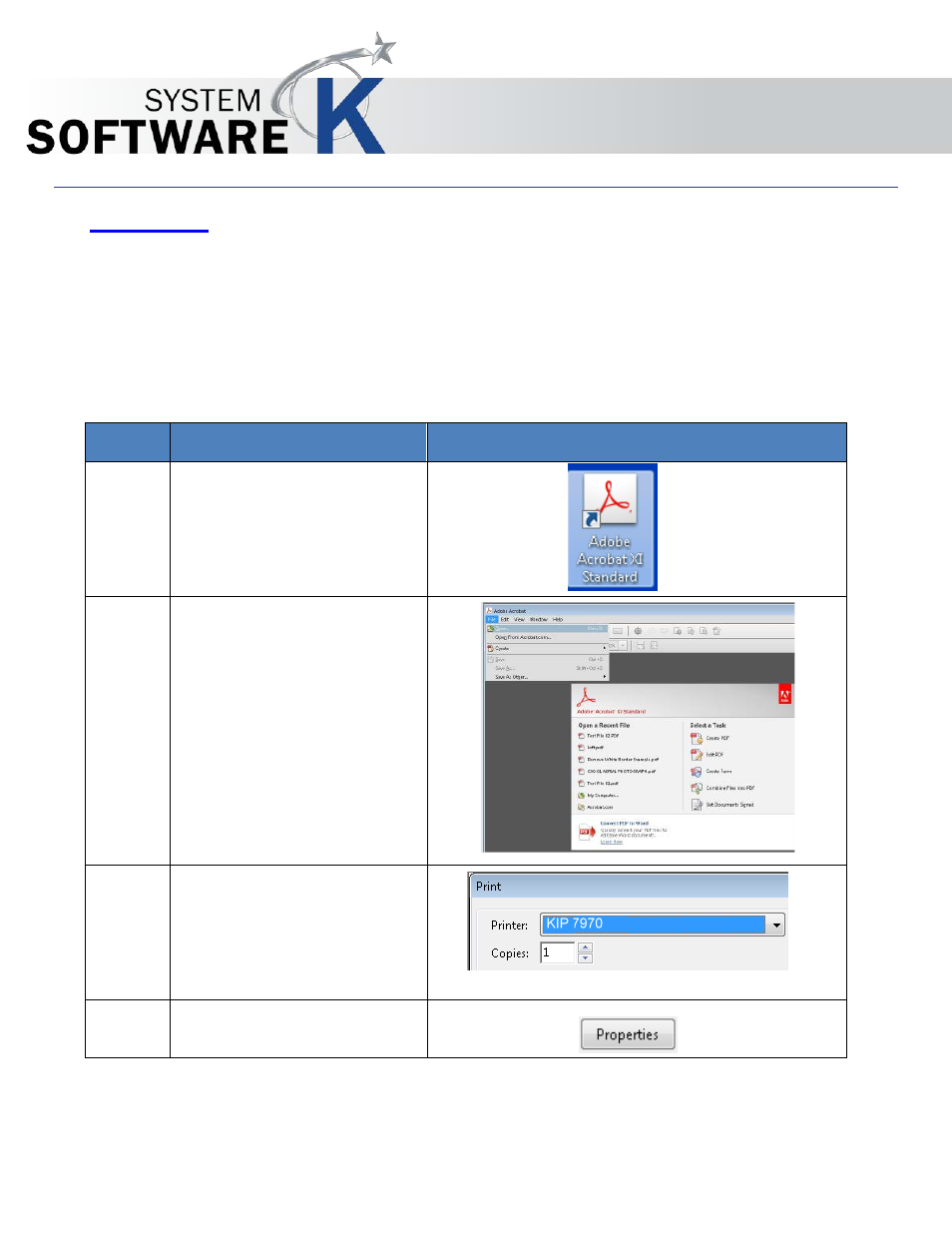
KIP Windows Driver
No part of this publication may be copied, reproduced or distributed in any form without express written permission
from KIP. 2015 KIP. v1
- 22 -
6 Driver Use
6.1 Using the Driver from Adobe - Example
In this example Adobe Pro X will be used.
Step
Action
Illustration
1.
Open the Adobe
Application
2.
Go to File and then to
“Open” or select from the
“Open a Recent File”
selection.
3.
Go to File and Select Print
and choose the KIP Printer.
4.
To use the available options
select the Properties button.
