Kip windows driver – KIP Windows Driver User Manual
Page 12
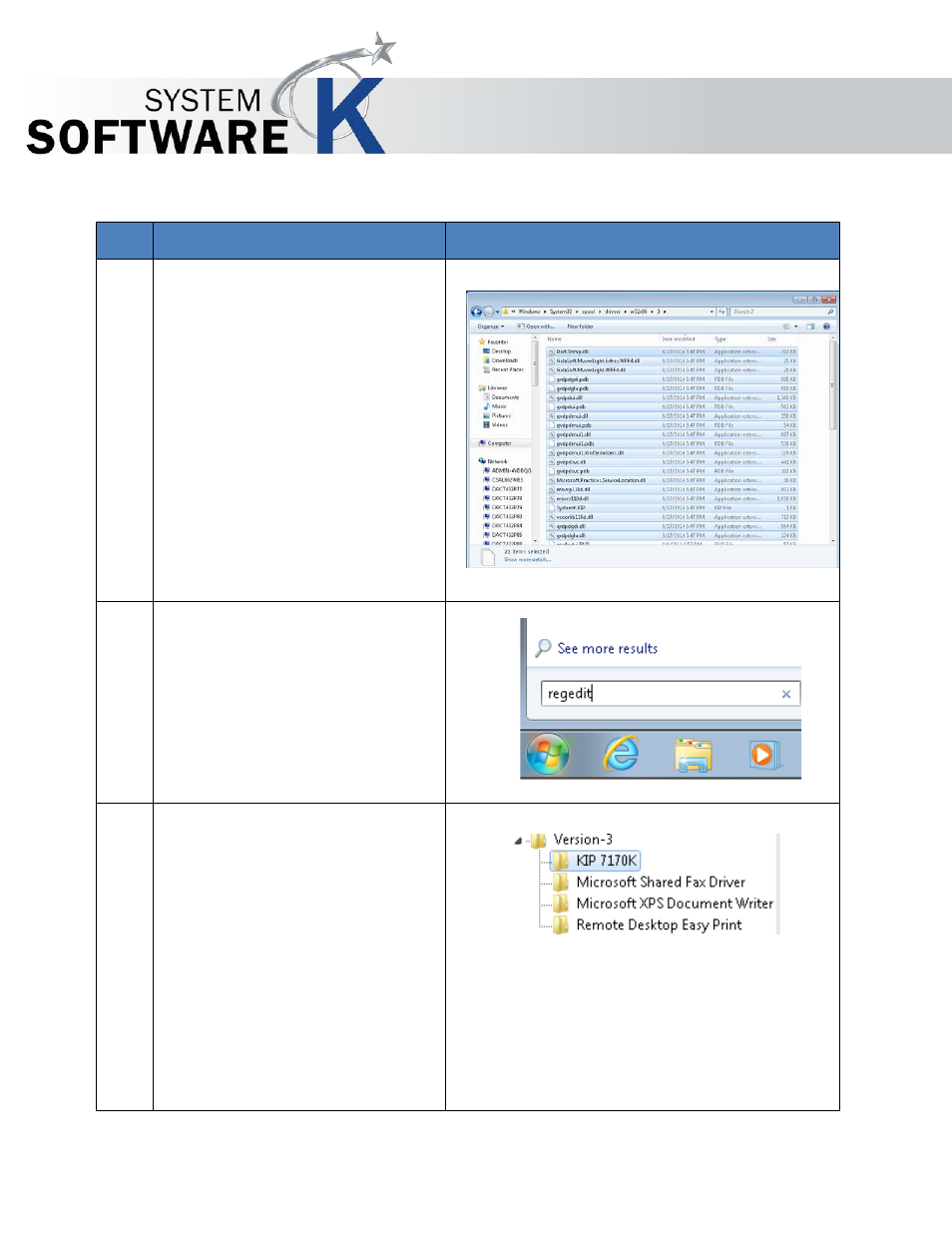
KIP Windows Driver
No part of this publication may be copied, reproduced or distributed in any form without express written permission
from KIP. 2015 KIP. v1
- 12 -
Step Action
Illustration
6. Remove all files That start with:
•
Dart
•
Gala
•
Grdp
•
Gvdp
•
Microsoft
•
Msvcp
•
Msvcr
•
SystemK
•
Vccorlib
7. Go to Start\Run and type
“Regedit”
8. Once open navigate to the
following location:
HKEY_LOCAL_MACHINE\SYSTEM\
CurrentControlSet\Control\Print\
Environments\Windows NT x86\
Drivers\Version-3\KIP 7170K
Delete this folder.
Note: final folder name will vary
depending on the KIP Printer
installed.
