Introduction, 1 system requirements, Kip accounting center user guide – KIP Accounting Center User Manual
Page 4
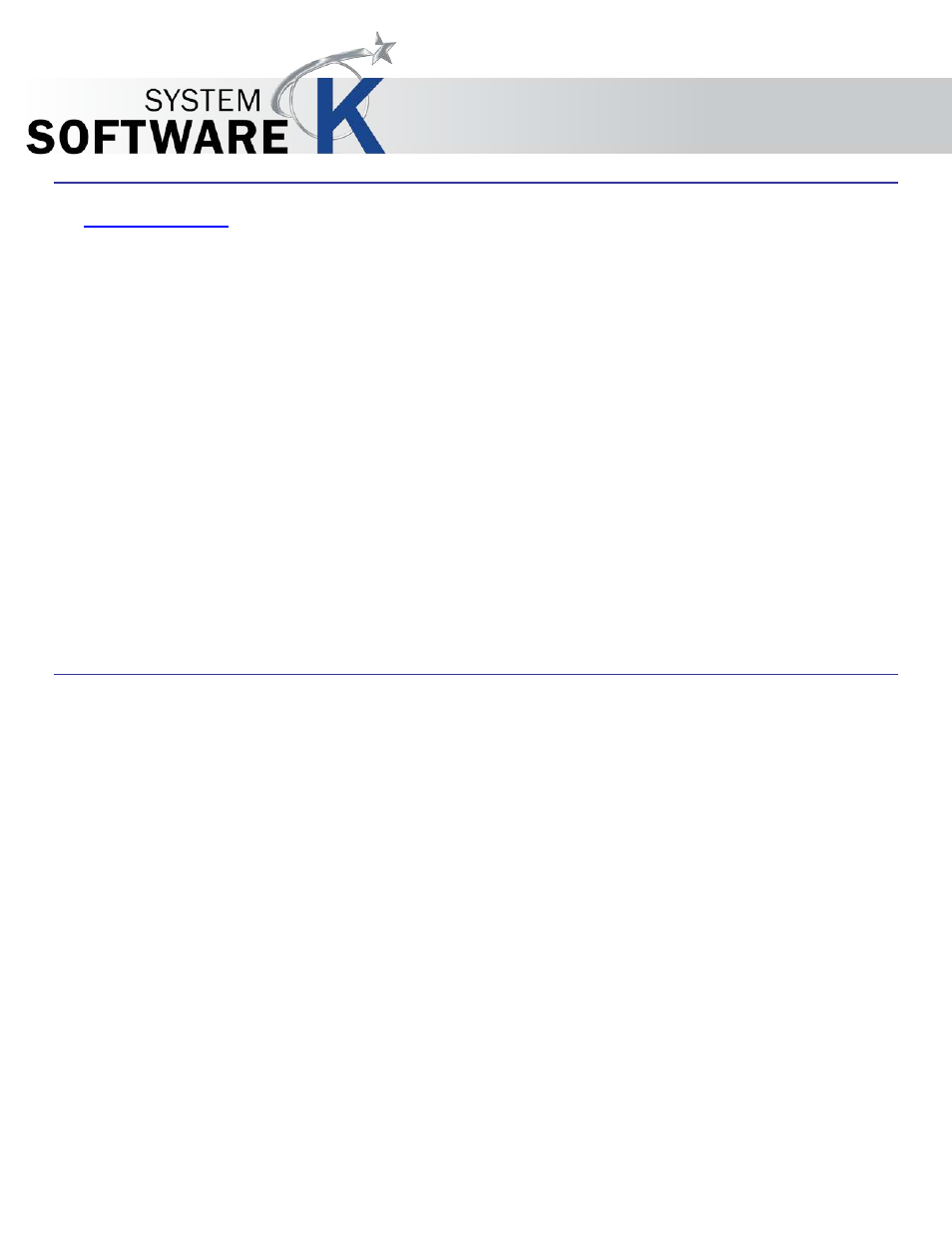
KIP Accounting Center User Guide
No part of this publication may be copied, reproduced or distributed in any form without express written permission
from KIP. 2015 KIP. v1
- 3 -
1. Introduction
The KIP Accounting Center consolidates control of user account data and printing rules for all copy
print and scan activities for KIP color and b&w systems. Account data is continuously accessed by
KIP Touchscreen copy & scan systems as well as the variety of KIP printing applications and print
drivers. Rules based printing and three customizable fields for password protected user accounts,
project numbers, and department codes help administrators and IT managers control print costs or
turn printing into billing revenue.
KIP Accounting Center Features
3 Customizable Fields
|
Import for User Data Using LDAP
|
Clear Fields After Each Job Submission
|
ASCII Import/Export
|
Easily Update User, Project and Department Data
|
Automated Update Via
Scripting
|
Password Protect Any or All Data Entries
|
No Special Data Servers Required
1.1 System Requirements
Recommended PC Specifications:
•
3.0 GHz processor speed
•
1 GB RAM
•
Harddisk of 100 GB or more
•
DVD-ROM
•
USB-connection
•
Windows XP/7/8
•
32/64 bit OS compatible
