2 creating users, Kip accounting center user guide, Creating users – KIP Accounting Center User Manual
Page 18
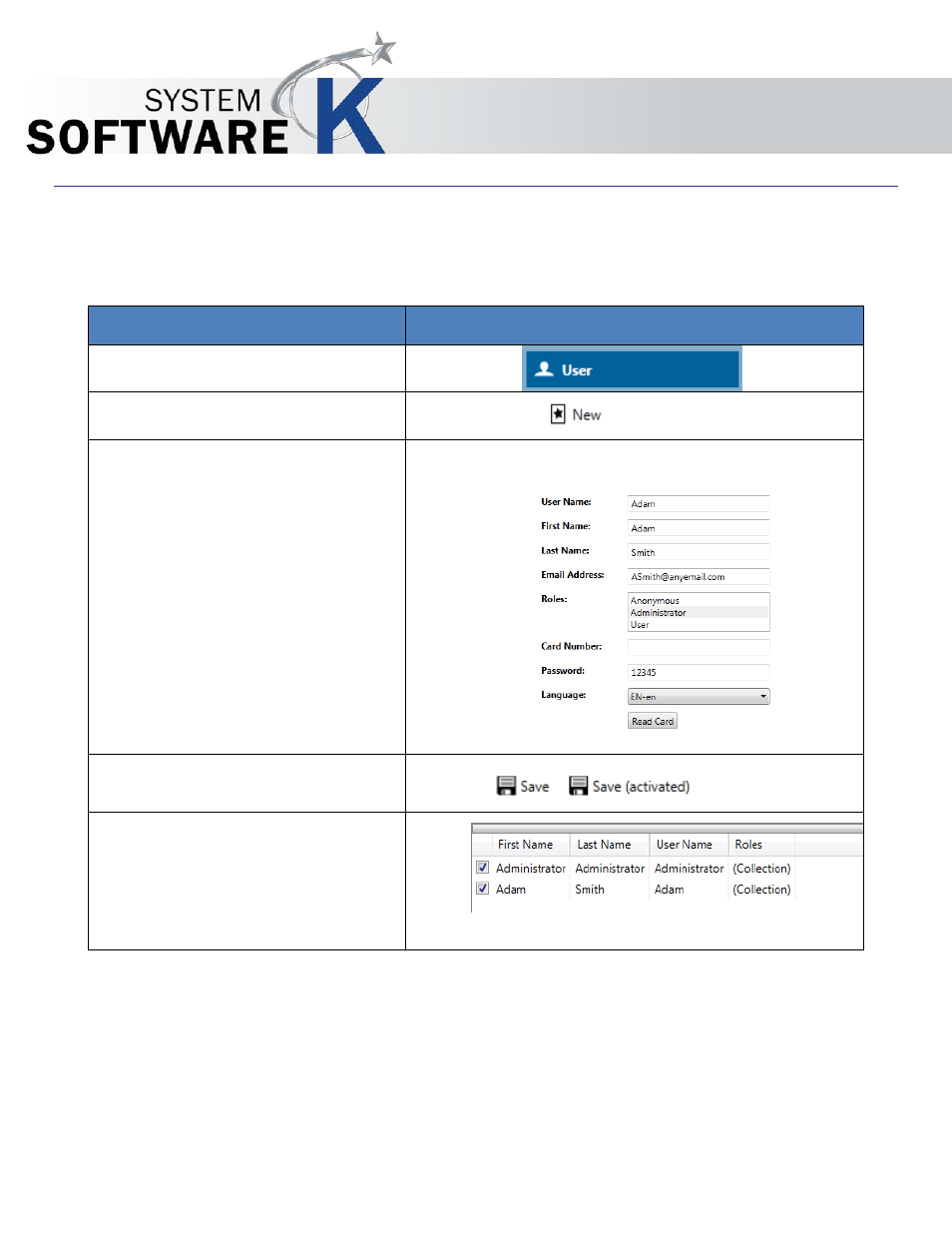
KIP Accounting Center User Guide
No part of this publication may be copied, reproduced or distributed in any form without express written permission
from KIP. 2015 KIP. v1
- 17 -
3.2
Creating Users
Action
Illustration
1. To add Users select the User Tab
2. Click New.
3. Enter the desired information to
be associated with the user
being added.
•
Under Roles select the level
for this user (see pg. 12 for
descriptions).
o
Anonymous
o
Administrator
o
User
4. Click “Save” or “Save
(activated) when finished.
5. User will be added as an active
account (if Save (activated)
was clicked).
