Open/close the notification panel, Managing shortcuts and widgets, Add shortcuts – ZTE Blade V6 User Manual
Page 26: Add widgets
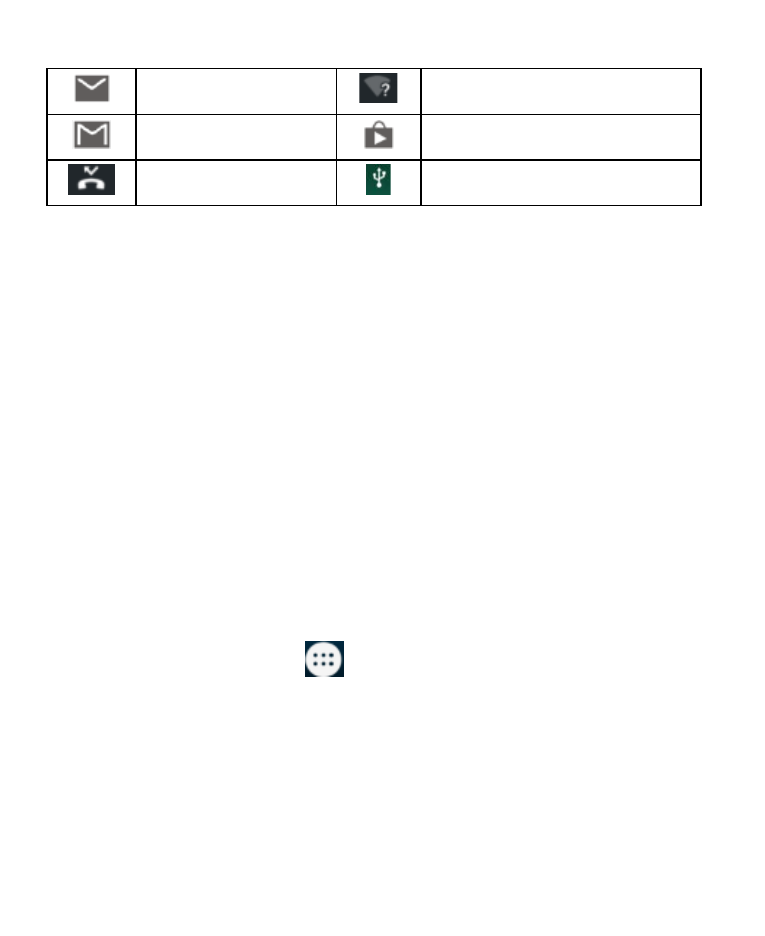
26
New email
New Wi-Fi network detected
New Gmail message
Updates available
Missed call
USB connected
Open/Close the Notification Panel
Notifications report the arrival of new messages, calendar
events, and alarms, as well as ongoing events, such as when
you've configured your phone as a Wi-Fi hotspot. You can open
the notification panel to view the details of notifications.
•
To open the notification panel, swipe your finger down from
the top of the screen.
•
To close the notification panel, swipe your finger up from the
bottom of the screen or touch the Back Key.
Managing Shortcuts and Widgets
Add Shortcuts
1.Touch the Home Key >
.
2.Touch and hold a shortcut and drag it to the Home Screen.
Add Widgets
1. Press Home Key to return to the Home Screen.
2. Press
and hold Home Screen and select WIDGETS.
