Vertex Standard VX-261 User Manual
Page 18
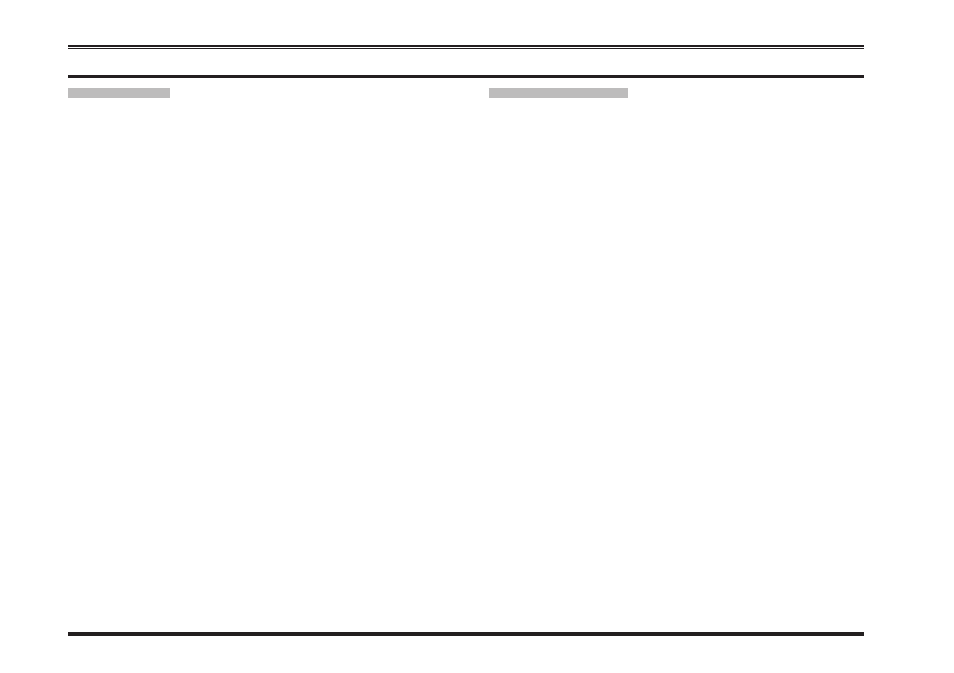
16
VX-261 O
perating
M
anual
a
dVanced
o
Peration
d
ual
W
atch
The Dual Watch feature is similar to the SCAN feature,
except that only two channels are monitored:
The current operating channel
The Priority channel.
To activate Dual Watch:
r
Press, (or press and hold), the assigned PF key to acti-
vate the Dual Watch feature.
r
The scanner will search the two channels and pause
when it finds a transmission on either channel.
To stop Dual Watch:
r
Press, (or press and hold), the assigned PF key to dis-
able the Dual Watch feature. The radio receives the
channel which was selected by the CH Selector knob.
F
olloW
m
e
s
can
The Follow Me Scan feature checks a user-assigned pri-
ority channel in addition to the channels previously pre-
programmed into a radio’s scan list. For example, if only
Channels 1, 3, and 5 (of the 8 available channels) are
designated for “Scanning”, the user may assign Channel 2
as the “user-assigned” priority channel via the Follow Me
Scan.
To activate Follow Me Scan, first select the channel you
want to designate as the “user-assigned priority channel”
by positioning the CH Selector knob on the desired “pri-
ority” channel. Next, press, (or press and hold), the as-
signed PF key. Finally, rotate the CH Selector knob to the
desired “operating channel”.
The scanner will search the two channels (user-assigned
priority channel and operating channel) and pause when it
finds a transmission on either channel.
