Description.of.operating.functions – Vertex Standard VX-261 User Manual
Page 16
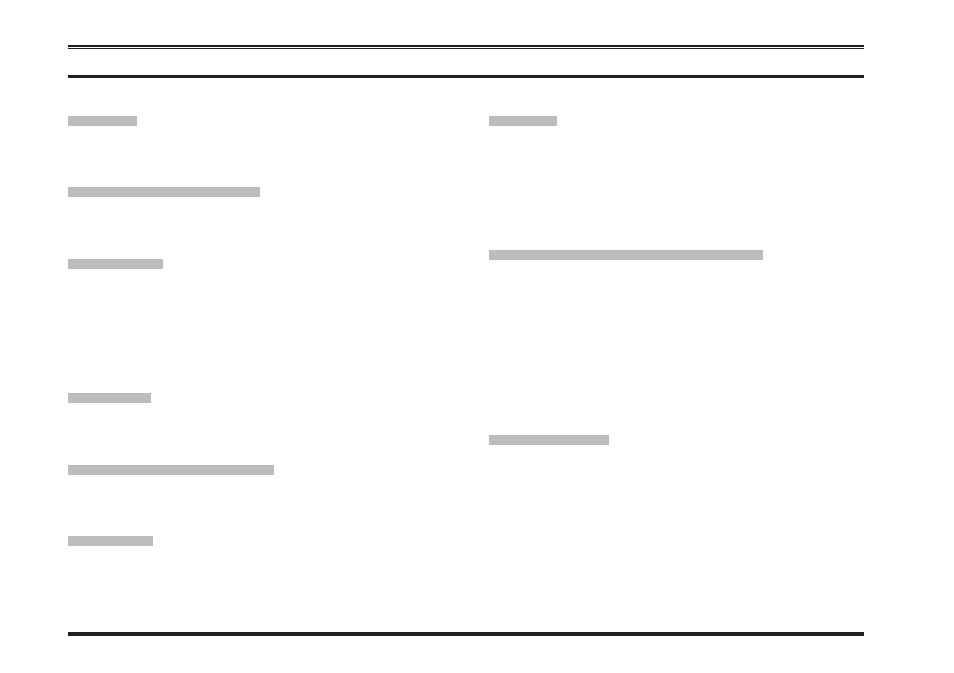
14
VX-261 O
perating
M
anual
a
dVanced
o
Peration
Description.of.Operating.Functions
W
hisPer
Press, (or press and hold), the assigned PF key to increase
the microphone gain; allowing the operator to speak in a
low voice (whisper) temporarily when transmitting. Press
again, (or press and hold again), the assigned PF key to
resume normal microphone gain.
Vox
(r
equires
Vox c
omPatible
h
eadset
)
Press, (or press and hold), the assigned PF key to activate
the VOX function; allowing hands-free, automatic activa-
tion of the transmitter, initiated by voice input into the
microphone. You may disable the VOX function tempo-
rarily by pressing the PTT switch.
Press again, (or press and hold again), the assigned PF
key to resume normal operation.
Vox a
nti
-t
riP
Press, (or press and hold), the assigned PF key to toggle
the VOX Anti-Trip feature “On” and “Off”.
When the VOX Anti-Trip feature is set to “On”, the trans-
ceiver does not activate a VOX transmission from picking
up receive audio or from a radio alert tone (beep sound).
m
onitor
Press, (or press and hold), the assigned PF key to cancel
any signaling features; the LED indicator will glow green.
m
onitor
-m
omentarilY
-
Cancel any signaling features while pressing the assigned
PF key.
l
oW
P
oWer
Press, (or press and hold), the assigned PF key to set the
radio’s transmitter to “Low Power” mode, thus extending
battery life. Press, (or press and hold), the assigned PF
key again to return to “Normal” transmit power when in
RF impeding environments.
sql oFF
Press, (or press and hold), the assigned PF key to open the
SQL to hear background noise (unmute the audio).
sql oFF -m
omentarilY
-
Opens the SQL to hear background noise (unmute the au-
dio) while pressing the assigned PF key.
b
eeP
oFF
Press, (or press and hold), the assigned PF key to dis-
able any radio beeps temporarily. Press again, (or press
and hold again), the assigned PF key to enable any radio
beeps.
