User instructions, Troubleshooting – Kleenmaid DW6011 User Manual
Page 31
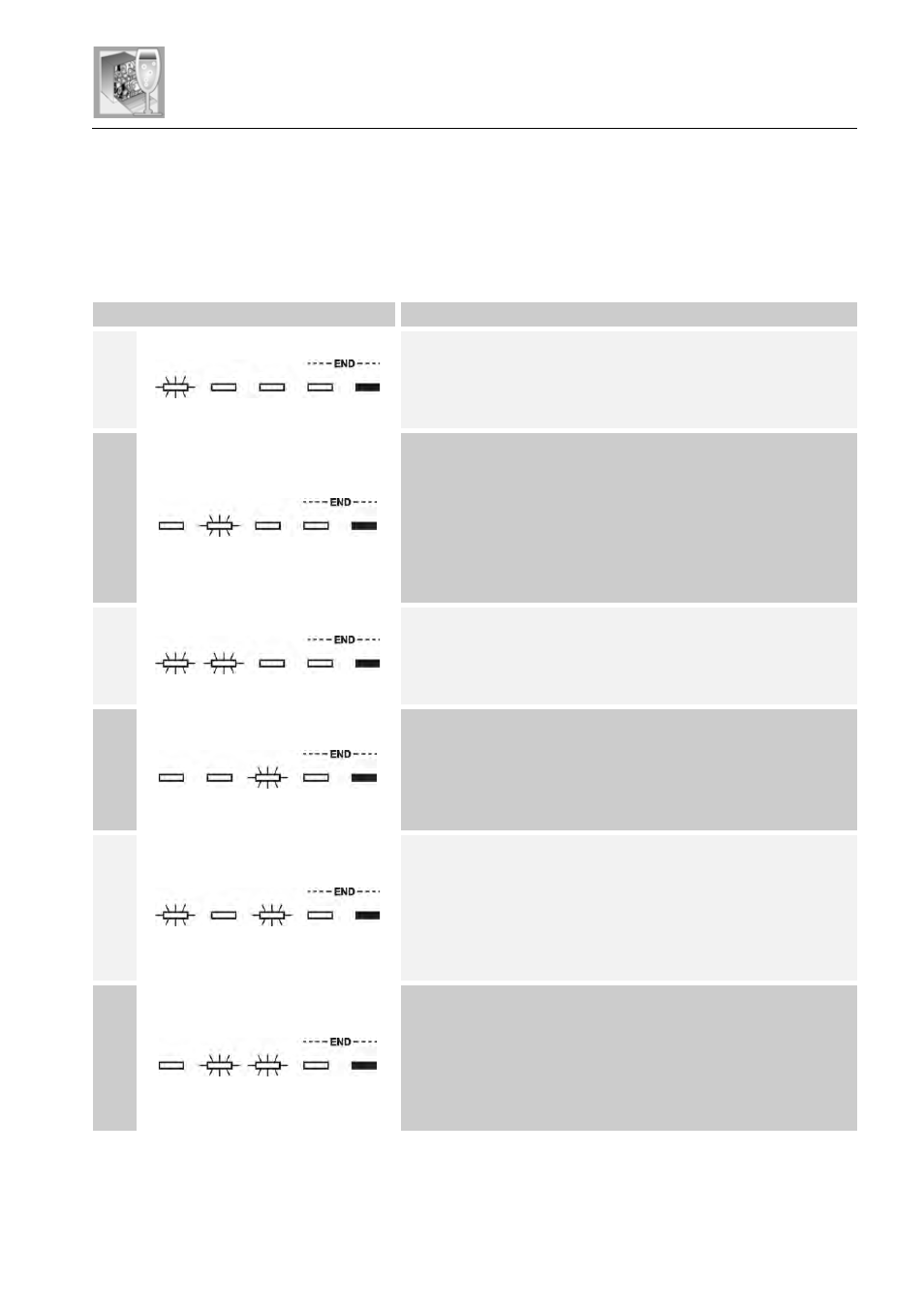
User instructions
29
6. Troubleshooting
The dishwasher is able to indicate a series of malfunctions by
illuminating a number of lights simultaneously (see key below); “Err”
also appears on the display in the event of a malfunction.
FAULT
DESCRIPTION
E1
Acquastop failure
The anti-flooding system has been activated (for the
relevant models only). The system is tripped in case
of water leaks. Contact the after-sales service.
E2
Safety level
The system which limits the water level inside the
dishwasher has been tripped. Interrupt the program
and switch off the dishwasher. Switch the dishwasher
back on, program it again and start the washing
cycle. If the problem persists, contact the after-sales
service.
E3
Water heating malfunction
The water is not heated or the heating parameters
are not correct. Repeat the washing program; if the
problem persists, contact the after-sales service.
E4
Water temperature monitoring malfunction
Interrupt the program and switch off the dishwasher.
Switch the dishwasher back on, program it again and
start the washing cycle. If the problem persists,
contact the after-sales service.
E5
Water intake malfunction
The appliance does not take in water or does not do
so correctly. Check that the water connections are
correct, the water intake tap is turned on and the filter
is not fouled. If the problem persists, contact the
after-sales service.
E6
Water pump-out malfunction
The appliance does not pump out the water or does
not do so correctly. Check that the drain hose is not
kinked or crushed and that the siphon and filter are
not fouled. If the problem persists, contact the after-
sales service.
