Electronic timer, Setting the current time, Setting the conventional (manual) operation – Kleenmaid FEC605W User Manual
Page 7: Semi-automatic operation with the defined period, Semi-automatic operation with the end of operation
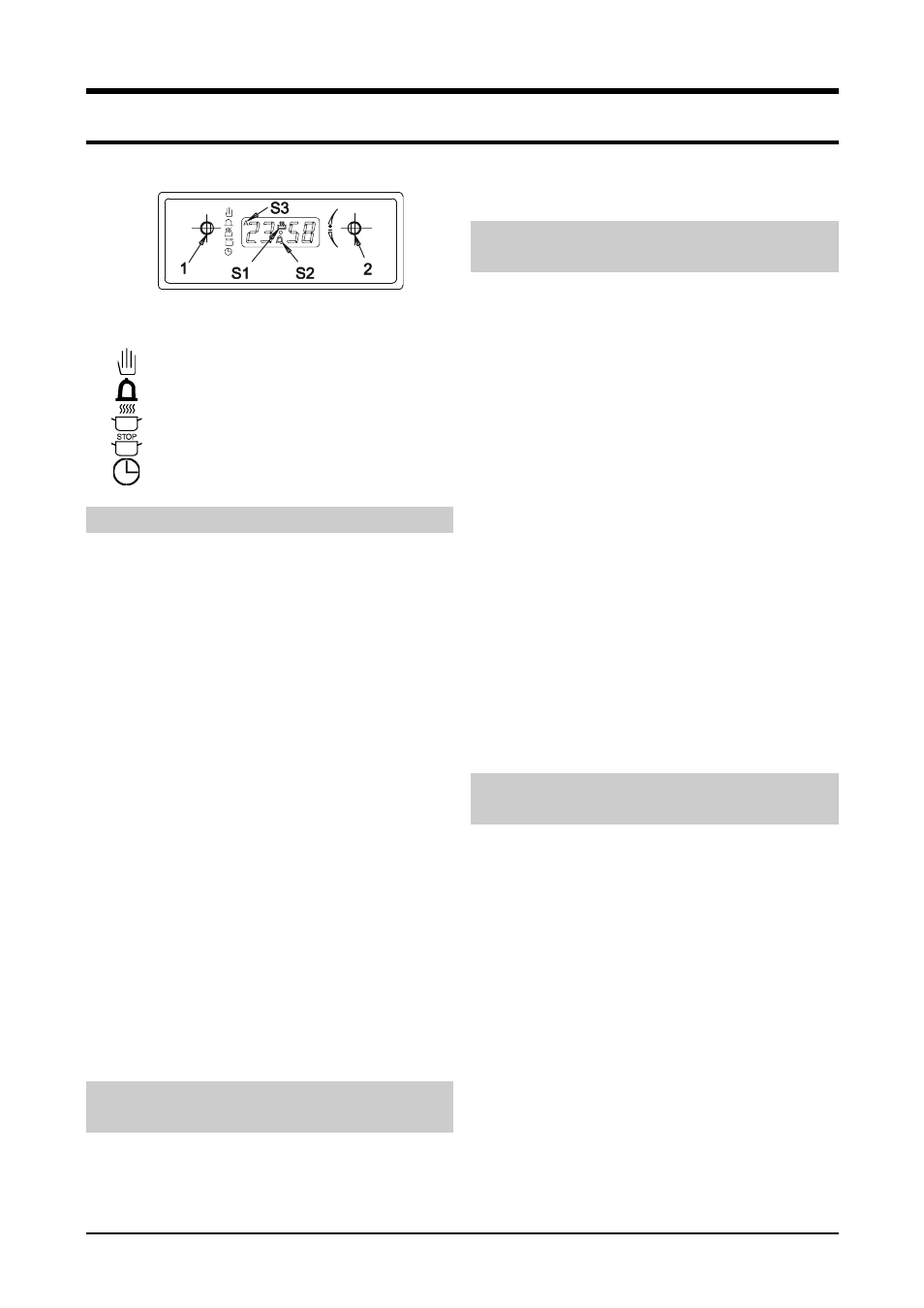
Instructions for use, installation and connection
7
Electronic timer
(FEC 605 W
FEC 605 X)
1
function button
2
minus (-) and plus (+) button
Manual
Timer
Period of operation
End
Current Time
Setting the current time
After connecting the appliance to the mains the
display indicates flashing 0 00 and the flashing
symbol S3. Turn button 1 to the position
"manual", and by turning the button 2 towards "+"
or "-" set the current time of day. Symbol S3
goes off. The clock starts running 7 seconds after
the last touch of any button. The symbol S1 is on,
indicating that the clock has been set to manual
(conventional) mode.
Note: keeping button 2 turned towards the
position "+" or "-" speeds up the setting process
on the display.
Caution: In case you fail to set the current time
within 7 seconds following the plugging of the
appliance to mains power, it will start running
automatically. If you now turn button 2 in the ‘+’
direction, current time stops flashing, but symbol
S3 is still flashing. You can now set the current
time as follows:
− Turn button 1 to the position "current time" and
then back to "manual".
− Set current time with button 2 (symbol S3 is off,
symbol S1 is on).
Repeat the same procedure in case of power
failure, or in case of changing the time of day.!
Button 1 in position ‘current time’ serves
exclusively for displaying current time, and
not for changing it!
Setting the conventional (manual)
operation
Turn the button 1 to the position "manual". All
actual running programs are hereby cancelled
(the symbol S3 is deleted if it was active). Symbol
S1 becomes active (if it was not already on),
which means that the clock is set to the
conventional (manual) mode of operation.
Semi-automatic operation with the
defined period
Turn button 1 to the position "period of operation".
The display indicates 0 00 and the symbol S1 is on.
Set the desired period by turning button 2 to the
position "+" or "-". The symbol S3 appears. The
period of operation may be selected in steps of 1
minute. Maximum possible period to be set is 10
hours.
Once the desired period of operation is selected, the
time countdown starts after the 7 second lapse. If
button 1 remained in the position "period of
operation" the display indicates the countdown time.
The remaining time may be checked by turning
button 2, while button 1 must remain in the position
"period of operation".
The expiry of the set period is signaled by the alarm,
which is switched off automatically after 7 minutes, if
it was not switched off before by turning button 1 into
any position other than the present one. The symbol
S1 is off and the symbol S3 flashes. In this moment
the oven is switched off.
After turning the button 1 into the position "manual"
the symbol S3 turns off and the symbol S1
reappears. The clock is set to conventional (manual)
mode.
If you wish to terminate roasting the oven must
be switched off!
Semi-automatic operation with the end
of operation
Turn button 1 to the position "end". The display
indicates the current time. Set the desired end of
operation time by turning button 2 towards the
position "+" or "-" (naturally, the end time must
be greater than the current time). The symbol S3
appears. The display returns to read current time
7 seconds after the setting process is completed.
Once the current time reaches the preset end of
operation time, this is signaled by the sound
alarm, which is switched off automatically after 7
minutes, if it was not switched off before by
turning button 1 to any direction. The symbol S1
is off and symbol S3 flashes. In this moment the
oven is switched off.
After turning button 1 into the position "manual"
the symbol S3 turns off and the symbol S1
reappears. The clock is set to conventional
(manual) mode.
If you wish to terminate roasting the oven
must be switched off!
