Selfie, Camera settings – Samsung J1 SM-J120F User Manual
Page 50
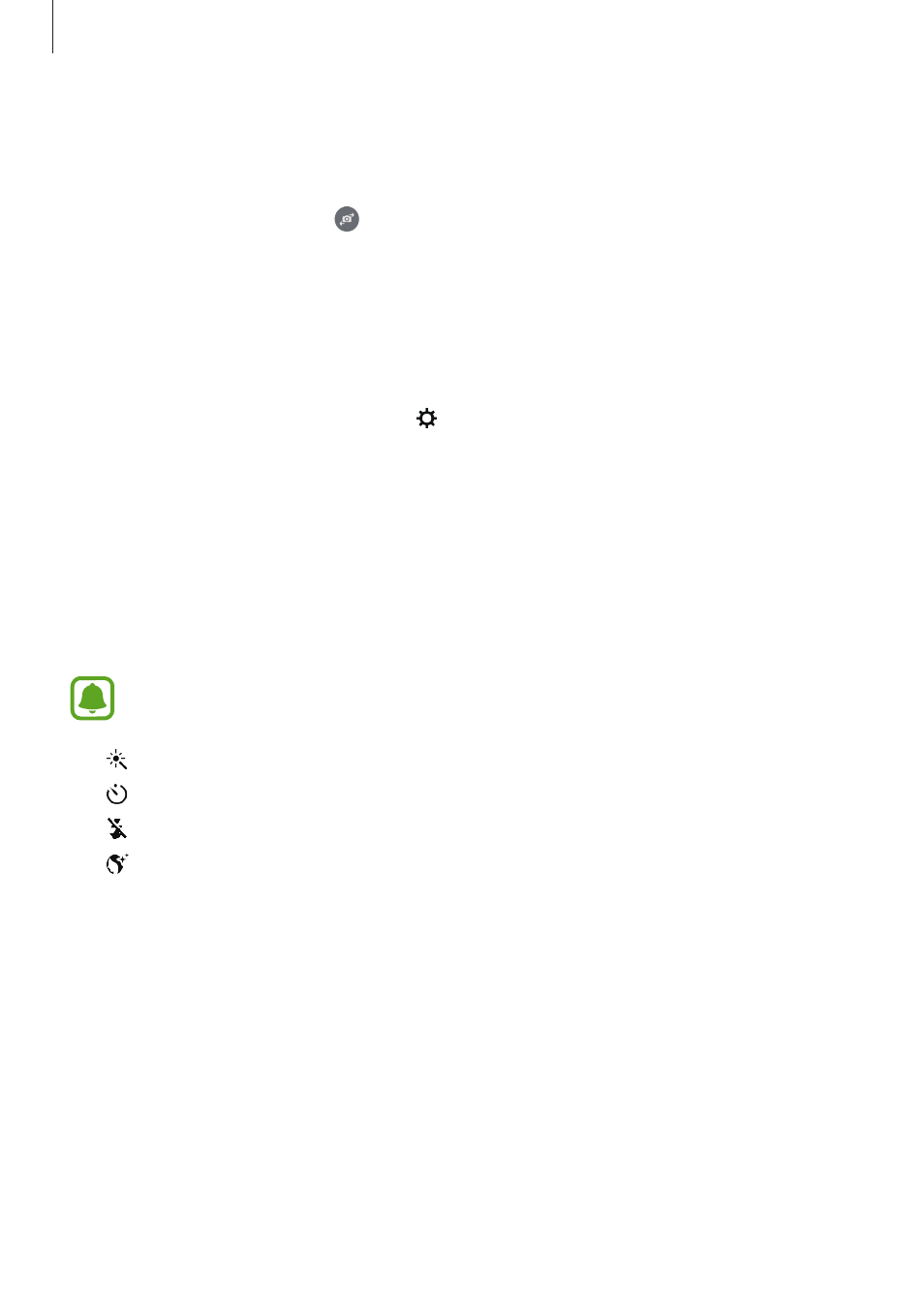
Applications
50
Selfie
Take self-portraits with the front camera.
1
On the preview screen, tap to switch to the front camera for self-portraits.
2
Tap MODE
→ Selfie.
3
Face the front camera lens.
4
When the device detects your face, tap the screen to take a photo of yourself.
To take a photo using your palm, tap and tap the Gesture control switch to activate it.
Show your palm to the front camera. After recognising your palm, the device will take a
photo after a few seconds.
Camera settings
Quick settings
On the preview screen, use the following quick settings.
The available options may vary depending on the shooting mode and which camera
is being used.
• : Select a filter effect to use when taking photos or recording videos.
• : Select the length of the delay before the camera automatically takes a photo.
• : Activate or deactivate the flash.
• : Adjust the slide bar to take a photo with lightened faces for gentler images.
