Sim or usim card, 13 sim or usim card, Installing the sim or usim card – Samsung J1 SM-J120F User Manual
Page 13
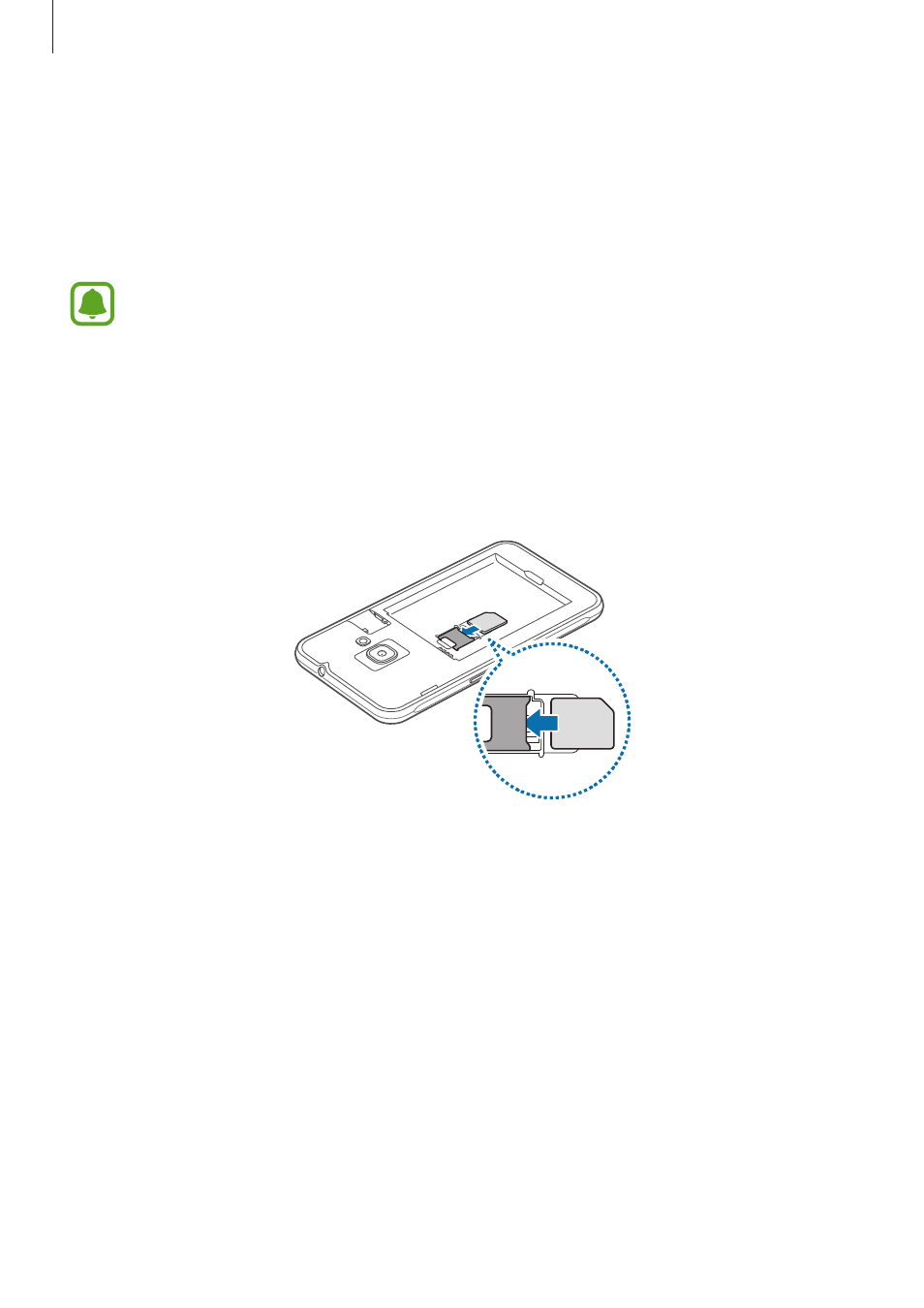
Basics
13
SIM or USIM card
Installing the SIM or USIM card
Insert the SIM or USIM card provided by the mobile telephone service provider.
• Only microSIM cards work with the device.
• Some LTE services may not be available depending on the service provider. For
more information about service availability, contact your service provider.
1
Remove the back cover and battery.
2
► Single SIM models: Insert the SIM or USIM card with the gold-coloured contacts
facing downwards.
This manual is related to the following products:
