Kemppi MasterTig MLS 4000 User Manual
Page 18
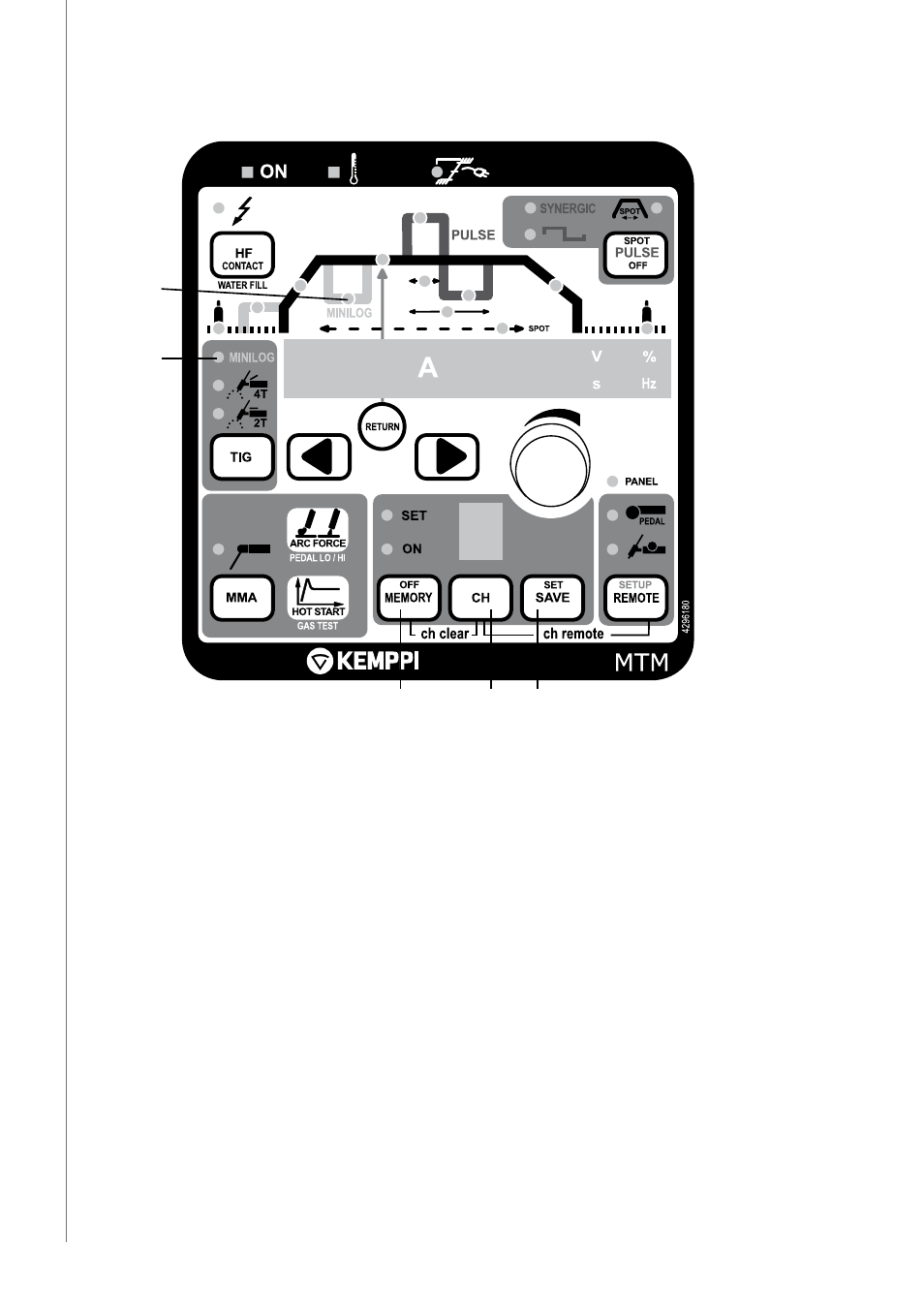
EN
tig welding panel mtm – pulsed tig and minilOg function with memory
1.
2.
3.
4.
5.
1.
Minilog
2.
Selection of memory function
3.
Selection of channel in memory function
4.
Minilog 10 – 90 % of welding current
5.
SAVE
minilog operation
When torch switch is pressed gas flow starts. When you release the switch current goes
to search arc. A quick press on the switch, and current goes to welding current within the
upslope time. After another short press it goes to Minilog operation, and you can select from
two current levels: the welding current and the Minilog current. You can move from one to the
other by quickly pressing the torch switch. Press the torch switch for 1 second, release it and
current goes to downslope.
3.2.3 saving welding settings (mtm)
MTM panel has 10 memory channels for user settings. The selections are made in the MEMORY
field. Not only welding parameters but also function selections can be saved in the memory.
MMA welding values can also be stored in memory channels. Proceed as follows:
1.
Press MEMORY button twice and if the SET light starts blinking the channel is free. If the
channel is reserved the led will remain lit.
2.
Select memory channel by pressing CH button.
3.
Select the parameters and press SAVE button.
4.
Press MEMORY button twice. ON led is lit.
5.
Start welding and adjust settings if necessary.
Master, MasterTig, MasterCool 10
16
