General operation – Kawai ATX2-p User Manual
Page 18
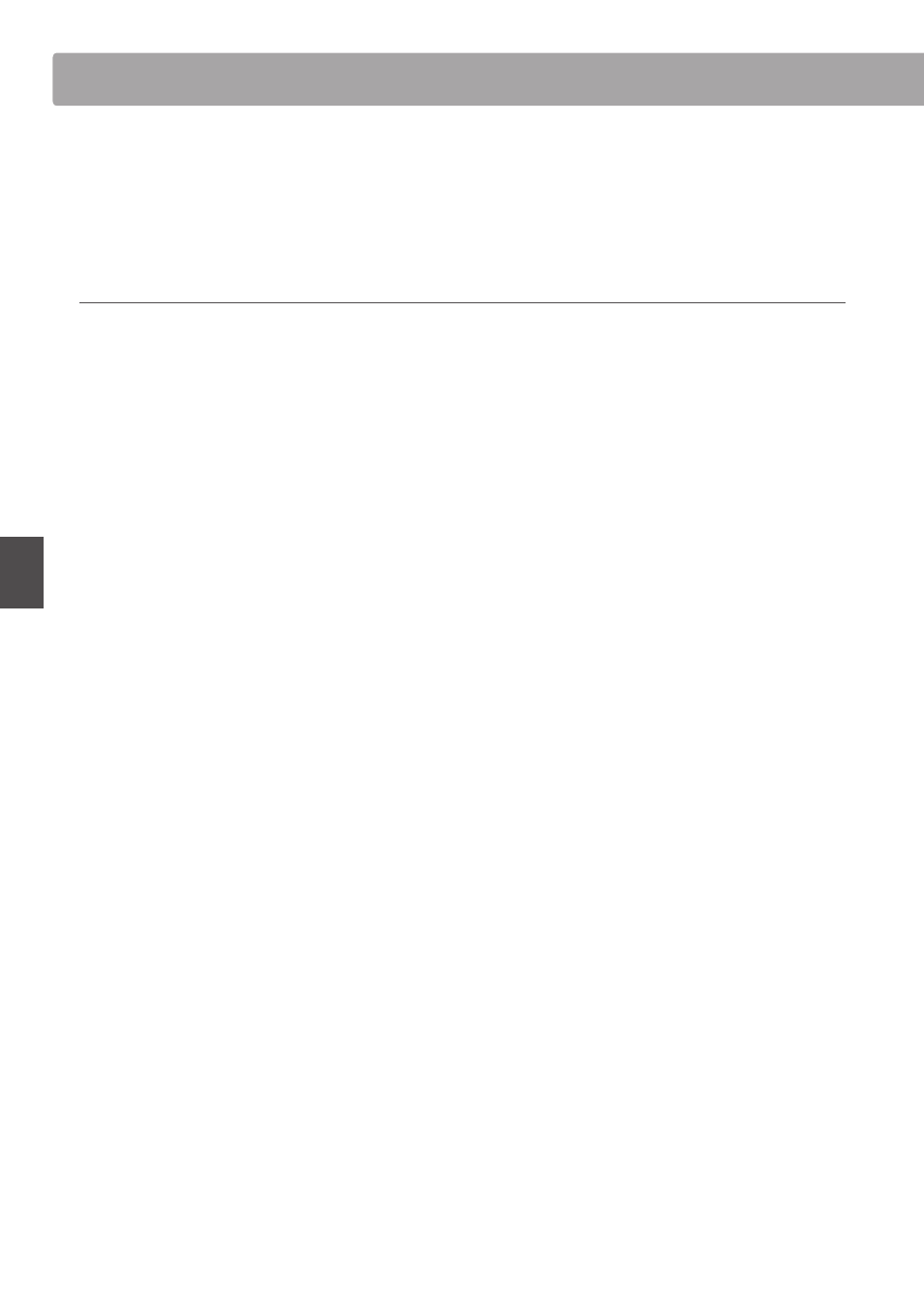
18
G
e
ner
a
l Oper
a
tion
General Operation
* The metronome tempo can be adjusted within the range of 10-300 BPM.
Press F#5 and G5, or G#5 and A5 keys simultaneously to restore the metronome tempo to the default value of 120 BPM.
* The metronome volume can be adjusted within the range of 1-10.
Press C#6 and D6 keys simultaneously to restore the metronome volume to the default value of ‘5’.
* Press white F6 key to stop the metronome.
Deactivating Setting Mode
After adjusting the desired metronome settings, depress the Damper pedal to deactivate Setting Mode.
