Setup, System requirements (vpc1), Installation (windows) – Kawai VPC1 User Manual
Page 5: Installation (mac os x), About the pdf manual
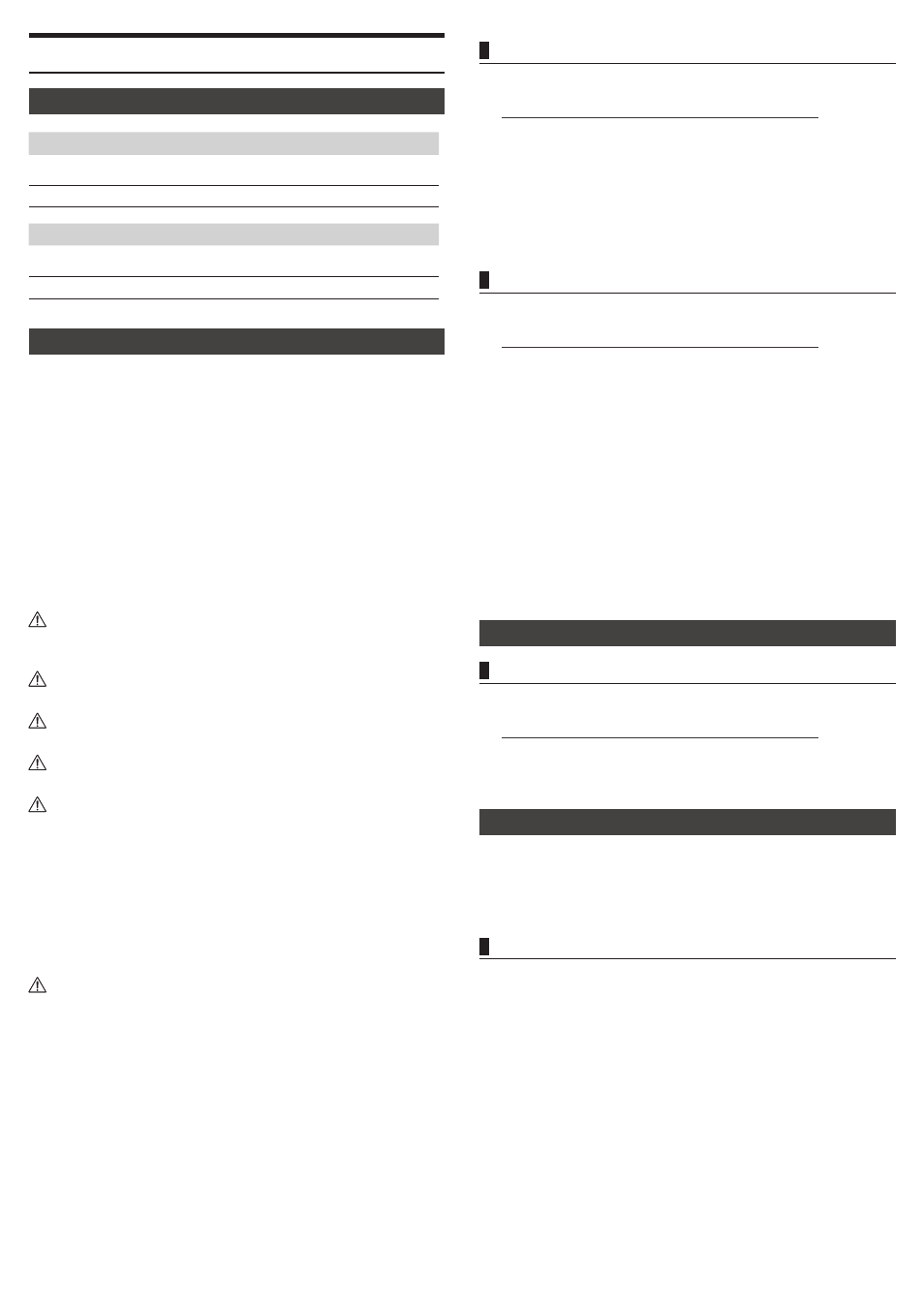
Setup
System Requirements (VPC1)
Windows
Computer
Computer that has a USB port and satisfies the requirements
for running Microsoft Windows 8/7/Vista/XP
OS
Windows 8/7/Vista/XP (With the latest service pack)
Mac
Computer
Apple Macintosh computer that has a USB port and satisfies
the requirements for running Mac OS X
OS
Mac OS X 10.4 or later
Installation (Windows)
The VPC1 will be automatically recognized by the computer without having
to install additional drivers. When the instrument keyboard is connected to
the USB port of your computer using the included USB cable and the power is
turned on, the OS standard USB-MIDI driver will be installed automatically, then
the instrument will be ready to use.
At this point, you can configure the instrument setting from your computer or
you can create touch curves using the VPC Editor software.
Before using the VPC Editor software, use the following steps to install the Kawai
USB-MIDI driver and the VPC Editor software.
It is recommended to install the Kawai USB-MIDI driver for establishing a more
stable environment even if you do not use the VPC Editor software.
In order to install or uninstall the Kawai USB-MIDI driver and the VPC Editor soft-
ware, you must have “Administrator” privileges. For further information, please
contact your system administrator.
When you install the Kawai USB-MIDI driver and the VPC Editor software, detach
all USB devices except the computer keyboard and mouse device.
When you have connected the VPC1 to your computer using a USB cable, it may
take some time to establish the communication.
If the VPC1 and your computer are connected via a USB hub and your notice that the
behavior is unstable, please connect it directly to a USB port of your computer.
When you turn the VPC1 on/off, or you connect/disconnect the USB cable during
the following operations, you may notice that the behavior of the VPC1 or of the
computer to become unstable.
- While installing the Kawai USB-MIDI Driver
- While the computer starts
- While a MIDI application is running.
- While communicating with the computer
- While the computer is ready an waiting in power saving mode
Depending on the configuration of your computer, the USB function might not
work properly. Please carefully read the owner’s manual for your computer, then
make the appropriate settings.
Installing the Kawai USB-MIDI Driver
Download the Kawai USB-MIDI driver from the Kawai website:
http://www.kawai.co.jp/worldwide/support/downloads.html
Extract the zip file and run the “DPInst.exe” installation program.
When the “Kawai USB MIDI Device Installer” dialog appears, click “Next”.
The “End User License Agreement” will be displayed. To agree with the terms,
select “I accept this EULA”, then click “Next”.
When the installation is finished and the message “Installation complete!” is
displayed, click “Finish”.
Installing the VPC Editor software
Download the Kawai VPC Editor Software from the Kawai website:
http://www.kawai.co.jp/worldwide/support/downloads.html
Extract the zip file and run the “SETUP.exe” installation program.
When the “Kawai VPC Editor - InstallShield Wizard” dialog appears, click “Next”.
The “License Agreement” will be displayed. To agree with the terms, select “I
accept the terms in the license agreement”, then click “Next”.
The destination folder for the installation will be displayed. If you want to
install the VPC editor to this folder, click “Next”. If you want to install the VPC
editor to a different folder, click “Change..” to change the installation path and
click “Next” when you have selected the desired installation location.
The message “Ready to Install the Program” is displayed, click “Install”.
When the installation is finished and the “Installshield Wizard Completed” dia-
log is displayed, click “Finish”.
Installation (Mac OS X)
Installing the VPC Editor software
Download the Kawai VPC Editor Software from the Kawai website:
http://www.kawai.co.jp/worldwide/support/downloads.html
Extract the zip file and run the “VpcEditorForMac.pkg” installation program.
About the PDF Manual
A PDF manual is included with the VPC Editor software.
For details on the overview and operations on the VPC Editor software, please
refer to the PDF manual.
Using the PDF Manual
When the VPC Editor software is launched, click the KAWAI logo button to
display the version information screen.
Click the HELP button.
1.
2.
3.
4.
5.
1.
2.
3.
4.
5.
6.
7.
1.
2.
1.
2.
