М$+;о, М$-?о, Ìfp0pî – Datalogic Scanning POWERSCAN D8330 User Manual
Page 63: Ìfp1sî, Ìfl1kî, Ìfl0hî, Мck3о
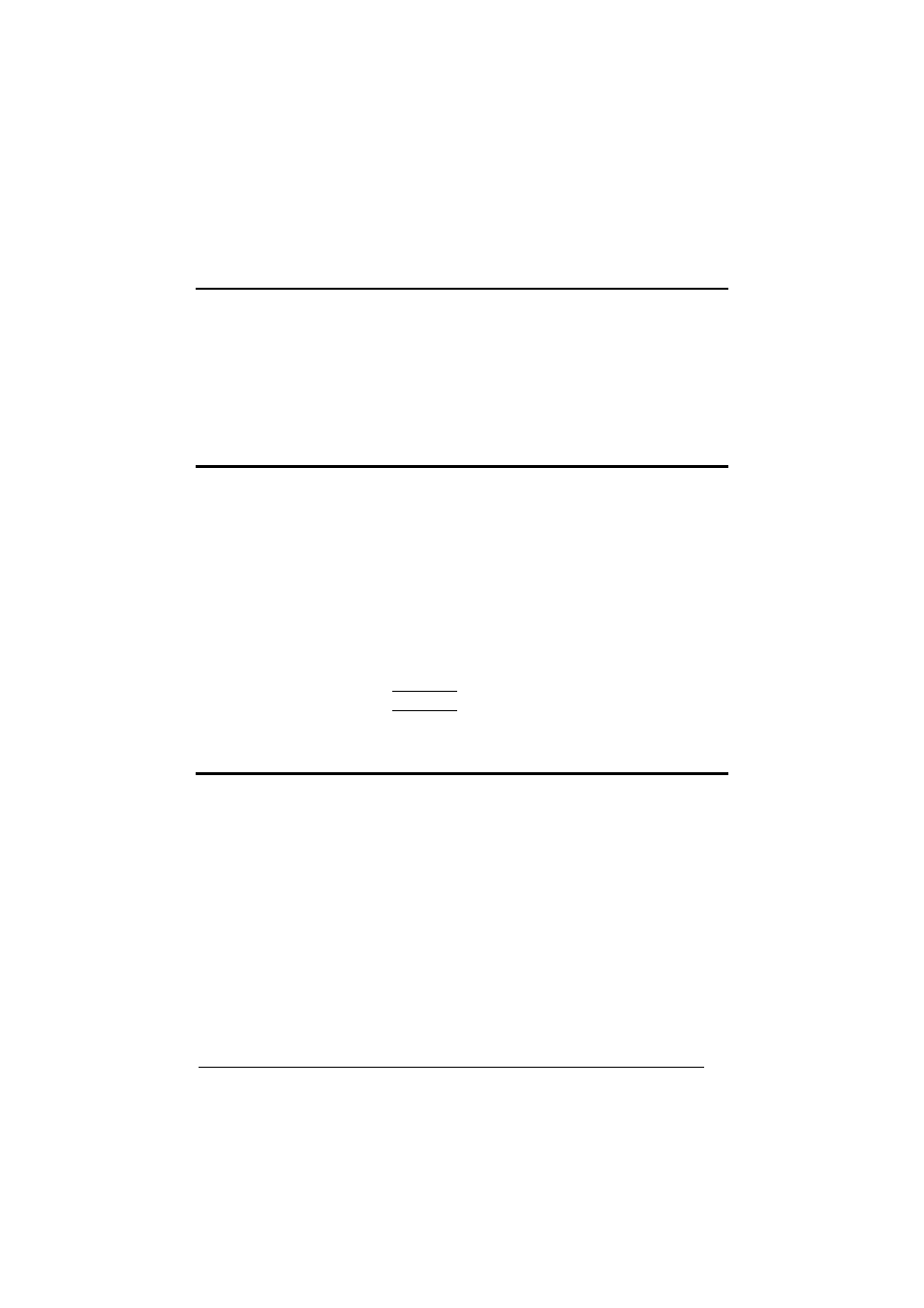
Enter Configuration
Exit and Save Configuration
М$+;О
WEDGE
М$-?О
55
C
APS
L
OCK
A
UTO
-R
ECOGNITION
(IBM
AT
COMPATIBLE ONLY
)
disable
ÌFP0pÎ
enable
ÌFP1sÎ
N
UM
L
OCK
toggle num lock
ÌFL1kÎ
num lock unchanged
ÌFL0hÎ
This selection is used together with the Alt Mode interface selection for AT or Notebook PCs.
It changes the way the Alt Mode procedure is executed; therefore it should be set as follows:
• if your keyboard Num Lock is normally on use num lock unchanged
• if your keyboard Num Lock is normally off use toggle num lock
In this way the device will execute the Alt Mode procedure correctly for your application.
I
NTER
-
CHARACTER
D
ELAY
delay between characters transmitted to Host
МCK3О
Read 2 numbers from the table where:
00 = DELAY disabled
01-99 = DELAY from 1 to 99 milliseconds
delay disabled
