Datalogic Scanning POWERSCAN D8330 User Manual
Page 3
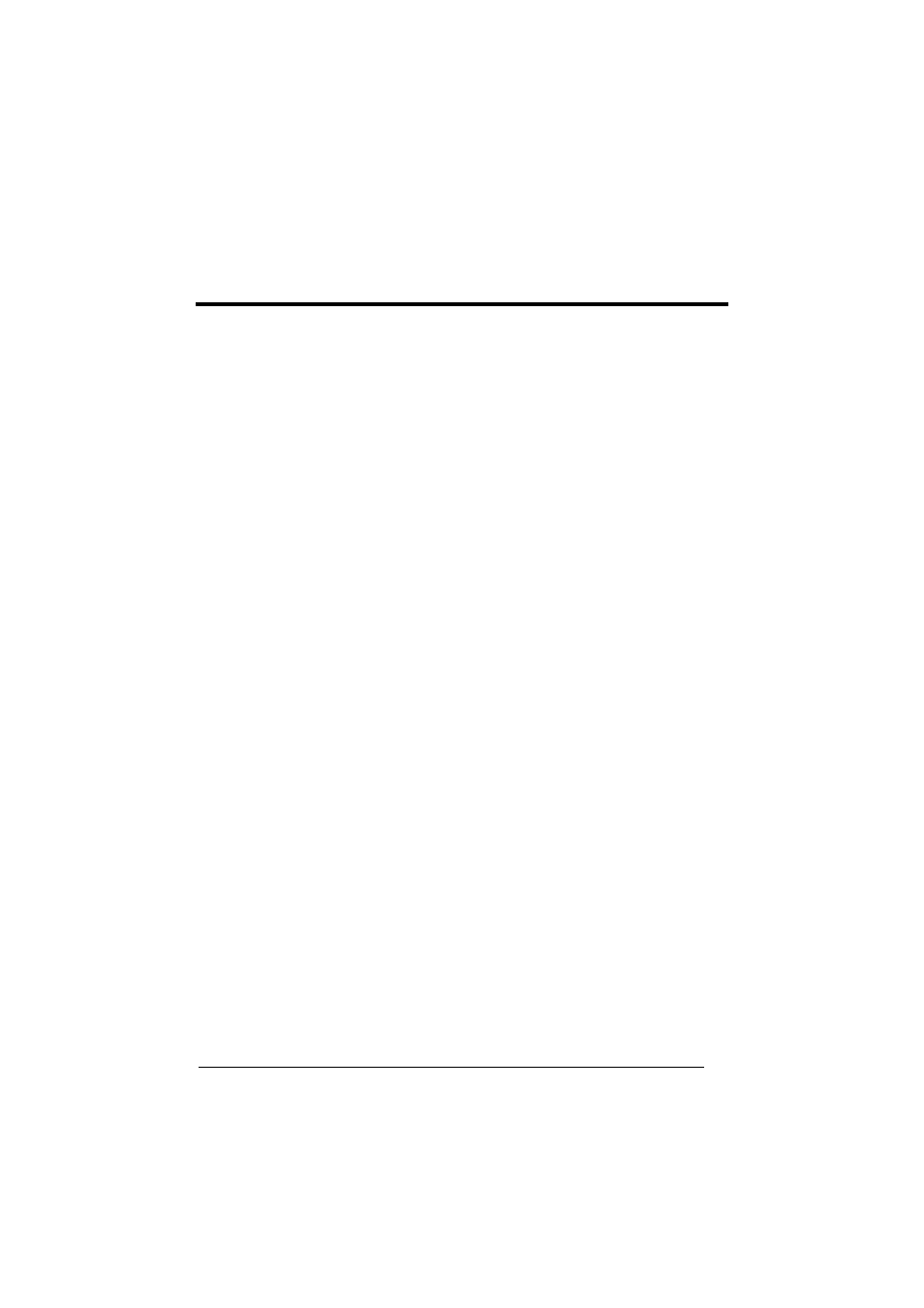
iii
CONTENTS
D8330 Interface Cable Connections ........................................ 2
BC-80X0 Interface Cable Connections ......................................................... 4
PEN Emulation Connection...........................................................................7
BC-8000 Network Connectors ...................................................................... 8
M8300 Battery Maintenance .................................................. 11
M8300 Batteries .................................................... 11
Mounting The BC-80X0 / C-8000 Cradle .................................................... 12
M8300 SYSTEM AND NETWORK LAYOUTS.................. 18
Stand-Alone Layout with Multiple Readers ................................................. 18
Multidrop STAR-System™ Network Layouts .............................................. 21
Master BC-8000 Network Troubleshooting ................................................. 23
Reading Configuration Barcodes ................................................................ 24
Sending Configuration Strings from Host.................................................... 25
D8330 Setup .......................................................................... 26
M8300/BC-80X0 Point-to-Point Setup ................................... 26
M8300/BC-80X0 Stand-Alone Setup ..................................... 27
Using Multiple M-Series Readers with Same Cradle .................................. 29
M8300/STAR-Modem™ in Stand-Alone Mode ...................... 30
