Display parameters – Datalogic Scanning POWERSCAN D8330 User Manual
Page 143
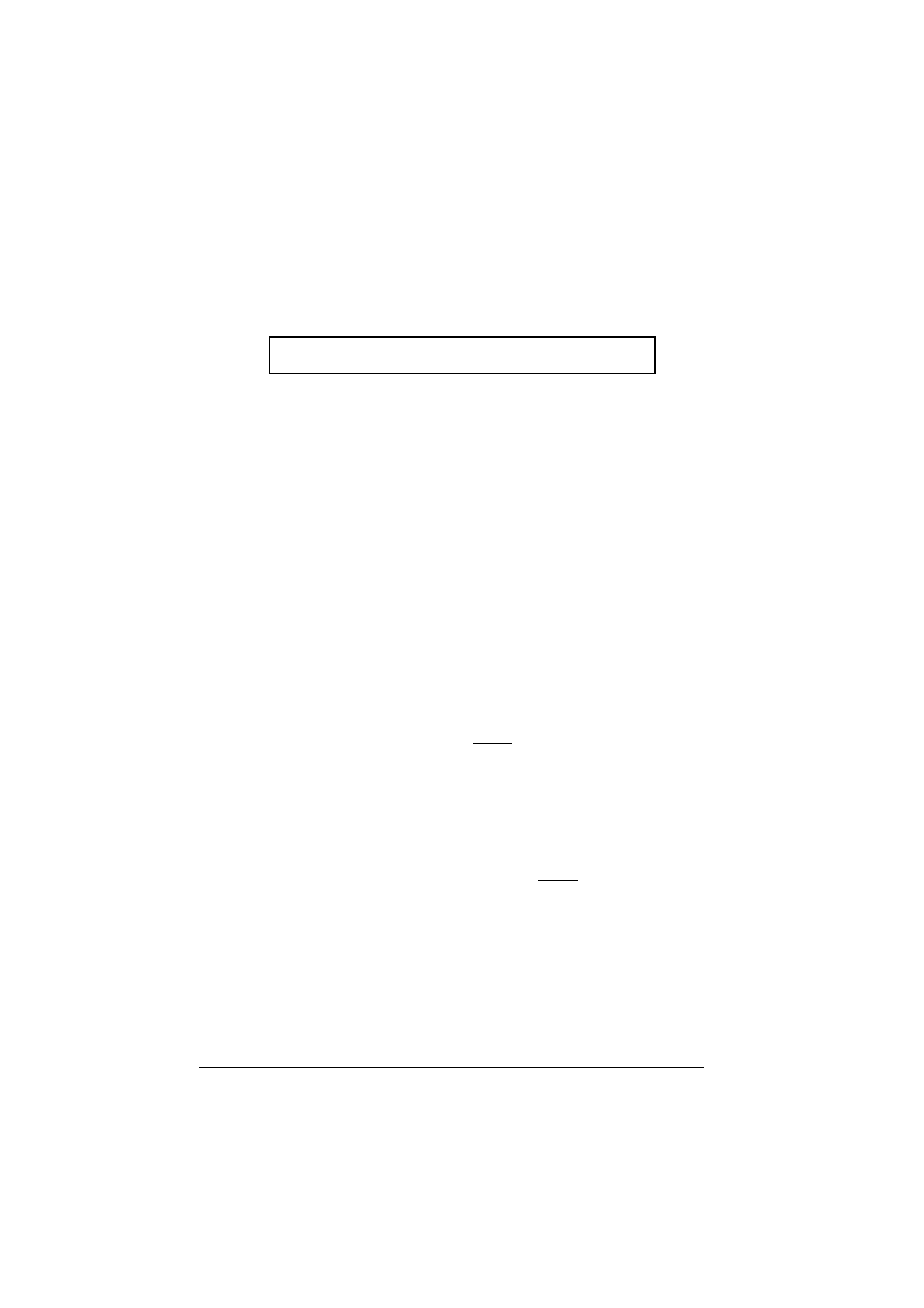
135
DISPLAY PARAMETERS
PowerScan
®
M8300 Series readers only
~
D
ATE AND
T
IME
~
~
C
ONTRAST
~
~
F
ONT
S
IZE
~
~
B
ACKLIGHT
~
~
D
ISPLAY
O
FF
T
IMEOUT
~
~
D
ISPLAY
M
ODE
~
~
K
EYPAD
~
1.
Read the Enter Configuration code ONCE, available at the top of each page.
2.
Read configuration codes from the desired groups.
= Read the code and follow the procedure given
3.
Read the Exit and Save Configuration code ONCE, available at the top of
each page.
This manual is related to the following products:
