Arage, Upport, Eyset – JLCooper MCS3 SP USB for OSX User Manual
Page 35: Garageband™ support
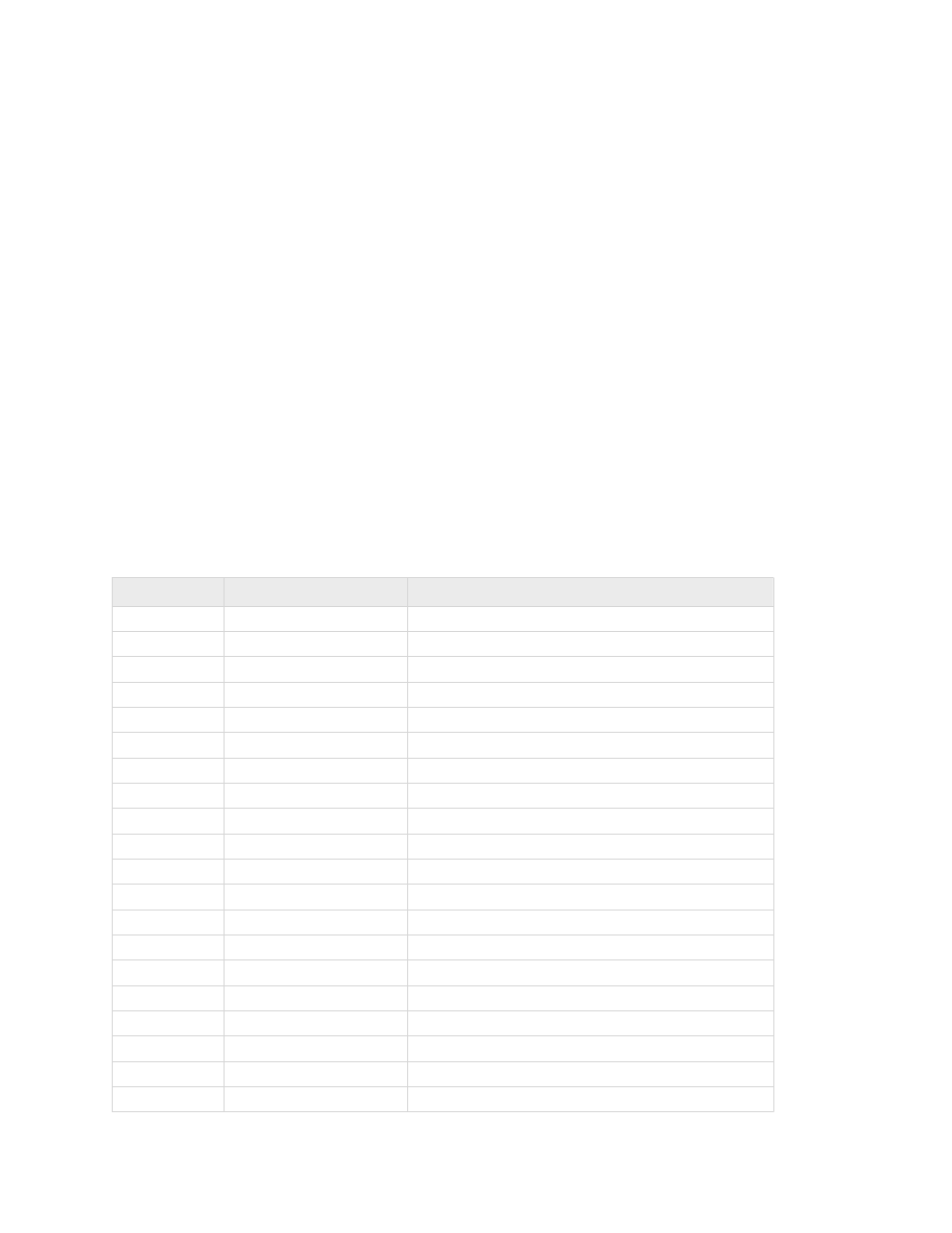
GarageBand™ Support
Open the MCS3 SP USB application and Import the GarageBand Keyset. Later on you
can customize this keyset with built-in commands, key sequences and mouse actions.
The GarageBand Keyset
The GarageBand keyset is a combination of keystrokes and built in commands. It uses
two layers with some duplication between layers. As with all other MCS3 SP keysets, it
is fully customizable.
F1 - F3 function as layer selectors. In Layers 1 and 2, F4 - F6 are used to show and
hide various panes and windows. In Layer 2, F4 - F6 toggle different HUD displays and
in Layer 3, F4 - F6 Tabs in various panes.
In Layer 1 the VStick is used for navigating the timeline, and in Layer 2, the VStick Up
and Down are used for zooming.
In Layer 1, the Jog Wheel is used for jogging, and in Layer 2 it is used to adjust the
Master Volume.
Layer 1
MCS3 SP Control
Assignment
Rewind
Rewind
Fast Forward
Fast Forward
Stop
Stop
Play
Play
Record
Start / Stop Recording
Jog
Jog
W1
Show Chord / Tuner Mode
W2
Show Time Mode
W3
Show Measures Mode
W4
Show Tempo Mode
W5
Cycle Region on/Off
W6
Metronome On/Off
W7
Count in On/Off
F1
Layer 1
F2
Layer 2
F3
Layer 3
F4
Track Info
F5
Editor
F6
Loop Browser
Up
Goto Beginning
MCS3 SP USB Software
33
