JLCooper MCS3 SP USB for OSX User Manual
Page 16
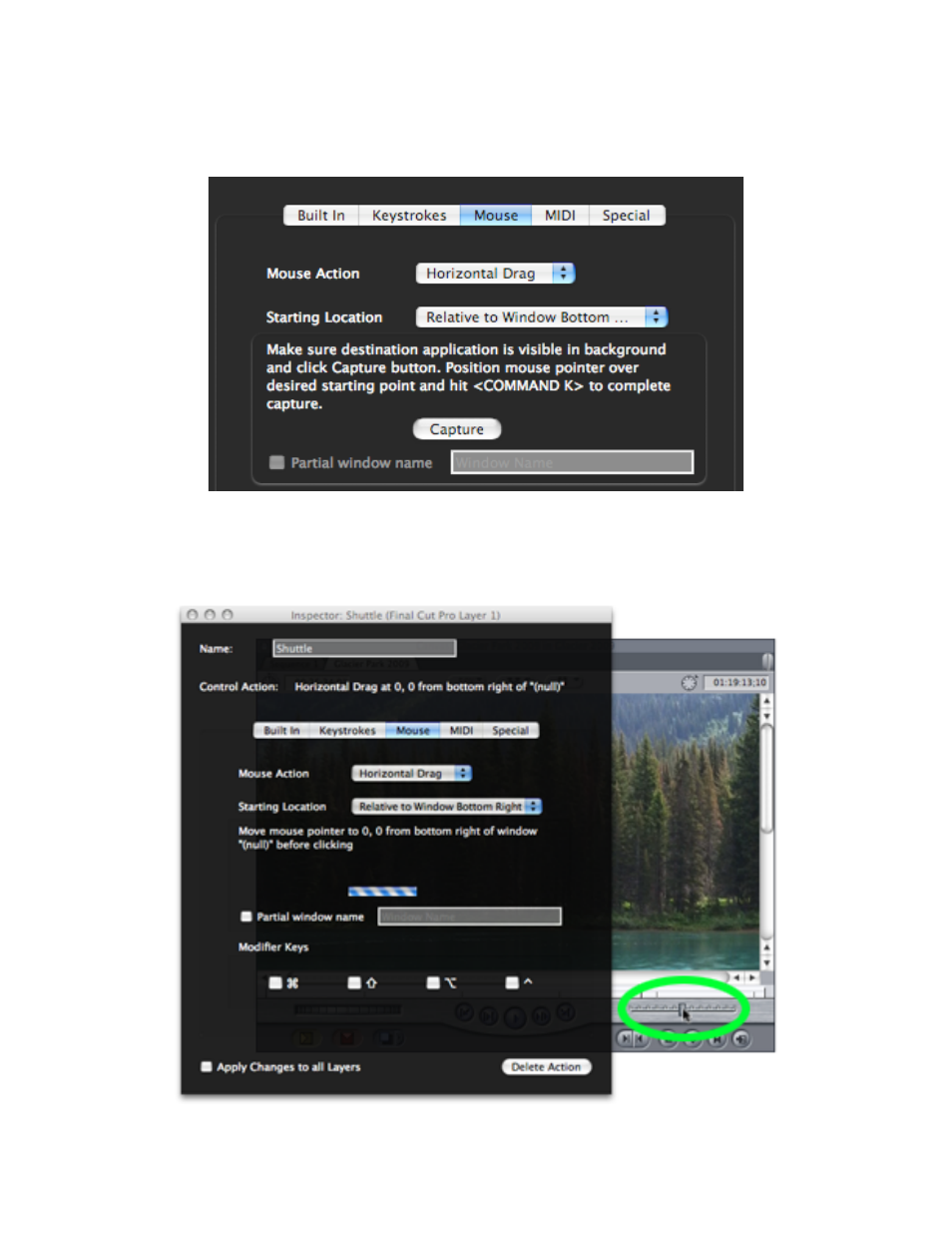
Once you have chosen from the Starting Location popup, you will be prompted to
actually pick the starting point.
Make Sure the target application is open in the background, and that the destination
window is visible. Hit the Capture button then position the mouse pointer over the
desired starting point and type
MCS3 SP USB Software
14
This manual is related to the following products:
