JLCooper MCS3 SP USB for OSX User Manual
Page 23
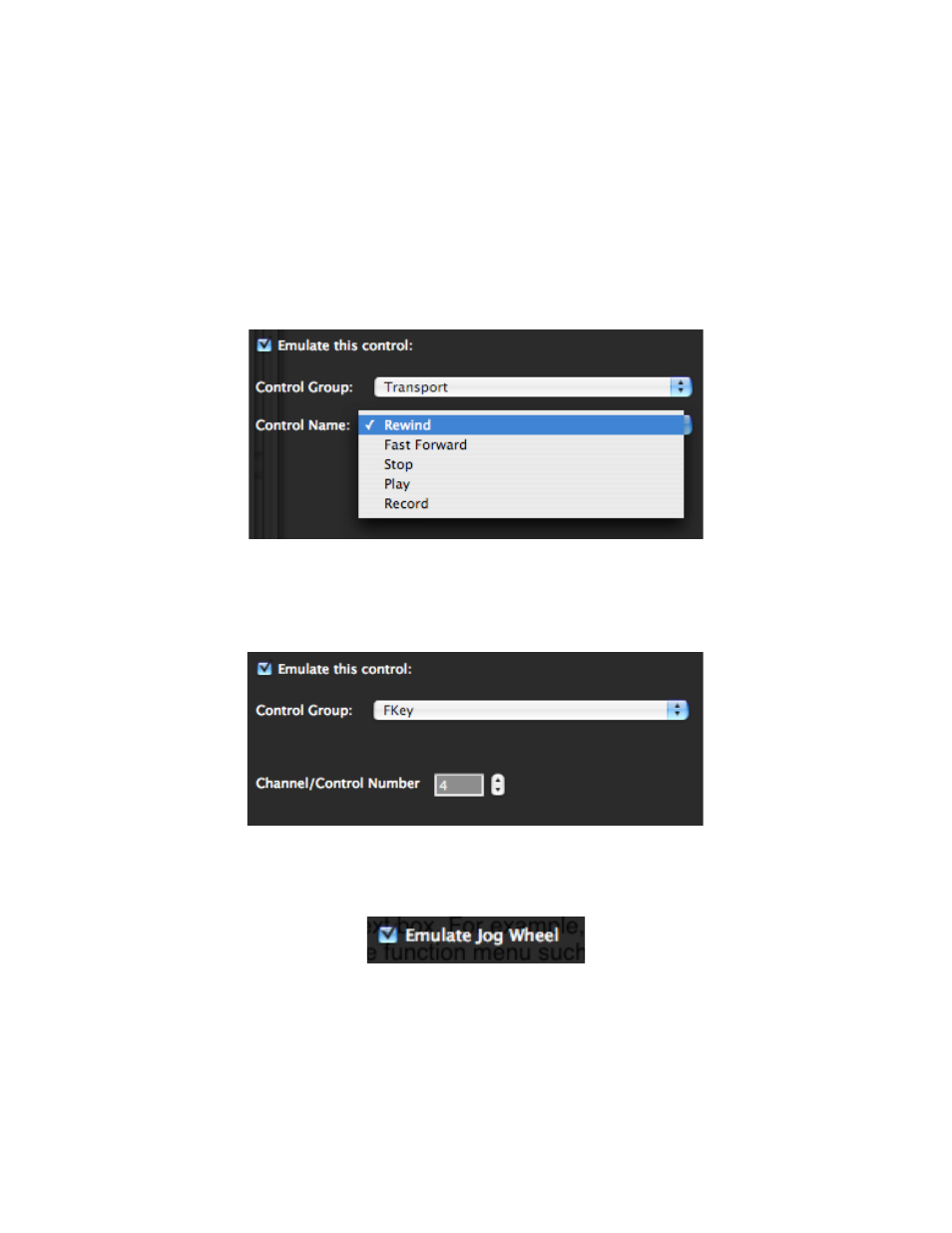
The Control Group popup lists the basic categories of controls that can be emulated by
the selected MCS3 SP control. Checking Emulate this control: or choosing from the
Control Group popup will assign an Emulation action to the selected control. It will also
display either a second popup or a numerical editor for choosing which control in the
group to emulate.
For some control categories, such as Transport, the individual controls in that category
have names, such as Rewind, Fast Forward, Stop, Play and Record. For these
categories a second popup will list the control names.
For other categories, such as F-Keys, the controls are just numbered. For these
categories a numerical editor will appear. This allows you to either type or use up/down
arrows to set the control number.
The Jog Wheel only has one choice, Emulate Jog Wheel.
You cannot assign Emulation actions to the Shuttle Control because none of the
emulated control surfaces have this function.
MCS3 SP USB Software
21
