Button action – JLCooper sBOX8D User Manual
Page 15
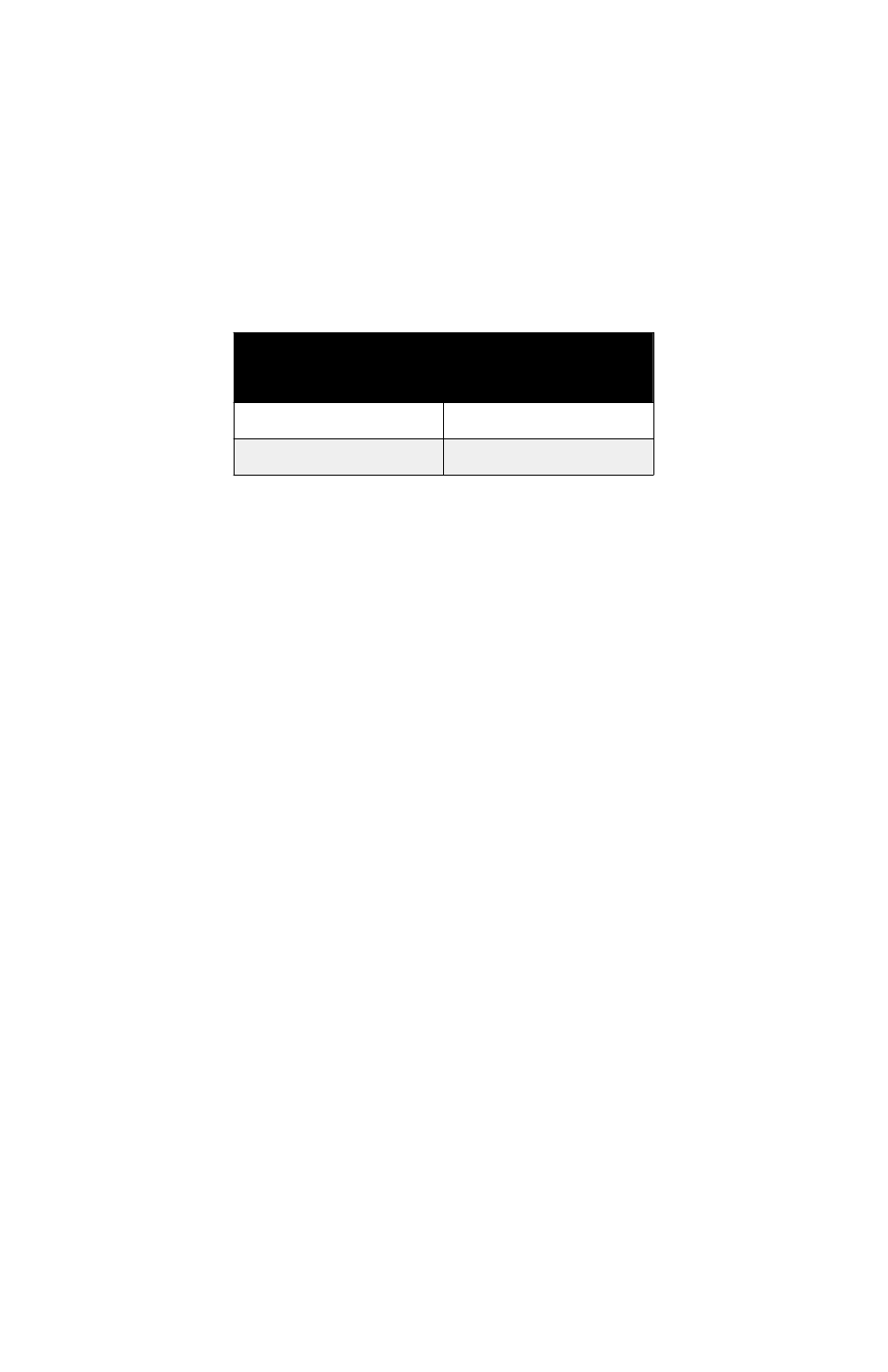
Button Action
The behavior of the GPI Buttons can be configured to act as a
momentary switch or toggle switch. To change the behavior of the GPI
Buttons, simply press and hold the Bank Button for 3 seconds. The GPI
Buttons will indicate their behavior by the state of the LEDs.
LED
Behavior
Button
Behavior
Steady
Toggle
Flashing
Momentary
sBOX Button to eBOX GPI Mapping
sBOX Button to eBOX GPI Mapping
To change the Button behavior press and hold the Bank Button for 3
seconds. Continue holding the Bank button and press the GPI Button
until the desired behavior is indicated by the LED state. After the
buttons have been configured, release the Bank button.
15
This manual is related to the following products:
