JLCooper sBOX8D User Manual
Page 12
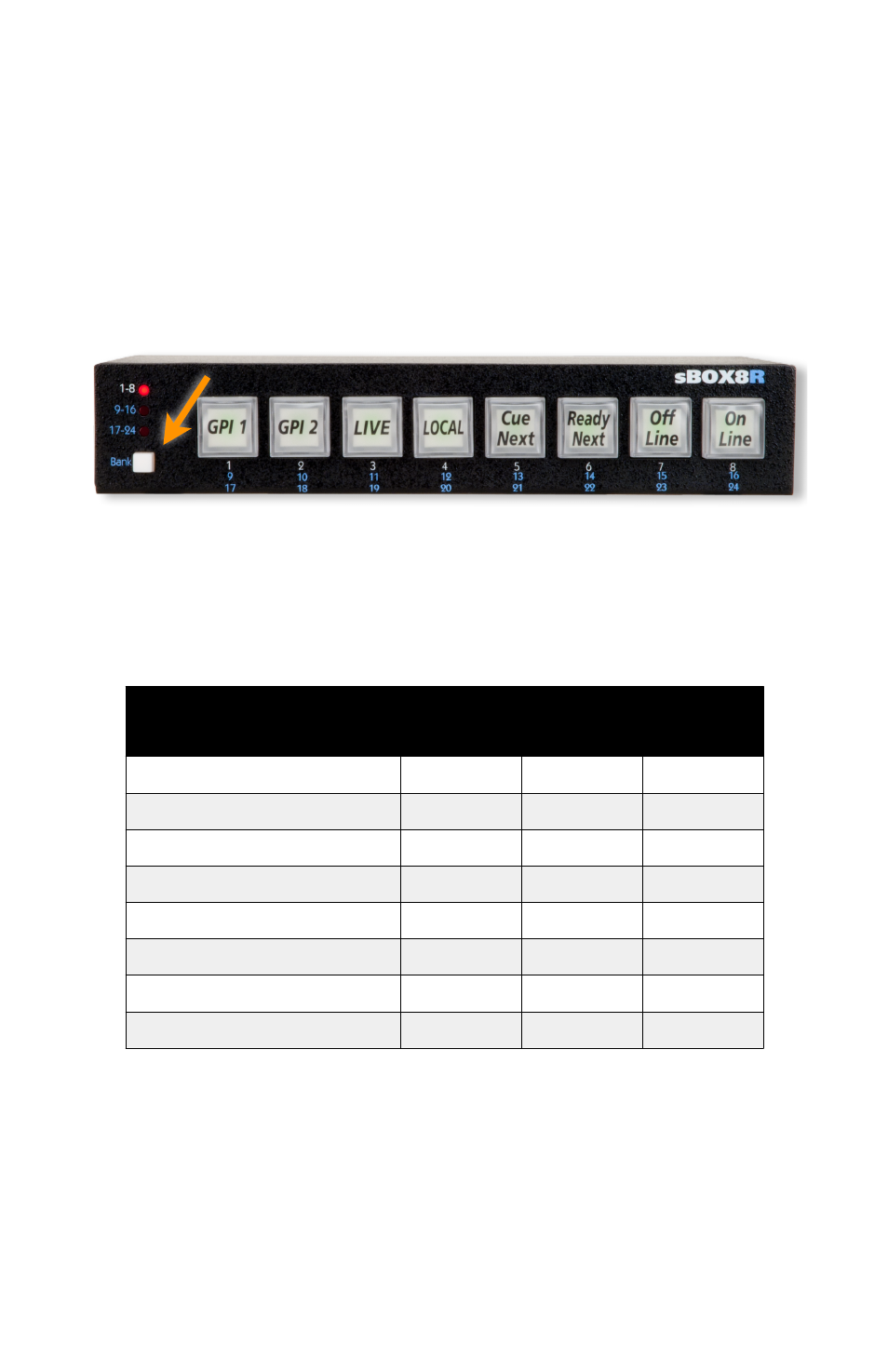
The Bank Button on the front panel of the sBOX can determine the
behavior of the large buttons on the sBOX. The sBOX allows switching
between three banks of 8 GPI and Outputs using the Bank Button
highlighted in the picture below.
Using the rear panel DIP switches, the sBOX can be configured to
control a specific bank of 8 GPI Outputs. In this setting, the Bank Button
has no effect.
Location of Bank Button on sBOX8R
Note: The labels shown in the buttons are for illustrative purposes and are
not included with the unit.
sBOX
Mode
DIP
SW1
DIP
SW2
DIP
SW3
Bank 1-8, 9-16, 17-24*
Down
Down
Down
Bank 1-8
Up
Down
Down
Bank 9-16
Down
Up
Down
Bank 17-24
Up
Up
Down
Not used
Down
Down
Up
Not used
Up
Down
Up
Not used
Down
Up
Up
Not used
Up
Up
Up
sBOX Operational Mode Configuration for eBOX
sBOX Operational Mode Configuration for eBOX
sBOX Operational Mode Configuration for eBOX
sBOX Operational Mode Configuration for eBOX
* This mode allows the Bank button to select the bank of GPIs to
control.
* This mode allows the Bank button to select the bank of GPIs to
control.
* This mode allows the Bank button to select the bank of GPIs to
control.
* This mode allows the Bank button to select the bank of GPIs to
control.
12
