Recording – Denon RCD-CX1 User Manual
Page 22
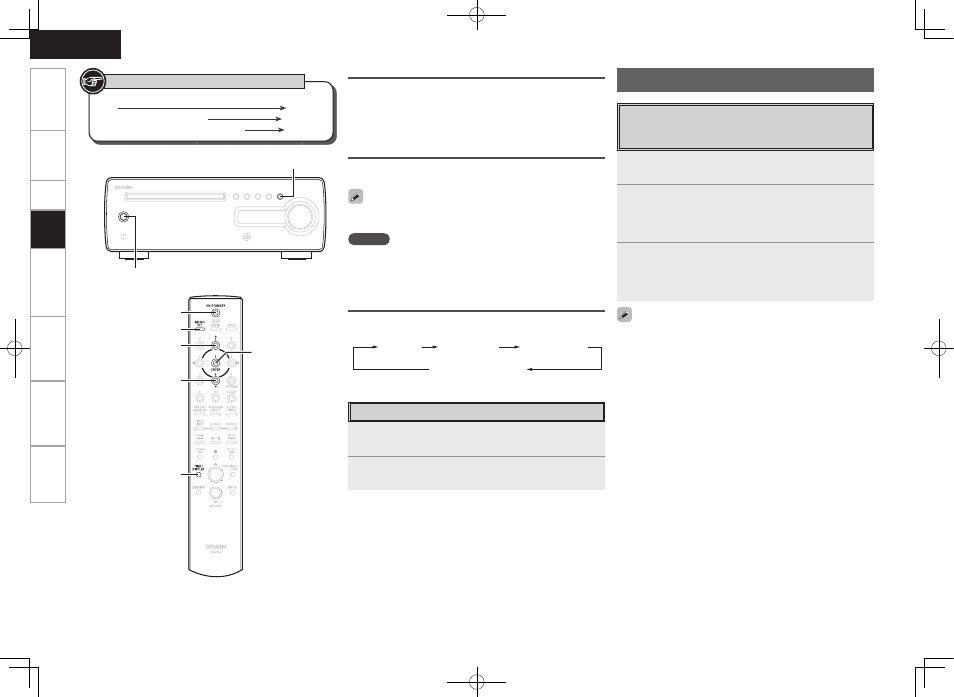
ENGLISH
Get
ting Star
ted
Connections
Set
up
Pla
ybac
k
Set
ting the
Timer
Other F
unctions
Tr
oubleshooting
Specifi
cations
Disconnecting the iPod
To Switch the Display
During playback, press
[TIME/DISPLAY]
.
The display switches each time the button is pressed.
Elapsed time of
currently playing track
Album title
Artist name
Title name
1
Press
ON/STANDBY
to set the standby mode.
2
Remove the iPod from the control dock for iPod.
NOTE
• DENON will accept no responsibility whatsoever for any loss of iPod
data.
• Depending on the type of iPod and the software version, some
functions may not operate.
Browse mode
Operating mode that shows iPod information on the RCD-CX1
display.
In this mode, it is not possible to operate the iPod directly or to
perform the operations associated with the slide show function. Set
the Remote mode to play slide shows.
Remote mode
This mode is for operating the iPod directly while watching the
information displayed on the iPod’s screen.
Also see the control dock for iPod operating manual regarding
connection and operation.
[5/ENTER]
[MENU/SET]
ON STANDBY
[2/u]
[8/i]
[TIME/DISPLAY]
Button located on both the main unit and the remote control
unit
BUTTON
Button only on the main unit
Button only on the remote control unit
[BUTTON]
Symbols used to indicate buttons in this manual
Recording
1
Press
to choose the input source to be
recorded.
2
Set the recorder to the recording mode.
b
For instructions on operating, see the operating instructions of the
connected component.
3
Start playback on the player.
b
For instructions on operating, see the operating instructions of the
connected component.
• The LINE2 input signal is not output to the recording output terminal
(REC).
• Adjusting the volume or tone does not affect the sound being
recorded.
Recording on an External Device
First connect the device from which you want to record to the
RCD-CX1 (vpage 9).
ON/STANDBY
Pla
ybac
k
1.RCD-CX1E3_ENG.indd 19
2008/06/30 11:12:51
