Tuner playback – Denon RCD-CX1 User Manual
Page 20
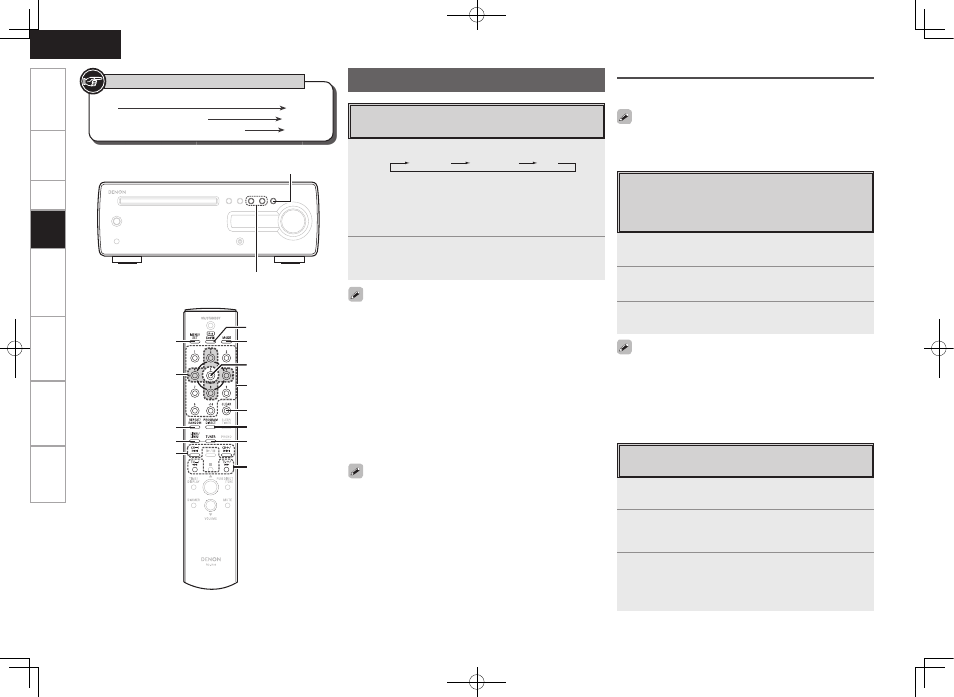
ENGLISH
Get
ting Star
ted
Connections
Set
up
Pla
ybac
k
Set
ting the
Timer
Other F
unctions
Tr
oubleshooting
Specifi
cations
Tuning in Broadcast Stations
Connect the antenna beforehand (vpage 10).
1
Press
[TUNER]
to select the reception band.
FM MONO
AM
FM AUTO
G
About the displayH
When “FM AUTO” is selected ∙∙∙∙∙∙∙∙∙∙“AUTO” is displayed.
When “FM MONO” is selected ∙∙∙∙∙∙∙“MONO” is displayed.
When “AM” is selected ∙∙∙∙∙∙∙∙∙∙∙∙∙∙∙∙∙∙∙∙ The reception mode is not
displayed.
2
Use
[TU –/6, TU +/7]
to select the reception
band.
When a station is received, the “TUNED” indication will light.
• If the function is set to something other than “TUNER”, press
[TUNER]
to switch the function to “TUNER” (vpage 22 “Auto
Function Selector Function”).
• The function can also be switched to “TUNER” using
.
A humming sound may be heard when using a TV nearby while
receiving AM programs. If this happens, move the system as far from
the TV as possible.
n
To tune automatically
Press and hold in
<8/–, +/9>
or
[TU –/6, TU +/7]
to
automatically search and tune in broadcast stations.
b
Stations whose signal is weak cannot be tuned in.
n
To stop auto tuning
Press
<8/–, +/9>
or
[TU –/6, TU +/7]
.
n
To tune manually
The reception frequency switches each time
[TU –/6, TU +/7]
is pressed.
TUNER Playback
<8/–, +/9>
Button located on both the main unit and the remote control
unit
BUTTON
Button only on the main unit
Button only on the remote control unit
[BUTTON]
Symbols used to indicate buttons in this manual
[2/u, 8/i,
4/o, 6/p]
[REPEAT/RANDOM]
[5/ENTER]
[TUNER]
[LINE1/LINE2]
[MODE]
[TU–/6,TU+/7]
[CH–/8, CH+/9]
[2/u, 8/i,
4/o, 6/p]
[PROGRAM/DIRECT]
[5/ENTER]
[CLEAR]
[MODE]
[iPod 13]
[NUMBER]
[MENU/SET]
About the FM Broadcast Reception Status Display
When the reception band mode is set to “FM AUTO”, the “ST”
indicator lights when a stereo broadcast is tuned in.
If the signal is weak and stable stereo reception is not possible, select
“FM MONO” to receive in monaural.
• Broadcast stations whose antenna signal are weak cannot be preset
automatically. If you wish to preset such stations, tune them in
manually.
• Once auto presetting starts, it cannot be stopped before it is
completed. (It takes about 30 seconds for auto presetting to be
completed.)
Automatically Presetting FM Stations
(Auto Preset)
Up to 40 stations can be preset.
Auto preset is not possible with AM broadcast stations.
1
Press
[TUNER]
to select “FM AUTO” or “FM
MONO”.
2
Press and hold in
[MENU/SET]
.
“A.PRESET” fl ashes.
3
Press
[MENU/SET]
again.
Broadcast stations are preset automatically.
Presetting FM/AM Stations Manually
Up to 40 stations (total for FM and AM) can be preset.
1
Tune in the station.
2
Press
[PROGRAM/DIRECT]
.
The minimum number display “P– –” for the unregistered preset
fl ashes.
3
Select the number to be preset using
[NUMBER]
(
0
~
9, +10
) or
[CH –/8, CH +/9]
and press
[PROGRAM/DIRECT]
.
The reception frequency and reception mode are preset.
Pla
ybac
k
1.RCD-CX1E3_ENG.indd 17
2008/06/30 11:12:48
