Installation, Unpacking setup connecting the eclipse sx – JLCooper SX Midnight Eclipse User Manual
Page 5
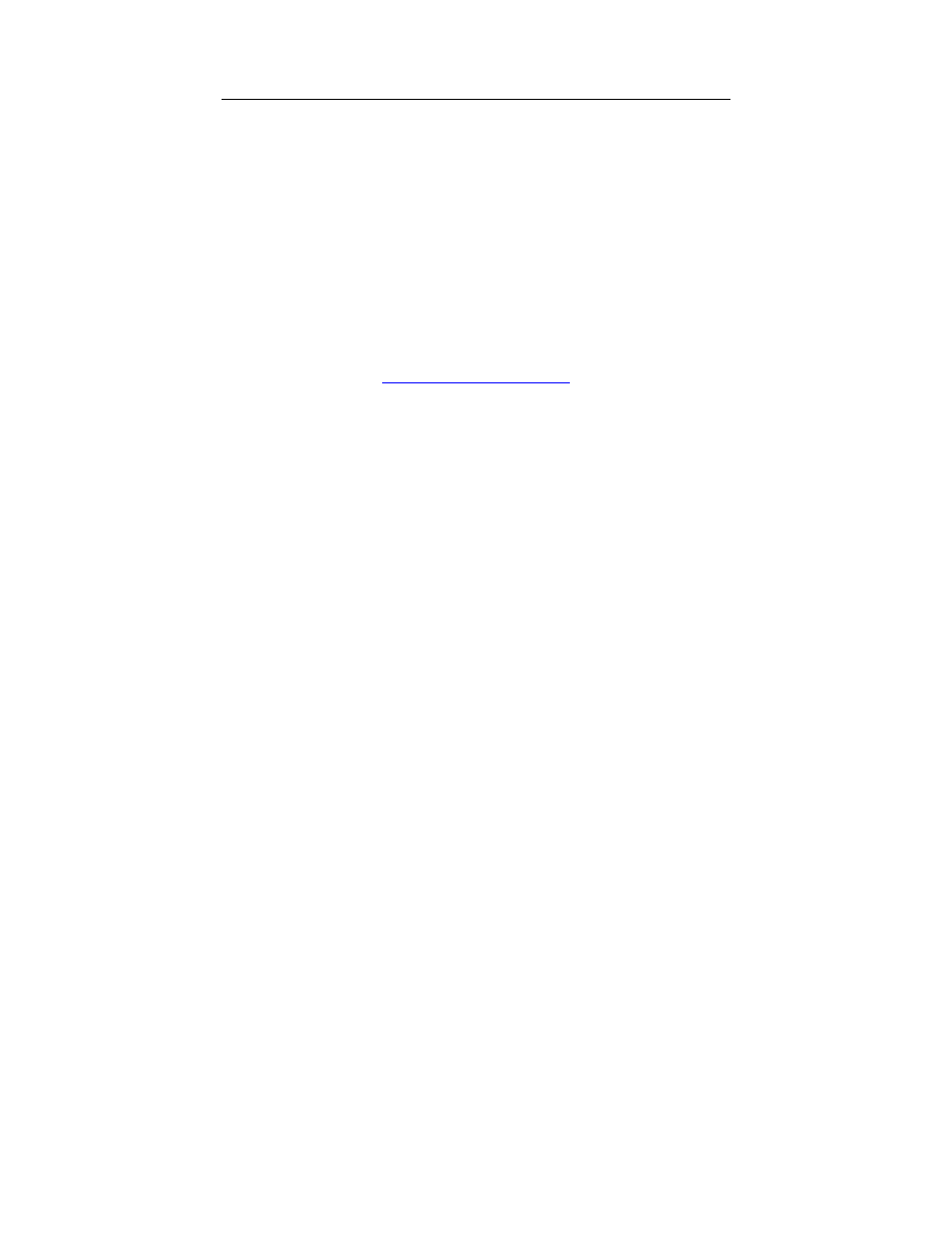
5
Installation
Unpacking
When you receive your Eclipse SX Midnight, you should receive
the following items:
• EclipseSX Midnight
• This Users Manual
• Power Supply
• Power Cord
Please take a moment to register your product at:
This will allow us to notify you of important updates and changes
to software or features.
Setup
The compact design of the Eclipse SX makes it easy to locate
wherever you need it. The Eclipse SX must be setup up in a
location that does not experience vibration, excessive humidity,
dust or temperature extremes.
Connecting the Eclipse SX
The EclipseSX can connect to the host directly using an interface
card installed in slot 1. This can be an RS-422, RS-232, USB or
Ethernet card. Refer to the next section for specific instructions on
how to connect the EclipseSX to your host computer.
The Eclipse SX typically uses the MCS-Ethernet Interface which
connects to any 10baseT or 100baseTX Ethernet network.
1. Connect the Eclipse SX to the Ethernet network
2. Connect the included power supply to the Eclipse SX.
