Using standalone with a host application – JLCooper EclipseMXL User Manual
Page 6
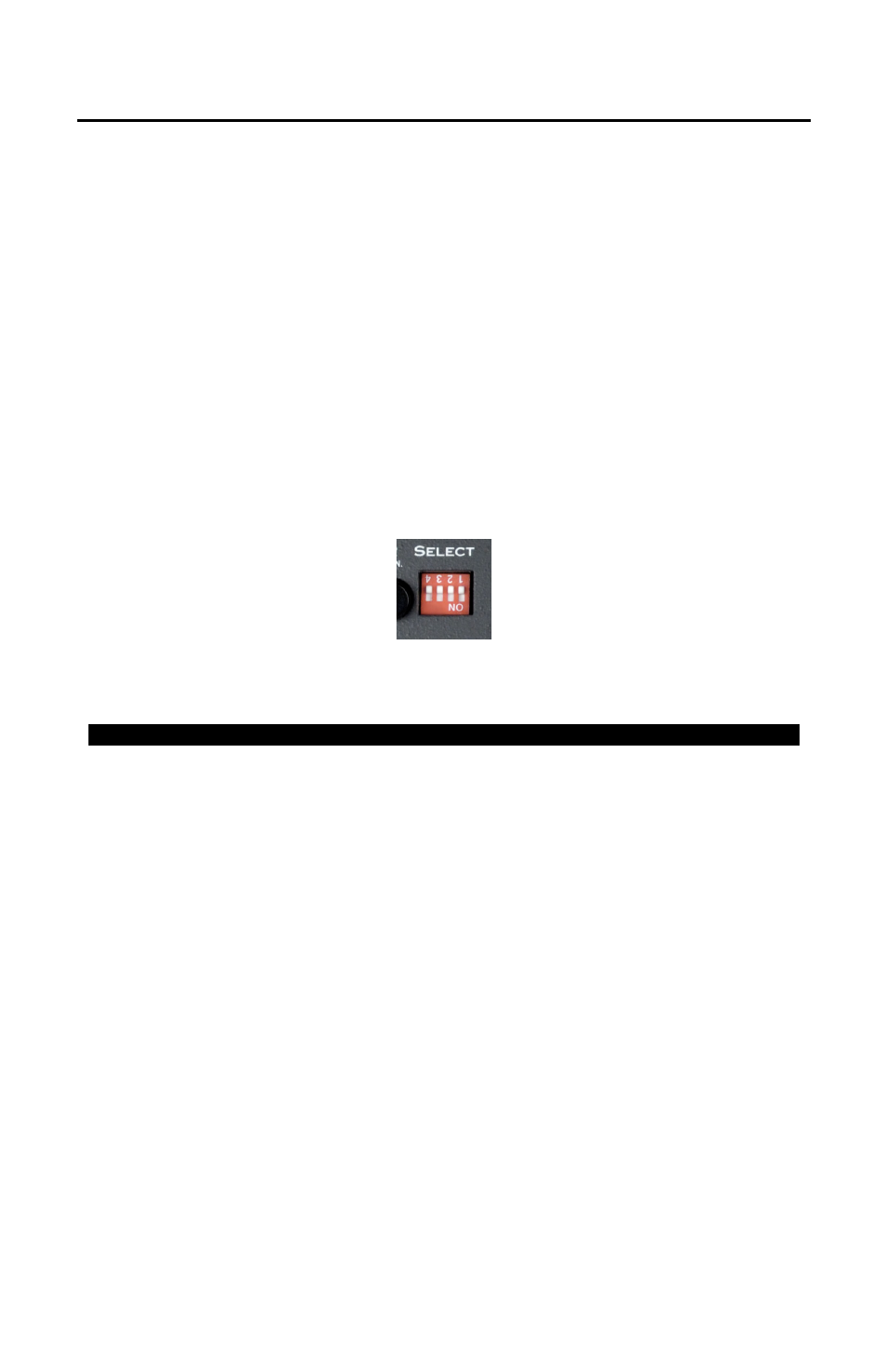
6
Using Standalone with a Host Application
In this mode of operation, the Eclipse MXL will be used as a
standalone unit to control a host application.
Configuring the the Eclipse MXL
Before connecting the Eclipse MXL to the host computer, the unit
must be configured to operate in the proper mode. The operational
mode of the Eclipse MXL is set by the DIP switches on the rear of
the unit.
Note: Other applications may also use the Eclipse MXL as a controller,
please consult the documentation of your application for configuration
information.
EEcclliippssee M
MX
XLL M
Mooddee S
Seelleecctt D
DIIPP S
Sw
wiittcchheess
Mode
Faders
Switch 4
Switch 3
Switch 2
Switch 1
Avid
1-8
On (Down)
Off (Up)
Off (Up)
Off (Up)
D
DIIPP S
Sw
wiittcchh S
Seettttiinnggss iinn S
Sttaannddaalloonnee M
Mooddee
Note: The DIP Switches are read when the unit is powered on. If the
states of the DIP Switches are changed, you must power cycle the
Eclipse MXL before the changes take effect.
