JLCooper EclipseMXL User Manual
Page 12
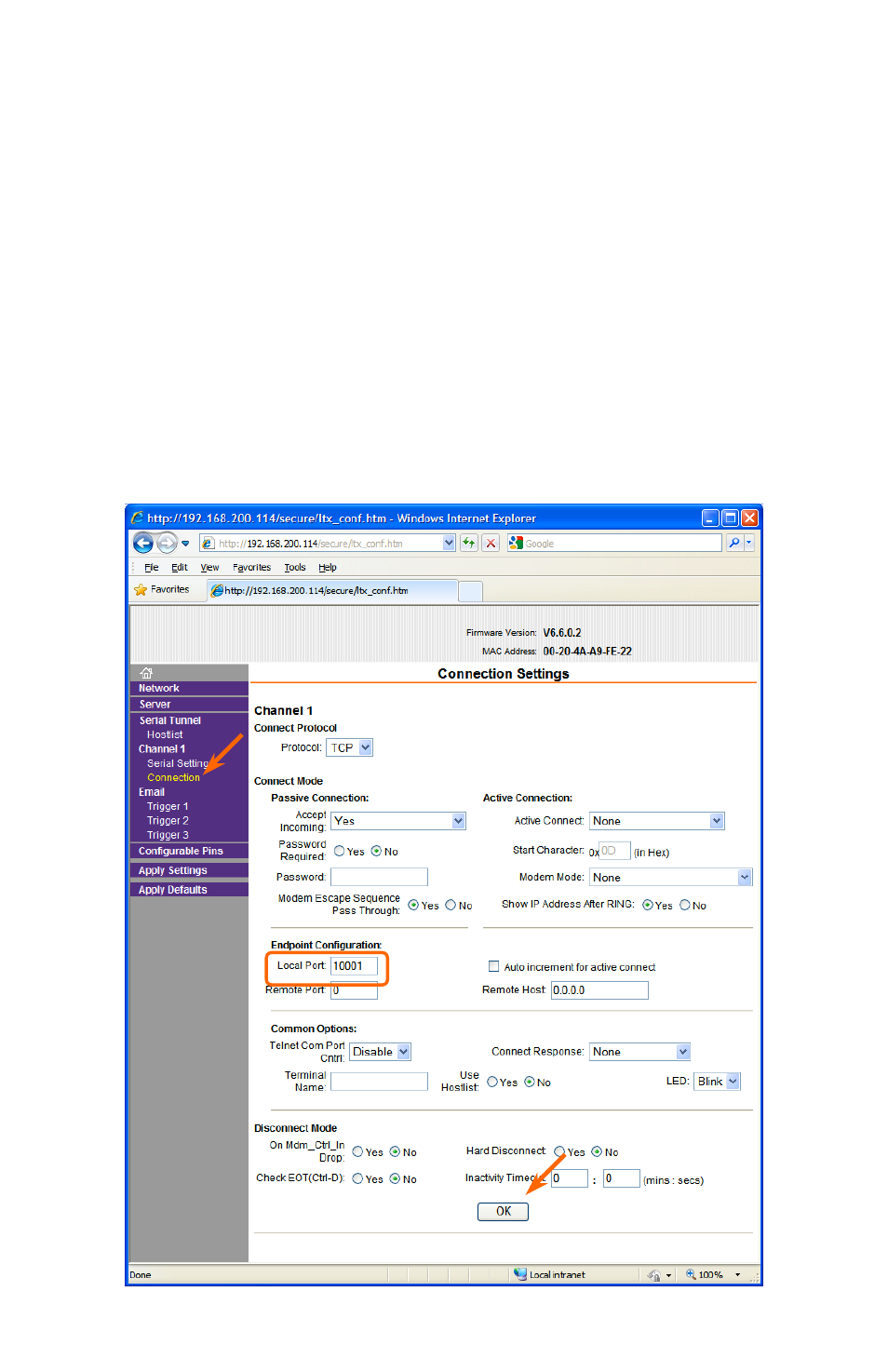
12
6.
Click on the Connection item on the left side of the browser
window. Verify that the settings are the same as pictured
below.
The Local Port is the TCP port, which the software uses
along with the IP Address to connect to the unit. You can
leave this at the default or change it to suit your needs. The
value can be 1025–65535 with the exceptions listed below.
Note: Ports 7, 25, 80, 9999, 14000-14009, 30704 and 30718 are
reserved for other functions and should not be used.
If you have made any changes, click the OK button.
This manual is related to the following products:
