Channel selection – JLCooper ES-450SP4 User Manual
Page 10
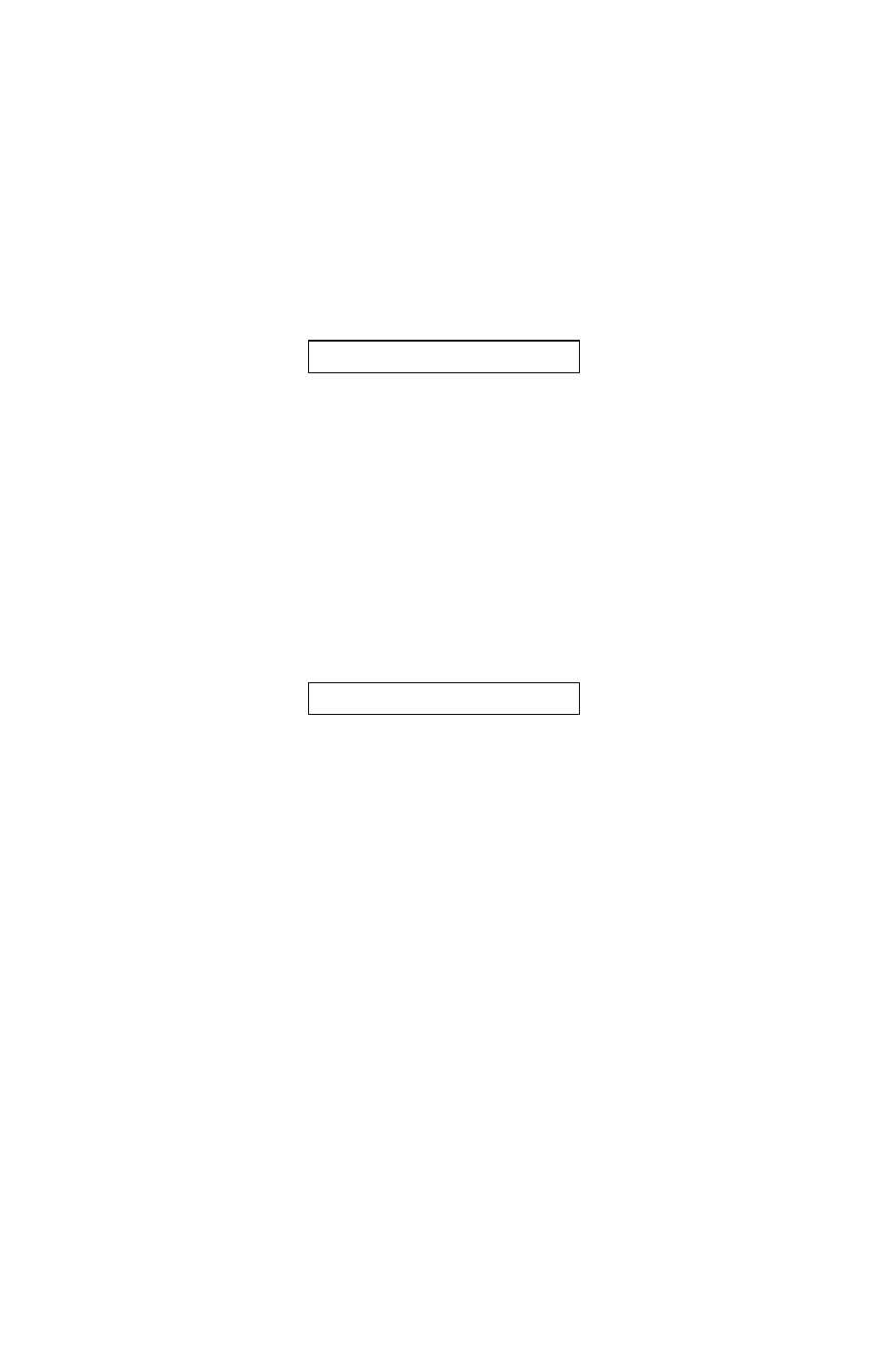
10
Channel Selection
The ES-450SP4 allows the user to control four separate decks or
video server channels.
To enter the Channel Selection Mode, simply press the button in
the top left corner. This is labeled SELECT CHANNEL. The
LCD will display:
Select Channel
Using the buttons and LEDs marked 1, 2, 3 and 4 will allow you to
select the port which the ES-450SP4 sends commands. Each port
toggles independently, which allows the operator to select any
combination of ports that are active. To gang roll multiple devices,
simply enable multiple ports.
To select the port that the ES-450SP4 uses to display timecode and
status, press and hold the GOTO button. The LCD will display:
Select Tally
Pressing the button labeled 1, 2, 3 or 4 will select the port that the
ES-450SP4 uses to display timecode and status. Only one port can
be active at a time.
To exit the Channel Selection Mode, simply press the button in the
top left corner. This is labeled SELECT CHANNEL. The LCD
will return to normal operation.
