11 miscellaneous control – Jetway Computer NAF91R-G41 User Manual
Page 34
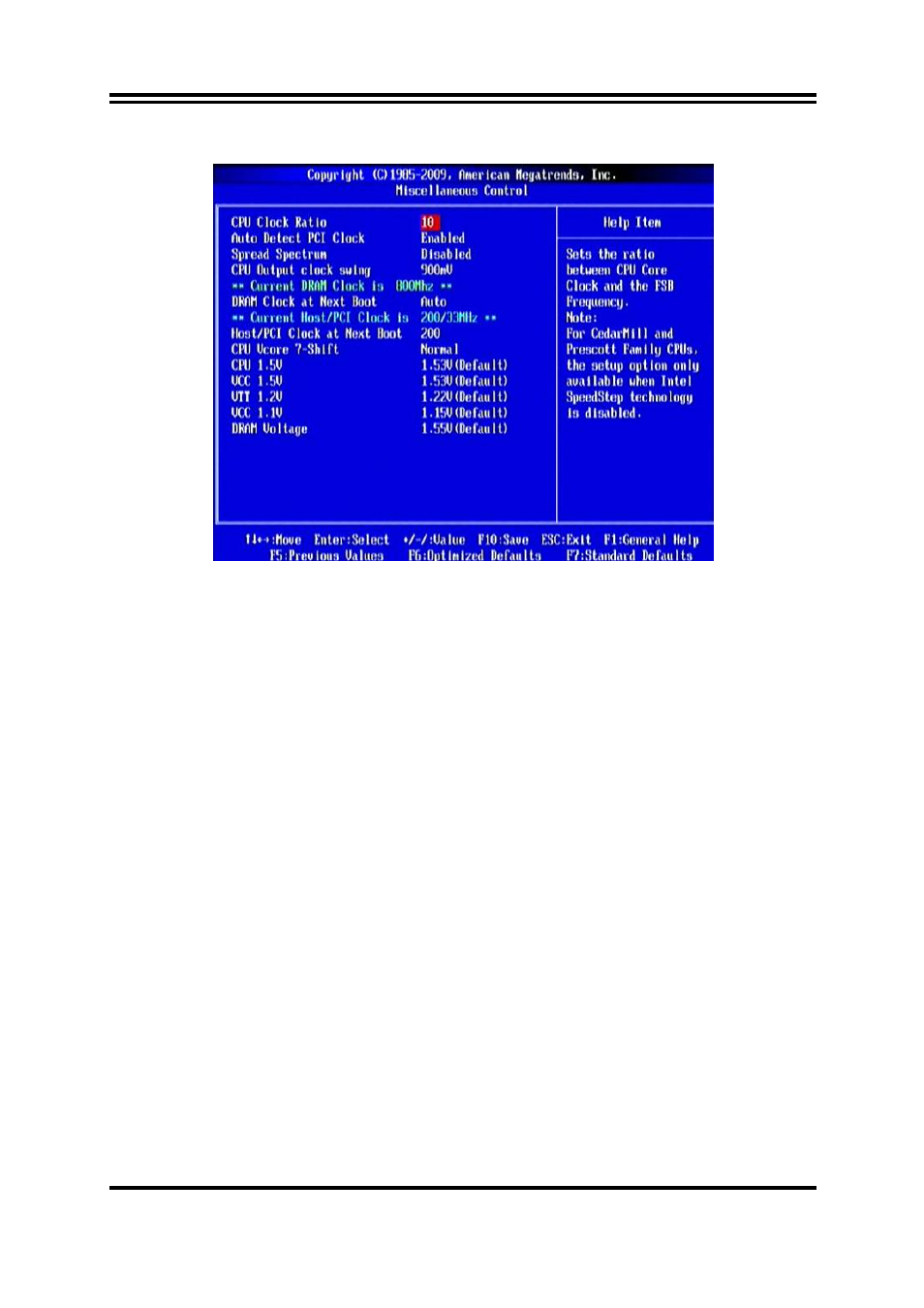
30
3-11 Miscellaneous Control
CPU Clock Ratio
Use this item to set the ratio between CPU core clock and FSB frequency.
Auto Detect PCI Clock
The optional settings are: Enabled; Disabled.
Spread Spectrum
The optional settings are: Enabled; Disabled.
CPU Output Clock Swing
Select a value for CPU output clock swing in the setting range of 700mV to 1400mV.
DRAM Clock at Next Boot
This item allows you to set DRAM clock.
Host/PCI Clock at Next Boot
The optional settings are from 200 to 600.
CPU Vcore 7-Shift
Use this item to set value in CPU Vcore 7-Shift function.
Warning: Setting the value too high may cause system to malfunction.
CPU 1.5V
Press [Enter] to set a value for CPU 1.5V.
VCC 1.5V
Press [Enter] to set a value for VCC 1.5V.
VTT 1.2V
Press [Enter] to set a value for VTT 1.2V.
VCC 1.1V
Press [Enter] to set a value for VCC 1.1V.
DRAM Voltage
Use this item to set memory voltage.
Warning: Setting the value too high may cause system to malfunction.
