Jetway Computer NF3D User Manual
Page 46
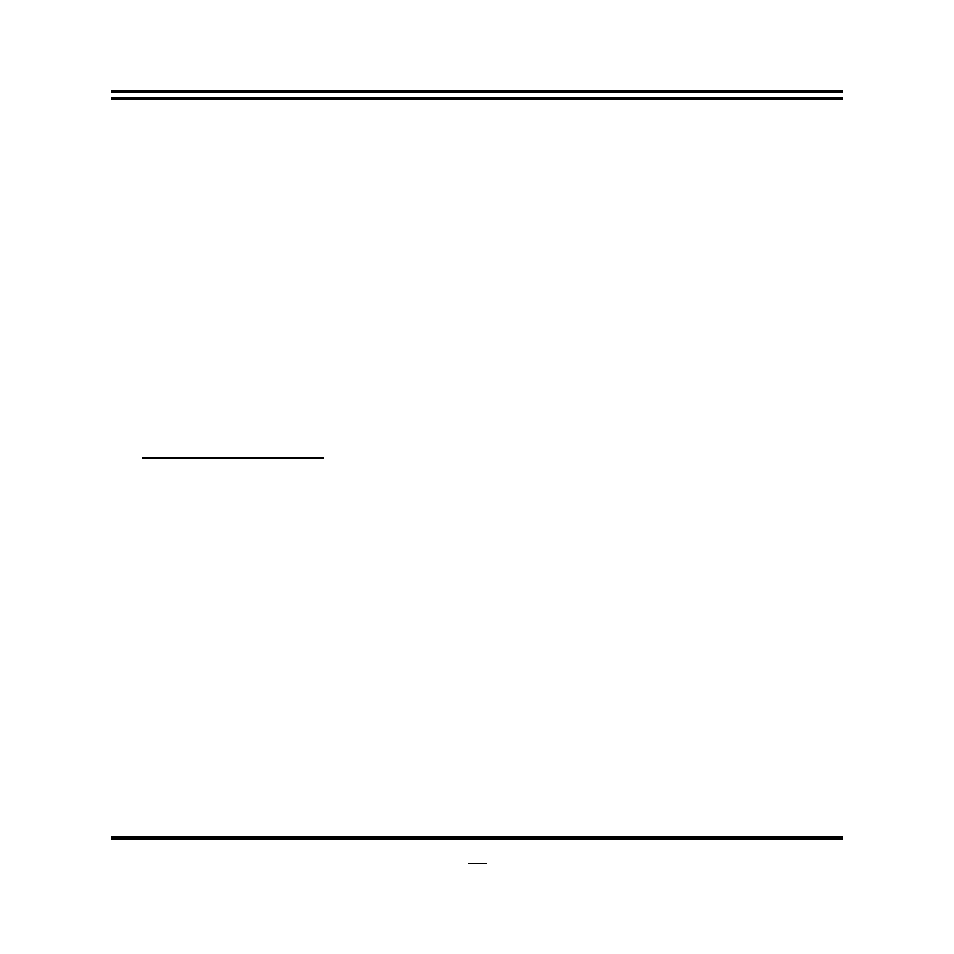
41
*When set as ‘Enabled’, user can make further settings in ‘LVDS2 Panel Type’
LVDS Panel Type
Use this item to select LVDS panel resolution.
The optional setting are: [800 x 480 18bit Single]; [800x 600 18bit Single]; ; [800x
600 24bit Single]; [1024 x 600 18bit Single]; [1024 x 768 18bit Single]; [1024 x 768
24bit Single]; [1280 x 728 24bit Single]; [1280 x 800 18bit Single]; [1280 x 800
24bit Single]; [1366 x 768 18bit Single]; [1366 x 768 24bit Single]; [1440 x 900
18bit Dual]; [1440 x 900 24bit Dual]; [1280 x 1024 24bit Dual]; [1680 x 1050 24bit
Dual]; [1920 x 1080 24bit Dual].
South Bridge
Press [Enter] to further setting USB device configuration.
USB Configuration
Press [Enter] to make settings for the following sub-items:
USB Configuration
USB 3.0 Support
The optional settings are: [Enabled]; [Disabled]; [Auto]; [Smart Auto].
USB 3.0 Link Power Management
The optional settings are: [Enabled]; [Disabled].
USB 2.0 Support
The optional settings are: [Auto]; [Disabled].
*Note: ‘USB 2.0 Support’ is only applicable when ‘USB 3.0 Support’ is set as
‘Disabled’.
Audio Controller
The optional settings are: [Disabled]; [Enabled].
Azalia HDMI Codec
Use this item to enable or disable internal HDMI codec for Azalia.
The optional settings are: [Disabled]; [Enabled].
MMPE Slot Speed
The optional settings are: [Auto]; [Gen2]; [Gen1].
MPE Controller
