5 menu bar, 6 main menu – Jetway Computer NF9C User Manual
Page 36
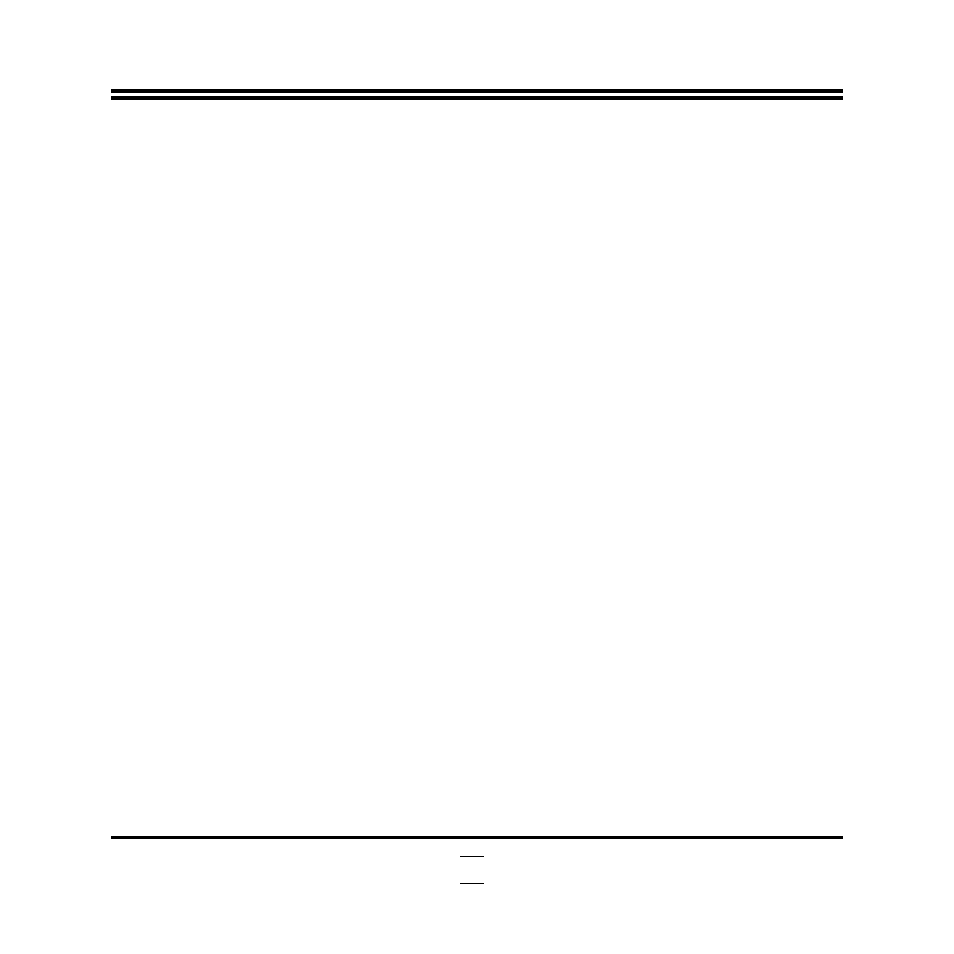
31
3-5 Menu Bar
There are six menu bars on top of BIOS screen:
Main
To change system basic configuration
Advanced
To change system advanced configuration
Chipset
To change chipset configuration
Boot
To change boot settings
Security
Password settings
Save & Exit
Save setting, loading and exit options.
User can press the
←/→ (left, right) arrow key on the keyboard to switch from menu
bar. The selected one is highlighted.
3-6 Main
Menu
Main menu screen includes some basic system information. Highlight the item and
then use the <+> / <-> key or numerical keyboard keys to select the value you want in
each item.
See also other documents in the category Jetway Computer Motherboard:
- NF9J (46 pages)
- NC9S (47 pages)
- NF9QU (44 pages)
- NF9Q (48 pages)
- NF9KV (51 pages)
- NF9E (47 pages)
- NC9VL (43 pages)
- NF9U Installation (7 pages)
- NF9G (48 pages)
- NC9R (42 pages)
- NC9T (49 pages)
- NF9A (41 pages)
- NC9Q (47 pages)
- NC9F (40 pages)
- NC9FL (40 pages)
- NF9F (44 pages)
- NF9HG (40 pages)
- NF9W (50 pages)
- NF9VT (50 pages)
- NF9U (52 pages)
- NF9T (53 pages)
- NF9I (44 pages)
- NF9N (49 pages)
- NF9D (39 pages)
- NF9M (50 pages)
- NC9KDL (32 pages)
- NC9NDL (41 pages)
- NF9B (47 pages)
- NF99FL (42 pages)
- NF96U (44 pages)
- NF94 (42 pages)
- NC9MGL (45 pages)
- NC9I (48 pages)
- NF95A (44 pages)
- NF92 (43 pages)
- NF39 (48 pages)
- NF3E (52 pages)
- NF38QLB (46 pages)
- NF3D (50 pages)
- NF36 (46 pages)
- NU91 (35 pages)
- NU93 (38 pages)
- NMF95-H81 (37 pages)
- NP93 (39 pages)
