Jetway Computer NC9T User Manual
Page 39
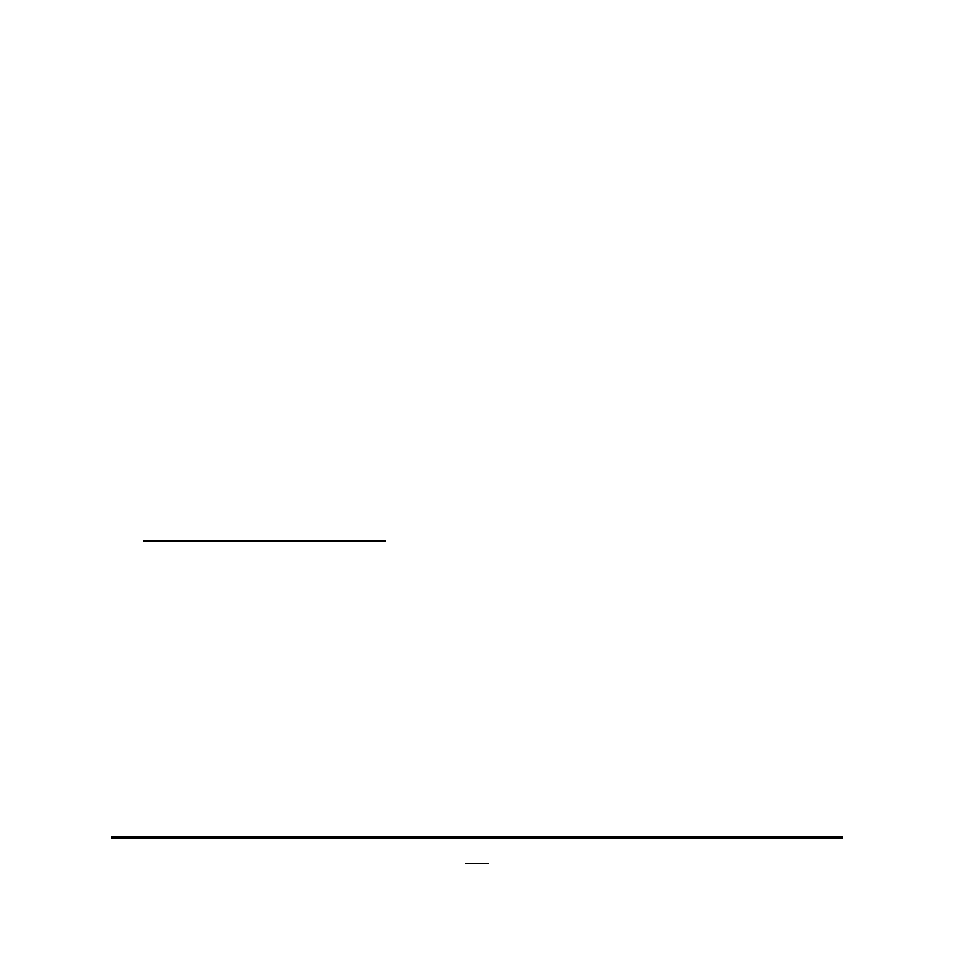
34
Use this item to enable or disable serial port (COM).
Change Settings
Use this item to select an optimal setting for super IO device.
Transmission Mode Select
The optional settings are: [RS422]; [RS232]; [RS485].
Serial Port FIFO Mode
The optional settings are: [16-Byte FIFO]; [32-Byte FIFO]; [64-Byte FIFO];
[128-Byte FIFO].
► Serial Port 2 Configuration/Serial Port 3 Configuration / Serial Port 4
Configuration/Serial Port 5 Configuration/Serial Port 6 Configuration
Press [Enter] to make settings for the following items:
Serial Port
Use this item to enable or disable serial port (COM).
Change Settings
Use this item to select an optimal setting for super IO device.
Serial Port FIFO Mode
The optional settings are: [16-Byte FIFO]; [32-Byte FIFO]; [64-Byte FIFO];
[128-Byte FIFO].
► Parallel Port Configuration
Press [Enter] to make settings for the following items:
Parallel Port Configuration
Parallel Port
Use this item to enable or disable parallel port (LPT/LPTE).
Change Settings
Use this item to select an optimal setting for super IO device.
Device Mode
Use this item to change the printer port mode.
The optional settings are: [STD Printer Mode]; [SPP Mode]; [EPP 1.9 and SPP
Mode]; [EPP 1.7 and SPP Mode]; [ECP Mode]; [ECP and EPP 1.9 Mode]; [ECP
and EPP 1.7 Mode].
WatchDog Timer
Use this item to enable or disable WatchDog Timer Control. When set as
[Enabled], the following sub-items shall appear:
