Messaging – innovaphone IP240 User Manual
Page 22
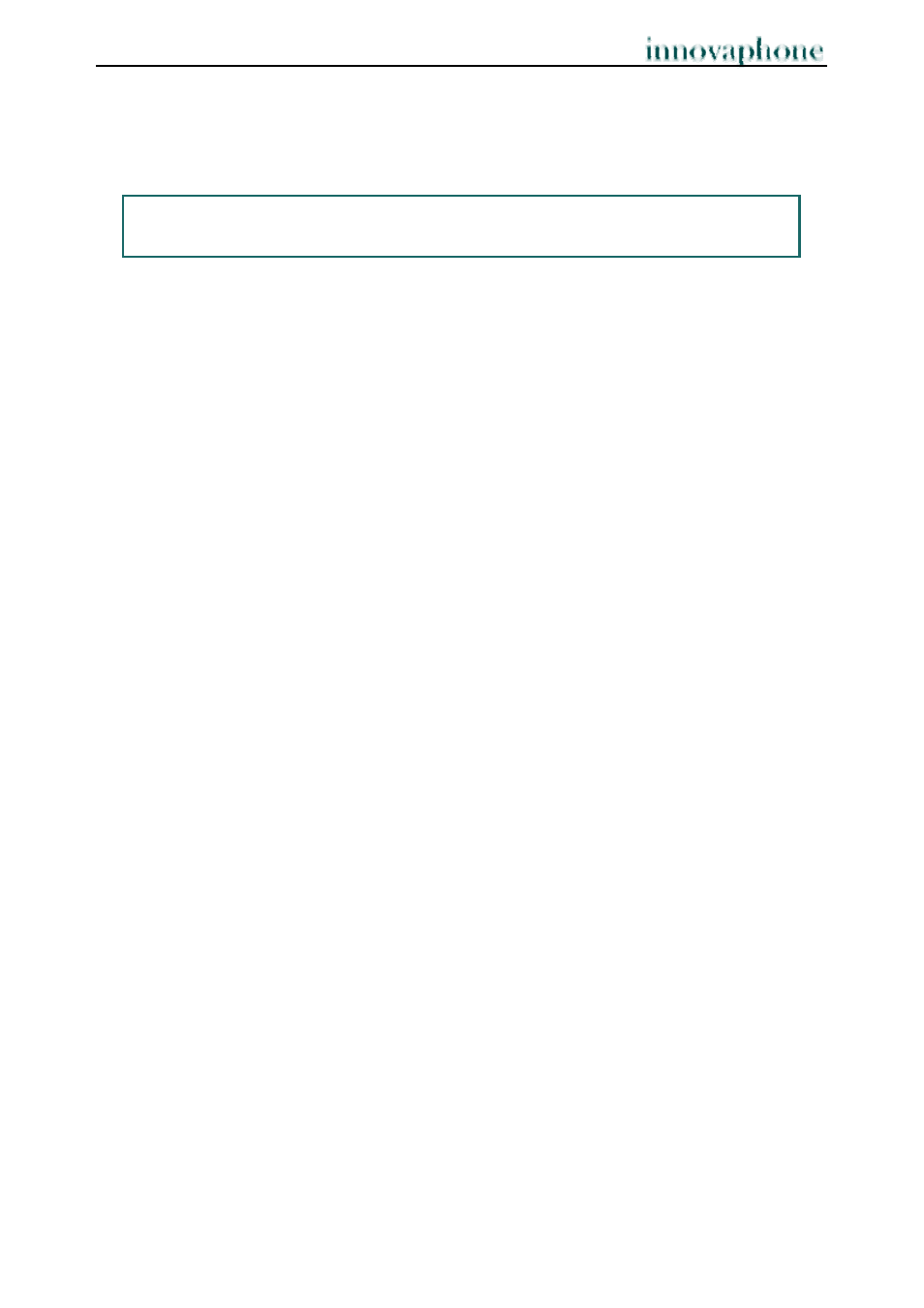
Operating Manual
IP Telephone IP240
- 20 -
- 20 -
3. Messaging
The Messaging function enables you to send text messages from your IP telephone to
other subscribers and to receive messages from other subscribers.
3.1. Send
messages
The message content appears as a direct message on the recipient’s display.
3.1.1 Sending a message using the menu
Proceed as follows in order to send a message:
¾ Press the Menu key,
¾ Function key next to menu item Messages,
¾ Function key next to menu item New Message.
¾ After “For:” enter the number or the name of the message recipient.
¾ Press the arrow down key or a function key next to the text field and enter the
message text (see chapter 5.).
¾ Your message will be sent as soon as you press the menu key. You will see OK on
the display when the message has been sent successfully.
3.1.2 Send message using Indirect dialling
It is faster to send messages using indirect dialling than by using the menu. Proceed as
follows from idle state:
¾ First enter the name or number of the message recipient.
¾ Press the menu key to reach the special menu Indirect dialling (see chapter 9.).
¾ Select the menu item Send message with the adjacent function key.
¾ Enter your text message; the recipient’s number has already been selected.
¾ Send the message by pressing the menu key. OK on the display shows you the
message has been sent successfully.
The function can only be used if all subscribers are using innovaphone IP
telephones. All telephones must be registered to an innovaphone PBX.
