Install linux to sd card – IBASE IB113 User Manual
Page 37
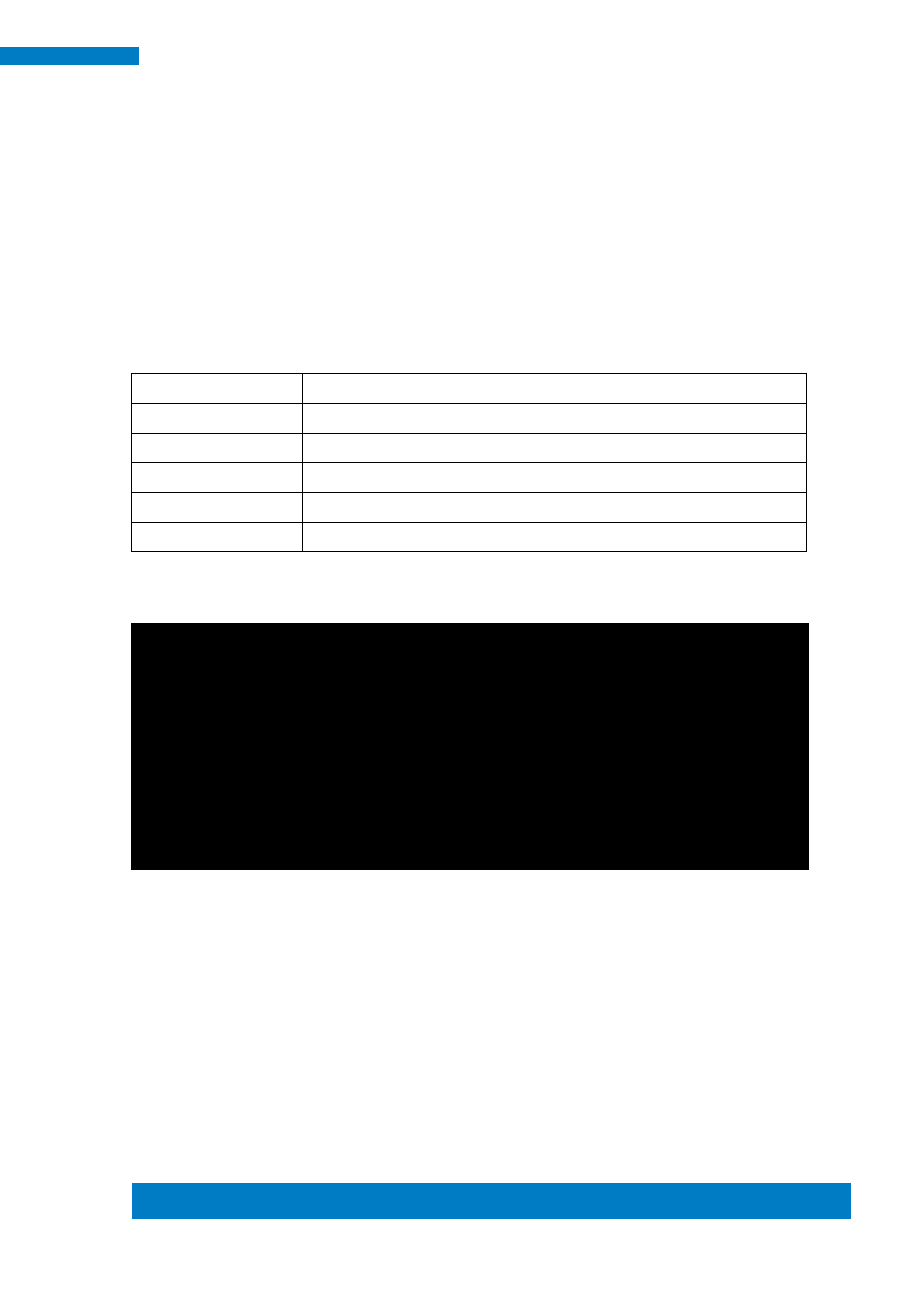
Copyright © 2013 IBASE Technology Inc. All Rights Reserved.
37
IBASE Technology Inc.
4.1.6. Install Linux to SD card
i.
Insert an empty SD card with at least 8GB size and put it in a card reader
connecting to your host PC. Assume your SD card is /dev/sdf on your x86 host
PC
ii.
This installer script will destroy every data in your SD card, please make sure file
already backup that you needed.
iii.
Linux rootfs archive file is “IB113bsp_rootfs_linux_XXXXXX_installer.tar.xz”,
XXXXXX is release date. Assume this file is in /root/Downloads/
SDcard map
Sector (512byte) start-end
comment
0-1
Partition table
2-2047
u-boot image
2048-18431
Reversed.
18433-34816
Kernel and RAMdisk image
34818-end
Linux root files system
tar Jxf ~/Downloads/IB113bsp_rootfs_linux_141105.tar.xz –C ~/IB113_BSP/linux/
root@u1004x64:~/IB113_BSP/linux/#
tar Jxf ~/Downloads/IB113bsp_rootfs_linux_141105.tar.xz
–C
~/IB113_BSP/linux/
root@u1004x64:~/IB113_BSP/linux/#
cd IMG
root@u1004x64:~/IB113_BSP/linux/IMG/#
./113linux.sh /dev/sdf
…
iBASElinux: 155204/163840 files (0.1% non-contiguous), 536524/655360 blocks
resize2fs 1.42.9 (4-Feb-2014)
Resizing the filesystem on /dev/sdf2 to 1044223 (4k) blocks.
The filesystem on /dev/sdf2 is now 1044223 blocks long.
Completed.
** any message from e2fsck are generate by resize, please ignore it**
