Parameter setting on u-boot 3.2.1, Preparation (debug console), Parameter setting on u-boot – IBASE IB113 User Manual
Page 30
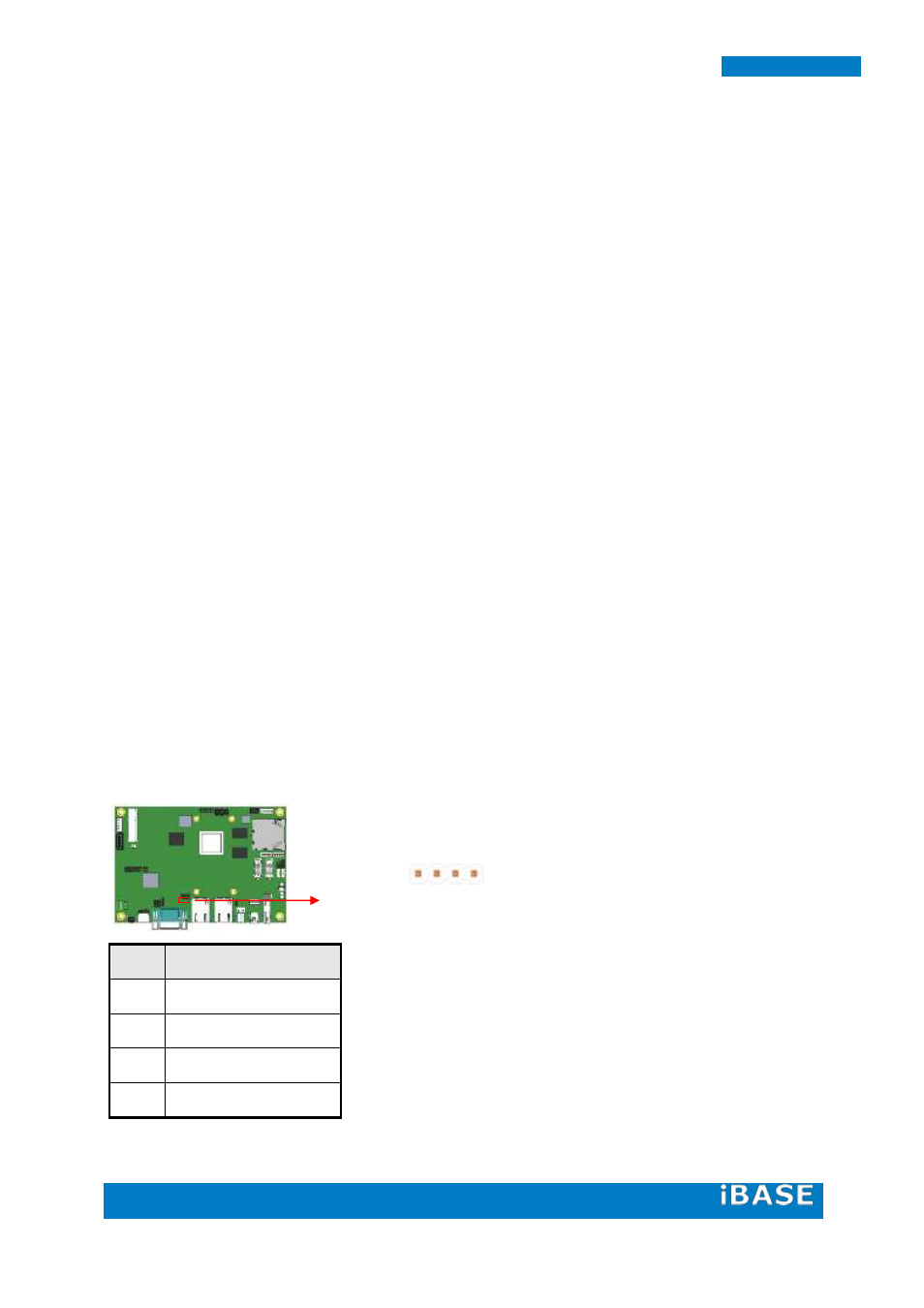
30
IB113
3.2. Parameter Setting on U-boot
IB113 supports HDMI output by default. If you have any other LVDS panel to be
customized, please contact Ibase sales or FAE staff.
3.2.1. Preparation (debug console)
i.
The COM1 (Tx1, Rx1) is the default debug port. Check that it can be
connected to (RX, Tx) in your PC environment.
ii.
Use 115200 bps (8n1, no flow control) in Windows terminal (for example
Putty.exe)
iii.
During system boot up, you can press “Enter” to stop auto boot and
modify your environment.
(Note: For u
sers who are not sure about the COM connection, please check if
Board.COM1.Tx1 is connected to PC.COM.Rx ; Board.COM1.Rx1 to PC.COM.Tx)
COM1 PORT: COM1 RS232 Connector
(Debug Port, factory use only)
Part Number: 0195-01-200-040
Description: Pin Header 2.0*2.0mm S/T Single Row 4pin
Pin #
Signal Name
1
COM1 RX, Receive data
2
COM1 TX, Transmit data
3
GND, ground
4
NC
1 4
4
