IBASE MB950 User Manual
Page 32
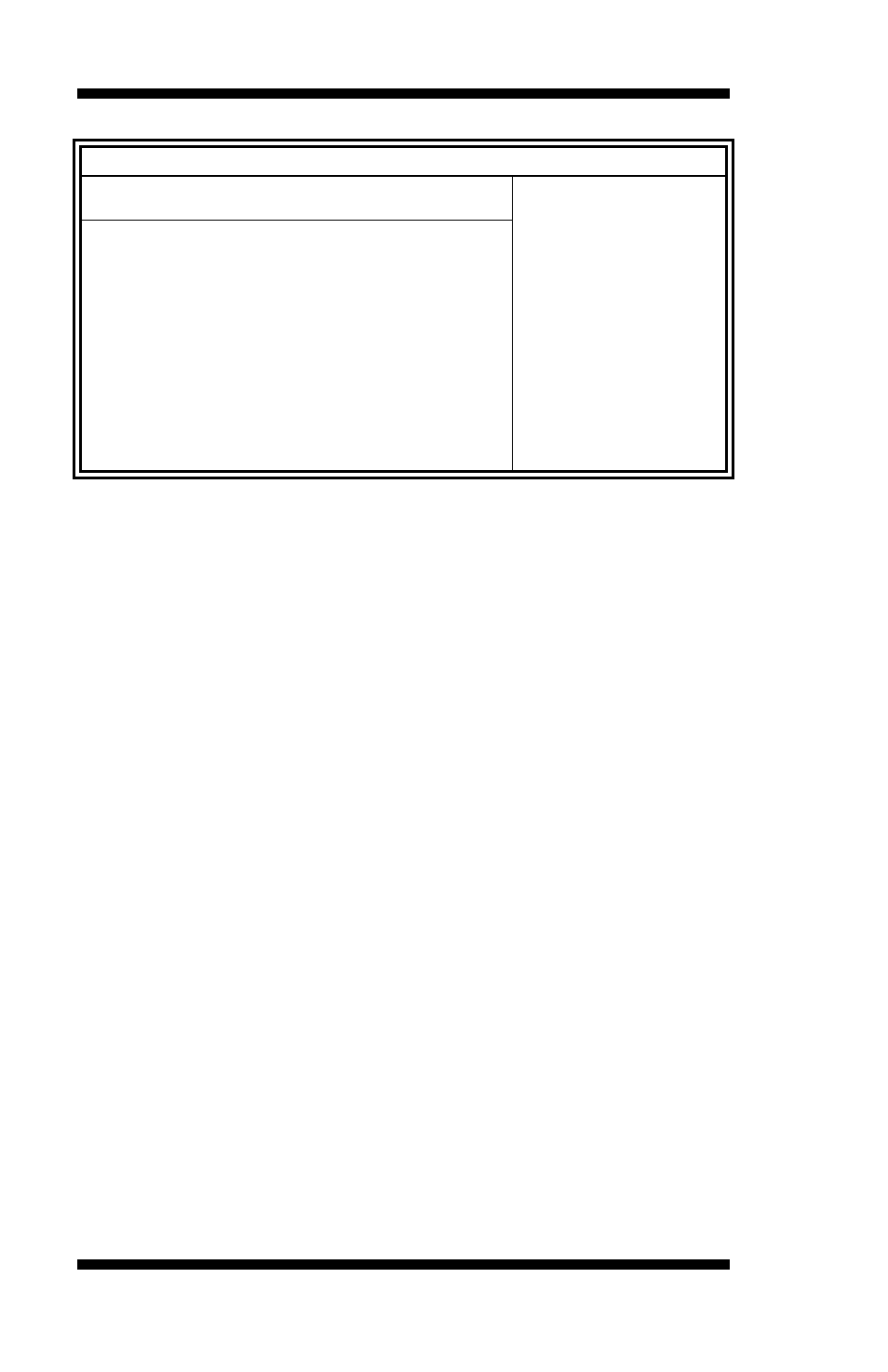
BIOS SETUP
28
MB950 User’s Manual
BIOS SETUP UTILITY
Main
Advanced
PCIPnP
Boot
Security
Chipset
Exit
Configure Win627UHG Super IO Chipset
<- Select Screen
↑↓
Select Item
+- Change Field
Tab
Select Field
F1 General Help
F10 Save and Exit
ESC Exit
Serial Port1 Address
[3F8]
Serial Port2 Address
Serial Port2 Mode
Serial Port3 Address
Serial Port3 IRQ Select
Serial Port4 Address
Parallel Port Address
Parallel Port Mode
Parallel Port IRQ
[2F8]
[Normal]
[3E0]
[IRQ10]
[Disabled]
[378]
[Normal]
[IRQ7]
Restore on AC Power Loss
[Power Off]
Power On Function
[None]
Onboard Serial Port/Parallel Port
These fields allow you to select the onboard serial ports and their
addresses. The default values for these ports are:
Serial Port 1
3F8
Serial Port 2
2F8/
Serial Port 3
3E0/IRQ10
Serial Port 4
Disabled
Parallel Port
378/IRQ7
Parallel Port Mode
This field allows you to determine parallel port mode function.
SPP
Standard Printer Port
EPP
Enhanced Parallel Port
ECP
Extended Capabilities Port
ECP+EPP Combination of ECP and EPP capabilities
Normal Normal function
Restore on AC Power Loss
This field sets the system power status whether on or off when power
returns to the system from a power failure situation.
Power On Function
This field is related to how the system is powered on . The options are
None, Mouse Left, Mouse Right, and Any Key.
