Boot settings, Quiet boot enables/disables quiet boot option, Bios setup – IBASE MI958 User Manual
Page 42: Mi958 user’s manual
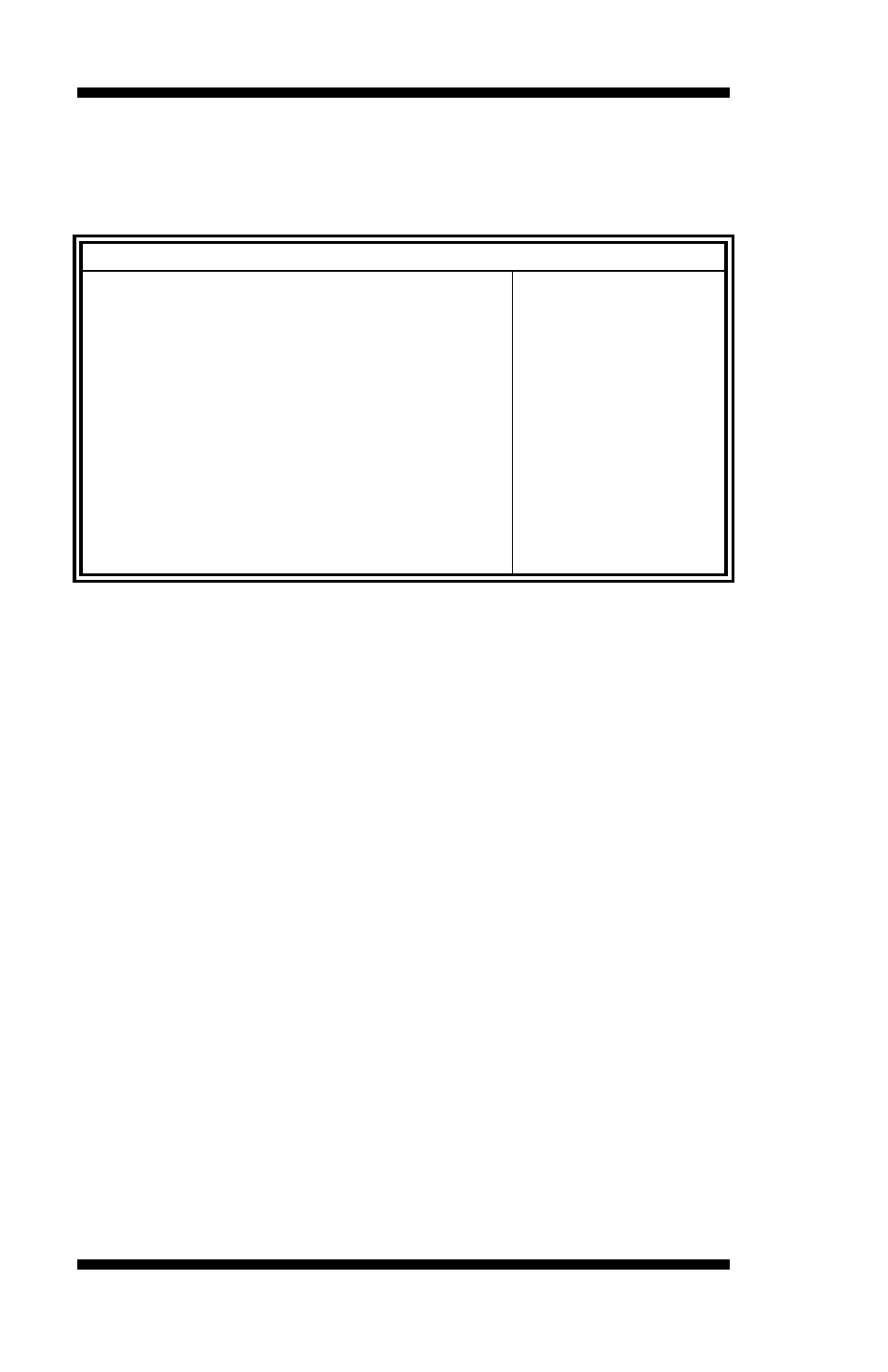
BIOS SETUP
38
MI958 User’s Manual
Boot Settings
This section allows you to configure the boot settings according to your
preference.
Aptio Setup Utility – Copyright © 2010 American Megatrends, Inc.
Main Advanced
Chipset
Boot
Security
Save & Exit
Boot Configuration
→ ←
Select Screen
↑↓ Select Item
Enter: Select
+- Change Field
F1: General Help
F2: Previous Values
F3: Optimized Default
F4: Save ESC: Exit
Setup Prompt Timeout
1
Bootup NumLock State
On
Quiet Boot
Disabled
CSM16 Module Version
07.63
GateA20 Active
Upon Request
Option ROM Messages
Force BIOS
Interrupt 19 Canture
Disabled
UEFI Boot
[Disabled
Boot Option Priorities
Setup Prompt Timeout
Number of seconds to wait for setup activation key.
65535(0xFFFF) means indefinite waiting.
Bootup NumLock State
Select the keyboard NumLock state.
Quiet Boot
Enables/Disables Quiet Boot option.
GateA20 Active
UPON REQUEST
– GA20 can be disabled using BIOS services.
ALWAYS
– do not allow disabling GA20; this option is useful when
any RT code is executed above 1MB.
Option ROM Messages
Set display mode for Option ROM. Options are Force BIOS and Keep
Current.
Interrupt 19 Canture
Enable: Allows Option ROMs to trap Int 19.
UEFI Option Priorities
Enables/Disables UEFI boot from disks.
